Opera 92.0.4561.0 developer update
-
Opera Comments Bot last edited by
Hello hello! The new Opera 92 developer build is ready to use. This version includes an autohide-sidebar feature – check it out in the Sidebar setup (three-dot icon at the bottom of your sidebar). For other fixes and tweaks included in this release, see the changelog. Happy browsing! Installation links: Opera developer for Windows (Using the Opera…
Read full blog post: Opera 92.0.4561.0 developer update
-
adam1709 last edited by
Last week, the stable version 106 of Google Chrome was released, here is still the development version. It doesn't look good.
-
andrew84 last edited by andrew84
DNA-102016 Sidebar has a white border line in dark mode when auto-hide is turned on
But still has dark border in light mode
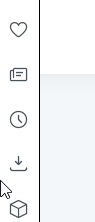
- And auto-show still reacts while OMenu is opened
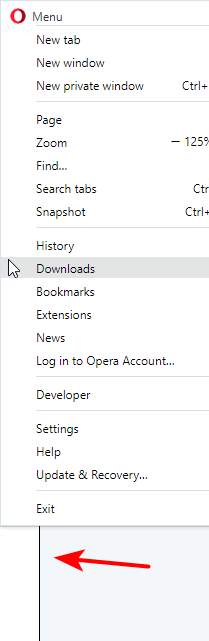
- Bookmarks/History panels still don't fit inside the window while in auto-show mode.
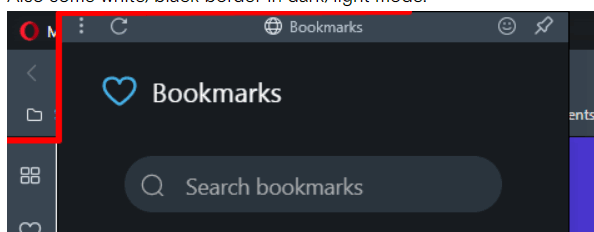
*In overall, the auto-show sidebar feature looks nice.
Maybe I'd suggest to have an option to always show the sidebar on speed dial (like it looked previously with semi transparent/blurred background) in current auto-show view.**Maybe the sidebar in auto show mode + opened Bookmarks/History panels could have some semi transparen and blurred background.
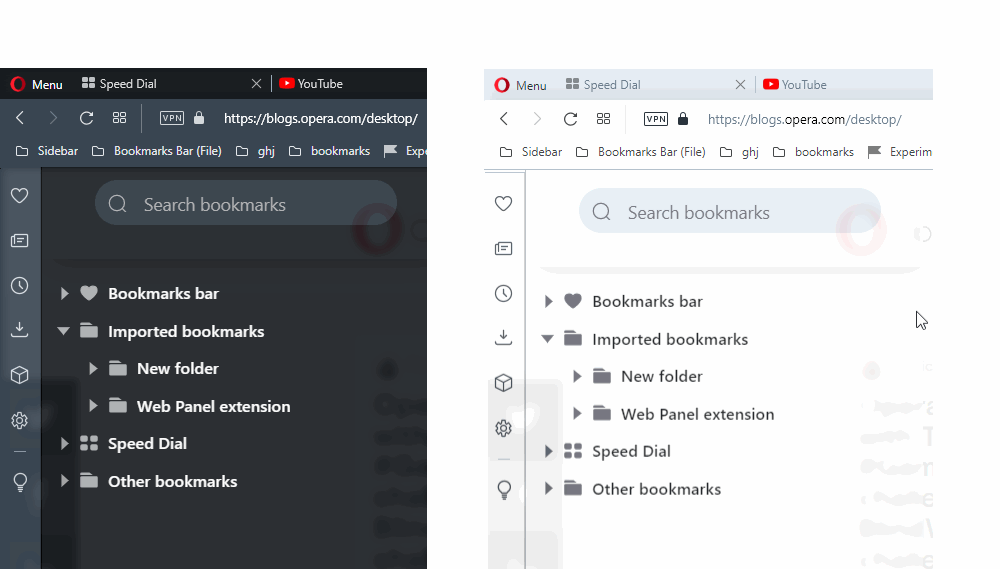
***I still would like the page zoom to be blocked on 100% for History and Bookmarks panels (currently the panels react on default page zoom in browser Settings) and content looks enlarged, takes more space/scrolling. I refer these panels to the browser's UI, not to web pages.
- And auto-show still reacts while OMenu is opened
-
ralf-brinkmann last edited by
This problem with the strange text on the left border of the screen in facebook is still there. It doesn't matter if I turn my extensions on or off. The sidebar is turned off.
W10x64, Operax64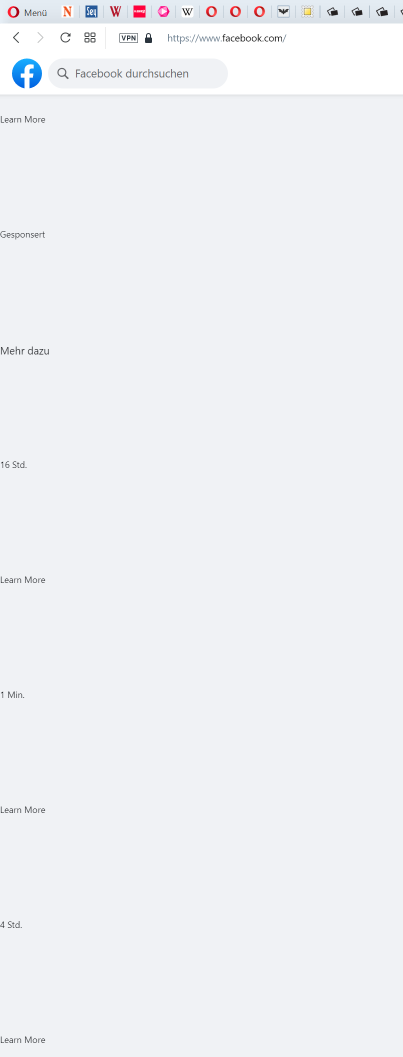
-
koimark last edited by
I have problems with my Twitch account. I cannot login it usin this version of Opera. I change password of Twitch because I thought I forgot the real one but still not work. Login using Chrome works fine. Anyone alsy noticed similar behaviour?
Those are my principles, and if you don't like them... well, I have others. ...
-
burnout426 Volunteer last edited by
@koimark For now, each time you start up Opera, goto the URL
opera://browserjsand disable browser.js. Then, you should be able to log in to Twitch. If still no go, also clear your cookies fortwitch.tv. -
vladbabinets last edited by
The sidebar does not hide completely, especially noticeable on a dark background
-
andrew84 last edited by
@vladbabinets This is an expected behavior, I guess.
But currently the feature looks much more pleasant than before, without the jumping interface. -
A Former User last edited by
Even without active notification, the whatsapp symbol looks like this.
Opera Stable, Beta and Developer. GX is ok.
Windows 11 Insider Dev.

-
dnzrzx34 last edited by
"DNA-102024 [Win] Two O-Menu buttons are visible" still appears after maximising a Youtube video.
-
dnzrzx34 last edited by
On some Telegram-videos, when played as popout, the video buttons aren't operable.
This happens usually on upright videos. -
Locked by
leocg