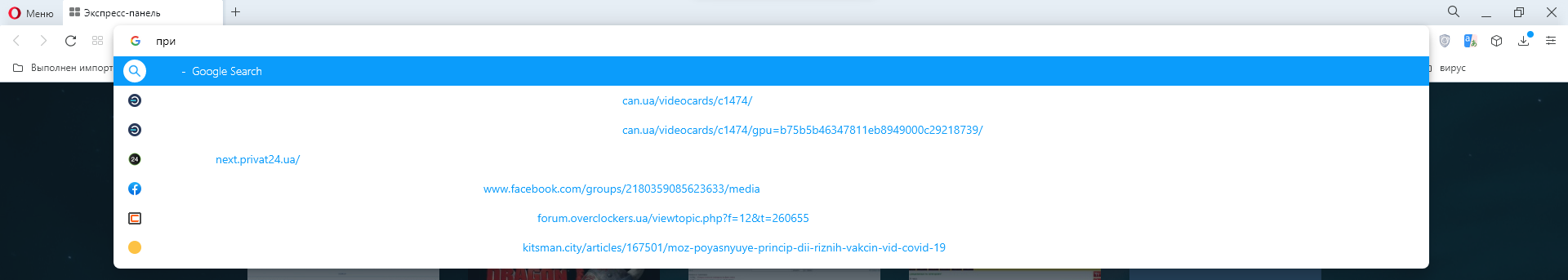Opera 91 Stable
-
A Former User last edited by
@burnout426 said in Opera 91 Stable:
@treego I can confirm the issue on Linux Mint and see that the JS error that breaks the site has to with with Dart as mentioned. I can also confirm that the error is not there in other Chromium-based browsers on Linux (and Opera on Windows), and that the site works fine in them (content loads when clicking the 63). Filed bug DNA-101951 to see if anything can be done on Opera's end since it used to work in Opera and still works in other Chromium-based browsers.
Thank you, @burnout426 !!! You are a big help here in the forum !!! Very much appreciated!

-
A Former User last edited by
It seems that this release of Opera 91 Stable has messed up the mailto: protocol handler for GMail here on my Chromebook/Linux installation.
When I click on mailto: links now in Opera 91, another browser (Brave) opens up and summarily opens up a Gmail compose window.
I have checked the protocol handler setting in Opera and it is set properly to "Allow" GMail to handle such links -- so this seems to be a regression that needs to be corrected.
-
ricardob last edited by
In 90.0.4480.107 there was a flag for enabling full version in user-agent, even though it wasn't needed. Why was it removed now that Chrome 105 (with reduced UA) was merged?
-
ricardob last edited by
@leocg I think these were Opera exclusive flags. Enabling these 'unexpire' ones don't re-add the flags about user-agent.
(Btw, I can't agree with Google about user-agent version string being a privacy problem. A problem is Google creating difficulties for server admins to use UAs to control attackers.) -
ricardob last edited by ricardob
After upgrading, is someone else having search bar suggestions invisible (not truly blank, looks like font and background with same color):
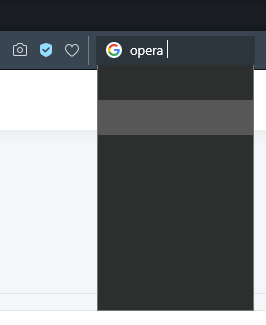
-
ricardob last edited by ricardob
After some testing, I confirm it happens also on new profiles. Start with Dark theme, enable search box in address bar, type something. Happens with Light theme too, but effects are less severe: it repaints properly as you change selected suggestion.
The good news is that toggling between light and dark themes seems to fix it, but only for the current session and window. -
burnout426 Volunteer last edited by
@treego Things are working fine for me on Linux Mint on a PC at least. At the URL
opera://settings/handlers, Gmail is there in the allow list and when I click the 3 dots next to it, "set as default" is grayed out since Gmail is the only entry. So, it's the default. Then, in Linux Mint's system settings, Opera is set as the default mail handler. Clicking on links in Opera and outside of Opera launch a tab in Opera and take me to the Gmail compose page. So, all is good for me.The only issue I found, which I believe is a bug, is that if Opera isn't open, launching a mailto link in another program will open Opera, but the mailto link will never be entered in the address field of a tab so that it can invoke the Gmail compose URL etc. This might not be a new issue though as I didn't test before on LInux.
-
A Former User last edited by
@burnout426 said in Opera 91 Stable:
opera://settings/handlers
This is all I see here for that setting:
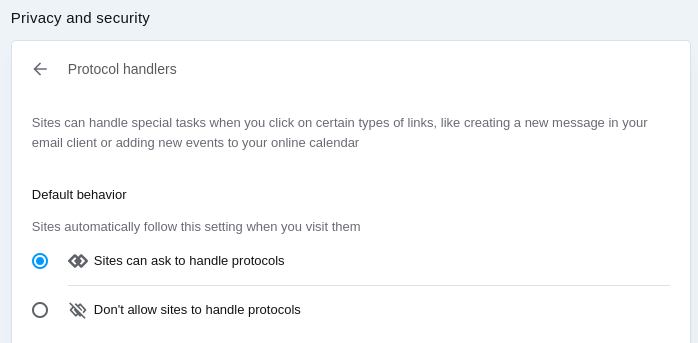
-
burnout426 Volunteer last edited by
@treego Oh, so Gmail is no longer registered.
Goto https://mail.google.com/, hit ctrl + shift + j (or use Opera's menu) to load the error console and enter the following:
navigator.registerProtocolHandler("mailto", "https://mail.google.com/mail/?extsrc=mailto&url=%s", "Gmail");Then, on the Gmail page, you'll see the prompt asking for Gmail to be the handler. Allow it.
Then, go back to
opera://settings/handlersand make sure Gmail is now there. -
A Former User last edited by leocg
@burnout426 said in Opera 91 Stable:
@treego Oh, so Gmail is no longer registered.
Goto https://mail.google.com/, hit ctrl + shift + j (or use Opera's menu) to load the error console and enter the following:
navigator.registerProtocolHandler("mailto", "https://mail.google.com/mail/?extsrc=mailto&url=%s", "Gmail");Then, on the Gmail page, you'll see the prompt asking for Gmail to be the handler. Allow it.
Then, go back to
opera://settings/handlersand make sure Gmail is now there.I did all of that as you instructed @burnout426 and it works great again!
Thank you once again for your help!
You da' man!

-
burnout426 Volunteer last edited by
@treego Awesome! Not sure why an update removed that entry, but glad it's working again. Keep an eye on it for the next update to see if it disappears again.
-
ricardob last edited by
Don't forget, Opera, the high-cpu usage of the extension "Rich Hints Agent", during Opera startup, is something old and very intriguing.
-
IsaiahSellassie last edited by
Hello!
Can we have password import from CSV file? I imported all settings from MS Edge, but it looks like only the bookmarks were imported.
TIA -
leocg Moderator Volunteer last edited by
@isaiahsellassie It's already there, you just need to enable the respective Chromium flag in opera://flags.
-
IsaiahSellassie last edited by IsaiahSellassie
@leocg Thanks for the reply. I'm afraid I'm too much of a dummy to manage it without full instructions. I have switched the flag to Enabled, and rebooted the browser. I ran the import from MS Edge again, with only Passwords checked. It confirmed with check mark that it was done. But, I don't see the password list under the Auto Fill settings. How exactly do I execute the import from CSV file?
Edit: Never mind, I found it! The Import menu item is hidden within a drop down (3 dots) next to the Add button.
Btw, I think it will do no harm to the elegance of the interface to have Import and Export buttons. I mean visible by default, not hidden in the drop down.
-
leocg Moderator Volunteer last edited by
@isaiahsellassie You go to the passwords manager, click on the three dots on the right and then on Import.