Opera 89.0.4447.71 Stable update
-
Opera Comments Bot last edited by
It’s a fresh Opera 89 build, updated with Chromium 103.0.5060.134. It has some fixes and improvements listed in the changelog. Installation links: Opera Stable for Windows Opera Stable for macOS Opera Stable for Linux – deb packages Opera Stable for Linux – RPM packages Opera Stable for Linux – snap package
Read full blog post: Opera 89.0.4447.71 Stable update
-
A Former User last edited by
Favicons on Bookmarks bar use a long time to load.
WIN10-64. Opera 89.0.4447.71.
-
doberix66 last edited by
hello , i dont know why but after opera ubtade my opera closing by it self , i have windows 10 . pls help
-
andrew84 last edited by
@vegelund Maybe I can confirm here (win 8.1 x65) but in my case speed dial is also slow to load.
Do you mean favicons on the bookmarks bar itself or in bookmarks bar's dropdowns? I have issue in dropdowns. Also in my case there's some error in console (Ctrl+Shift+J)
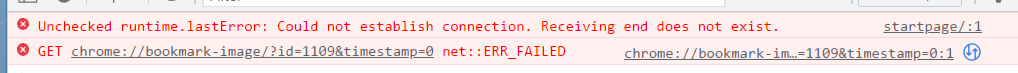
In my case, when speed dial is loaded then favicons are also immediately loaded.
*I was updating from 78 version and had some difficulties, so I can't say for sure if there's some browser's speed issue or there's some problem from my side after versions reinstalling. -
andrew84 last edited by
@andrew84 the red errors are not related most probably.
But I tried installing 78 version again and speed dial + favicons are fast again (with the same old profile).
I tried doing auto update (help>about page) but I was able update only until 79 version, it shows opera is up to date. The same was for the first time when I was updating from 78 version, I just skipped this info.
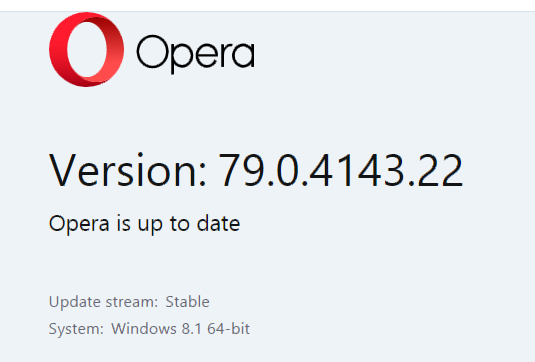
So I downloaded the latest 89 version manually and installed but speed dial and favicons are slow again (takes ~10sec to load tiles and icons) with the same old profile. Portable 89 latest version works fine (but there are only default speed dial tiles because I didn't use it as a main browser) along with installed 89 version + new profile.
*there's similar issue described already https://forums.opera.com/topic/55908/slow-speed-dial-after-recent-update/ but I'm not sure it's related.
-
sgrandin last edited by
I'm using 89.0.4447.83. What I've noticed for some time is that the sites viewed drop down stopped including a lot of separate sites I've viewed. For example, just now I did a Google search for "arizona election results" and went to https://www.nytimes.com/interactive/2022/08/02/us/elections/results-arizona-governor.html. However, after closing that page, the drop down doesn't show either the search or page visited. It also happens when going to Speed Dial websites. This sites visited facility used to be a lot better.
-
stolis last edited by
Speed Dial takes more time to load, again.
This problem has started after 88... versions. I made a clean installation and things came back to "normal". Speed Dial loaded almost instantly.
After updating to 89 the problem came back and now it takes about 9-10 sec to load.
No problem with Slimjet and Vivaldi.
Take a look at it, please.WIN10-64. Opera 89.0.4447.51 x64
-
stolis last edited by
@etinuarepo: Thanks. Worked for now.
But as you may understand, this isn't the proper solution. It's clearly an Opera problem and they must check it out since I'm not the only facing this.
Anyway, I'll just wait for the next update 'cause I'm certain it will be back. -
Locked by
leocg
