Opera 89.0.4443.0 developer update
-
andrew84 last edited by andrew84
DNA-99833 Allow turning on and off of each ‘BABE’ section from gear icon
DNA-99834 Allow turning on and off of each ‘BABE’ section from settingsVery nice. Maybe now it's time to add optional 'quick action' buttons section, like it was on the previous enhanced address bar in O58?
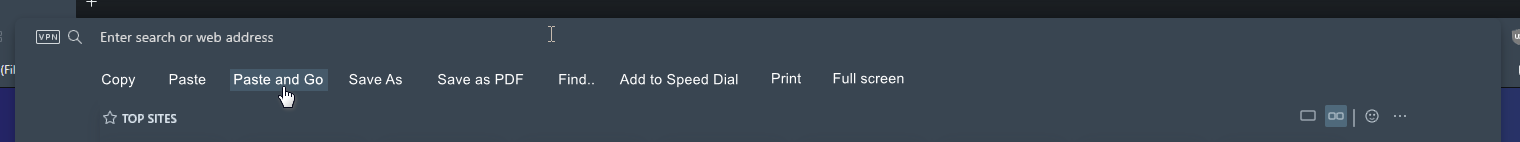
Edit:
- I noticed that content on the BABE flickers a bit while appearing
- Also I noticed that if some item was left highlighted and the BABE was closed by clicking outside, the row's highlighting will be seen for a moment (flicker) next time the BABE will be shown.
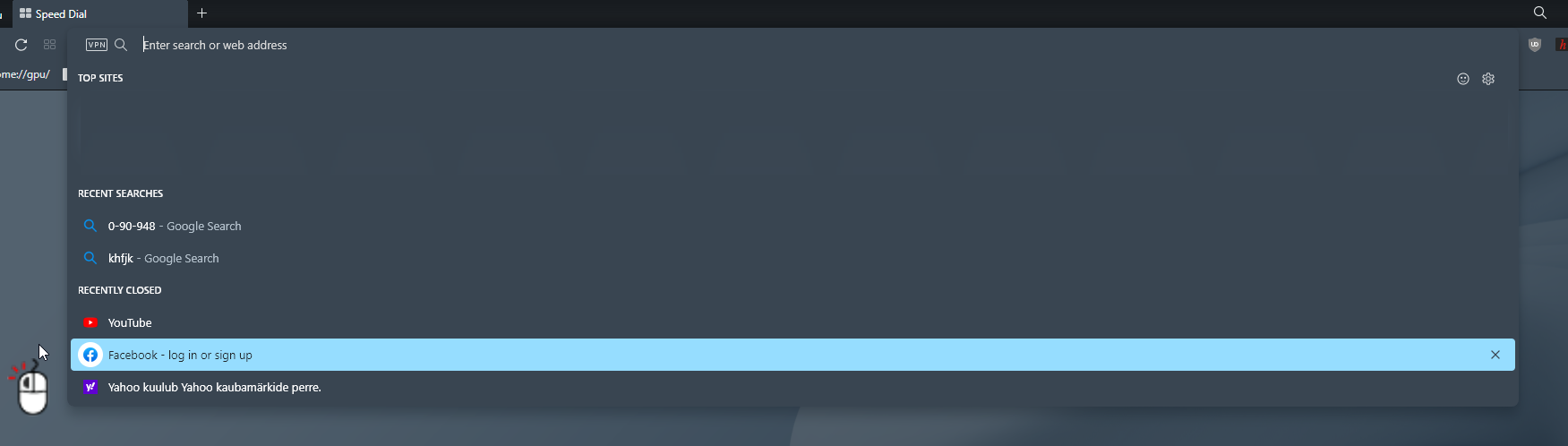
-
andrew84 last edited by andrew84
So it's impossible to fix the black on red text of extensions badges without chromium intervention?


-
ralf-brinkmann last edited by
@andrew84, I thought this problem is only with the dark mode. But your picture show the light mode.
Here on my W10x64 system with the light mode switched on it looks normal like before:

-
andrew84 last edited by
@ralf-brinkmann I think extension should have some red display, Gismeteo extension in my case.
-
ralf-brinkmann last edited by
@andrew84, ok, this extension also has black text on red ground on my computer.
-
ralf-brinkmann last edited by
[Wish] Built-in translator
With Operas and it's available extensions (I tested some) I can not watch and read pages in the DxO forum https://feedback.dxo.com/categories in a translated version. Likewise, I cannot use the online service Google Translate for it. If I enter the URL of a page under "Webpages", for example https://feedback.dxo.com/t/why-is-the-possibility-for-translating-the-forums-pages-to-other-languages-blocked/26801/11, I only see an empty page as a result.
Google Chrome and Microsoft Edge with there built-in translators can do the work! Other browsers with extensions can't. Vivaldi meanwhile has a built-in translator but is not successful in this special case.
Will Opera be better?
Opera has a built-in adblocker, a built-in security service for https-pages, a built-in dns-over-https-service and so on.
So is it possible that we also receive a built-in translator?
-
ralf-brinkmann last edited by
Again something to this problem here: https://blogs.opera.com/desktop/2022/05/opera-89-0-4436-0-developer-update/#comment-282693:
When I open this page (www.swr3.de) in a "New private window" the red part doesn't collapse. It stays open.
New private tabs do not exist, do they?
All extensions I use are switched on for normal and for incognito pages.
-
Locked by
leocg
