Opera 89.0.4436.0 developer update
-
SerjDiff Banned last edited by
@leocg said in Opera 89.0.4436.0 developer update:
Doesn't make any sense to have such thing, light mode ia the default mode for sites.
It makes a lot of sense ! If OS is in Dark mode and Browser is in Dark Mode the web-sites go into dark mode too. But I don't want to see dark web-sites ! I can read nothing on them and have to manually switch them to lite manually every time !
-
ralf-brinkmann last edited by
What the f**** can I do for this red part of the page staying unfolded on https://www.swr3.de/index.html
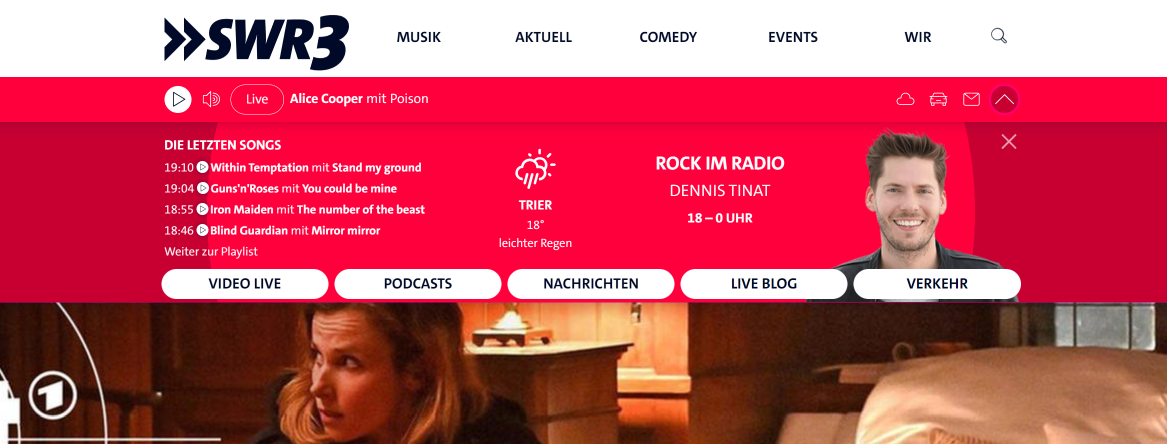
Or what can you do, Opera?
Once is was repaired and worked properly. For many versions the function is again destroyed and this part always collapses after manual or automatically refreshing the page. Only in Opera! No other browser. I have already tried to switch off all extensions. No change.
W10x64, Operax64 -
burnout426 Volunteer last edited by
@ralf-brinkmann It works the same for me in Opera Stable, Opera Developer, Chrome Stable, and Firefox stable. When I scroll down the page, it collapses. It also collapses when I click on a link to a subpage. It doesn't automatically collapse when loading the main page are anything like that if that's what you're implying.
-
ralf-brinkmann last edited by
@burnout426, when I'm on top of the page, so that I can see this part, and reload the page, it collapses. When I leave the page in the background, go to another page and come back later, the red part also is collapsed, if there was content automatically refreshed. But only in Opera. In all other browsers the red part stays unfolded.
-
burnout426 Volunteer last edited by
@ralf-brinkmann Hmm, I can't seem to reproduce. I click reload while at the top of the page and the red part still stays unfolded. If I open up a new tab, goto
opera://discards, do an urgent discard for the tab (to simulate it being in the background for a while and being snoozed), and focus the tab where it reloads, the red part still stays unfolded. -
A Former User last edited by
Hi @ralf-brinkmann, too bad, that for now not all have a chance to celebrate anything, e.g. in Ukraine (or in every other country in the world where war is still ongoing) , except for small or bigger victories on the battle field. Although, I would not say killing of any people is a reason to celebrate this. However, on the other hand some people say, that those who do such horrifing things there, are not people but animals, sick degenerates or psychopats. I think, that animals would feel offended.
-
ralf-brinkmann last edited by
@burnout426, I tried something out:
I installed a fresh, empty version of Opera Stable (the actual Opera_87.0.4390.45_x64) as standalone version in another folder. No extensions, no imports from my existing Developer version, nothing. I just switched on the built-in adblocker. Then I opened the SWR3-page, reloaded it, waited, opened another page, went back, reloaded - everything was fine and I thought I got it.
The next day I started this version again (the two tabs were still there) - and the red part was collapsed. I opened it, reloaded - collapsed. I repeated this several times, also jumped to the other open tab and back, and exactely like in the Developer version (standard browser and also installed as standalone version) the red part always collapsed.
Not in any other browser. Not in Google Chrome, Vivaldi, Microsoft Edge, Firefox and Brave.
So what is wrong?
-
burnout426 Volunteer last edited by
@ralf-brinkmann said in Opera 89.0.4436.0 developer update:
So what is wrong?
Not sure. Puzzling.
You can see if it still does it with
opera://flags/#new-session-managerdisabled. Maybe something with the scroll position of the page gets saved incorrectly.Try with
opera://flags/#reduce-user-agentenable to see if the site is doing something different from Opera.At the URL
opera://settings/siteData, clear everything for swr3.de to see if it restores the correct behavior. Then, if it starts doing it again, look through each cookie to see if you can find something that's set (like banndercollapsed = 1) or something like that that isn't set in other browsers. -
ralf-brinkmann last edited by
@burnout426, thank you for your work! I tried out all tricks except comparing the cookies with other browsers. Unfortunately it didn't help. I will do this comparing when I have more time.
-
Locked by L leocg
