Opera 87.0.4390.45
-
andrew84 last edited by
includes minor visual fixes
still no fix for the disappearing closing cross on speed dial tab. On all channels, many releases ago already
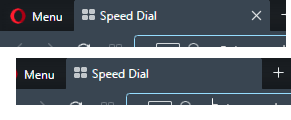
-
rogguzlan last edited by
Where is the custom bookmark switch? With sorting (newest at the top) or (oldest at the top)?
-
A Former User last edited by
Any chance Opera will add MICA effect to Opera? It would be nice to have it in the sidebar, active tab and address bar.
https://techdows.com/2022/04/microsoft-edge-title-bar-and-toolbar-mica-effect-windows-11.html#:~:text=What is the Mica effect,such as app and settings. -
stolis last edited by stolis
Have you noticed any improvement in the speed dial loading time?
I'd like to know before I decide to update.
Thank you.And a small suggestion-"request". It would be very useful if you could add the "scroll to the top of the page" function in speed dial and settings page as well.
-
A Former User last edited by
@stolis said in Opera 87.0.4390.45:
Have you noticed any improvement in the speed dial loading time?
And a small suggestion-"request". It would be very useful if you could add the "scroll to the top of the page" function in speed dial and settings page as well.
My speed dails show instantly. Zero load time. But I only have 39 entries. Considering your feature request, I guess you have a larger selection.
Home button is an option for taking you to the top of page.
-
stolis last edited by
@vegelund: This is the big mystery with Opera. While everything works nice and smoothly, it comes an update which suddenly creates several and many times different malfunctions to users that they didn't have before.
I also (among others) wasn't facing any delays on loading time until 86...50. But the main problem is that you can't tell what might has caused it in order to find a possible solution. As you are saying it doesn't appear to you.
Or for example, the problem that dear andrew84 has with the "tab closing cross", it doesn't appear to me. That's what I mean.As for the options that exist in order to move to the top of a page, I know there are many ways but I suppose that's the whole meaning for the existence of this function. Avoiding them. I find it much more comfortable than having to use the keyboard it's time. Plus the usability it gives to return back to the point of the page you were before. Can't do that with keyboard.
-
teshia last edited by
@vegelund I have only 17 entries in my speed dial and it takes 10 seconds for Opera to load them. Before the update a few weeks ago it loaded in less than a second.
-
davidos last edited by
@rogguzlan said in Opera 87.0.4390.45:
Where is the custom bookmark switch? With sorting (newest at the top) or (oldest at the top)?
I have the same issue. New bookmark lends at the end of the list accept on top.
Please fix that opera
-
A Former User last edited by A Former User
@teshia said in Opera 87.0.4390.45:
@vegelund I have only 17 entries in my speed dial and it takes 10 seconds for Opera to load them. Before the update a few weeks ago it loaded in less than a second.
That sounds strange. What is your machine/browser doing for 10 seconds...?
I have custom thumbnails on my Speed Dials and a background image. When I say zero load time, I mean instant.
Not even a small screen flash. I can press Ctrl+T as fast as I want, never have to wait for the page to load.
-
Locked by
leocg

