Opera 86.0.4363.50 Stable update
-
Opera Comments Bot last edited by
Please find a new Opera 86 Stable build. We’ve tweaked the results display for the address bar dropdown one more time to bring back your natural workflow. So now if there are history matches, the top history match will appear above the search suggestions. Check the full changelog. Installation links: Opera Stable for Windows Opera…
Read full blog post: Opera 86.0.4363.50 Stable update
-
andrew84 last edited by
Why a currently active tab is still not marked by any way (bold font or highlighting box) on the SearchTabs popup?
And why the popup closes after I remove the active tab from the opened tabs list?Both things were correct in the previous tabMenu.
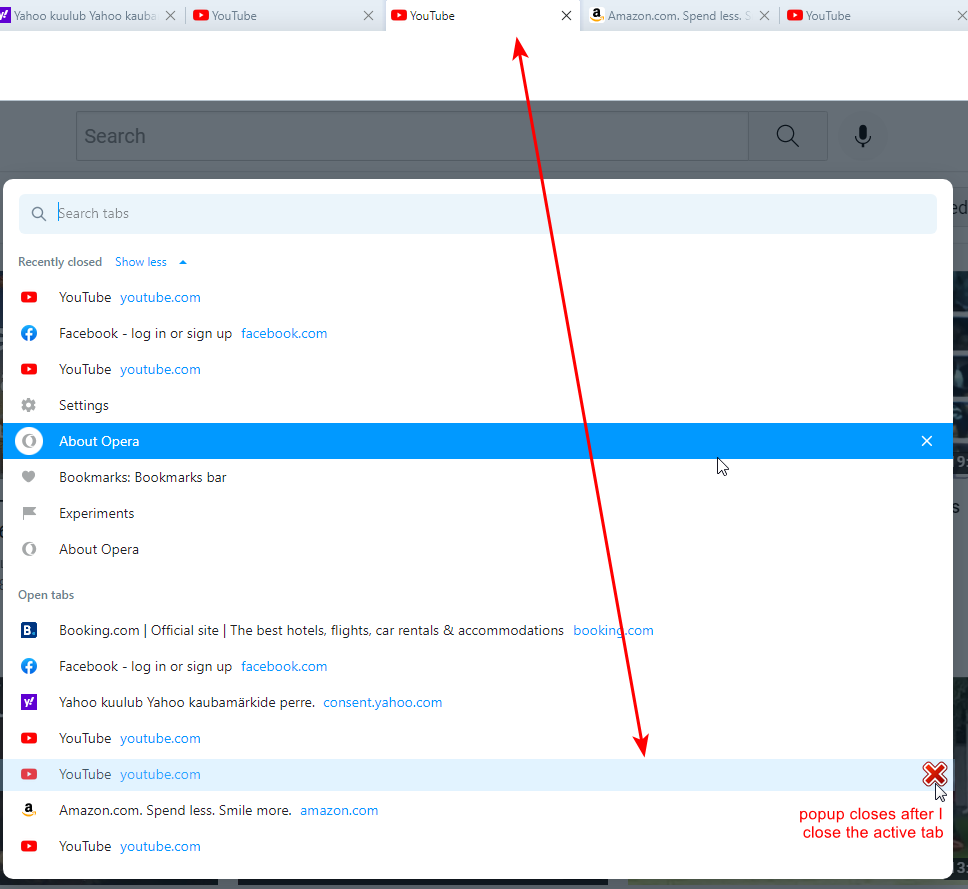
-
waltico01 last edited by
@opera-comments-bot After I updated Opera the home icons became squared and glitched
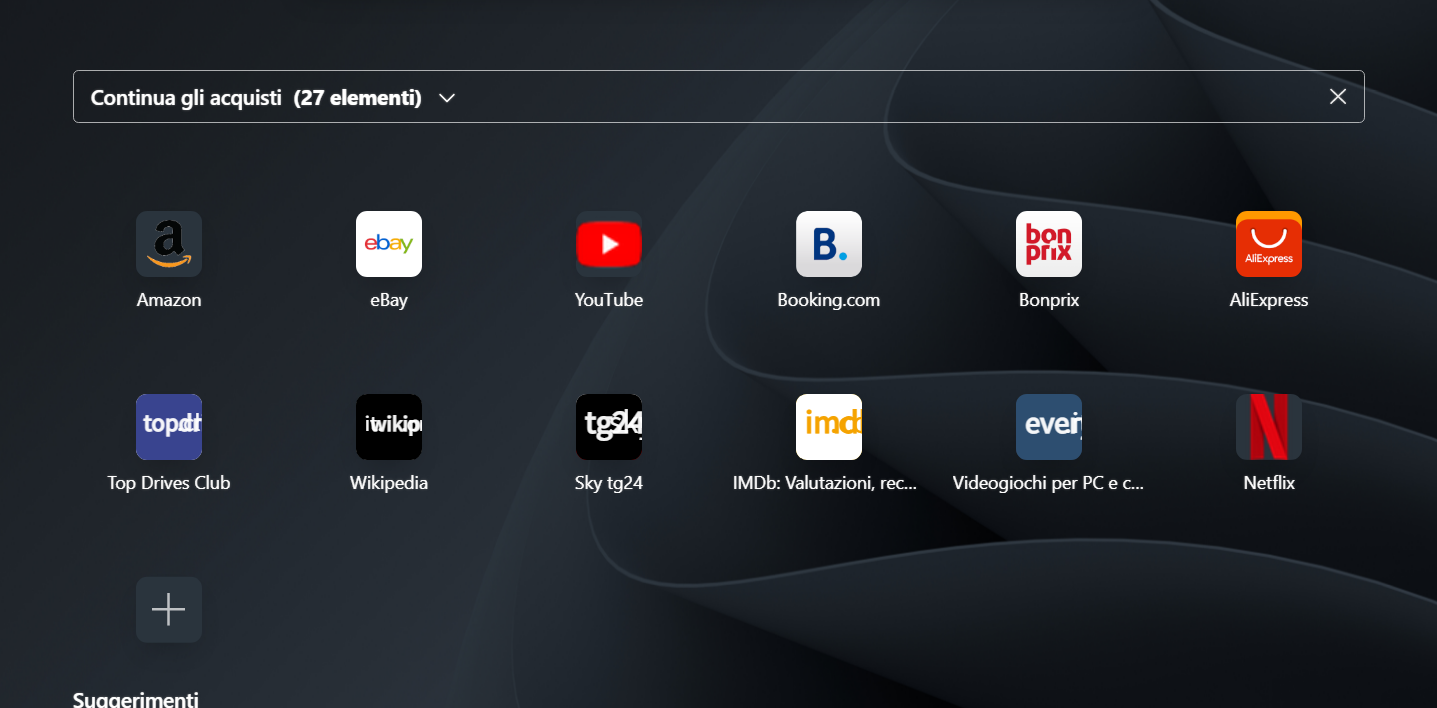
-
sgunhouse Moderator Volunteer last edited by
@waltico01 Is that this build (the .50 build) or the previous one?
-
iamfaizi last edited by
@waltico01 yeah I'm facing same kind of Glitches is there any solution please let me know too...
-
illusiveart last edited by
Speed dial is now empty for about 20-30 seconds during browser startup, no icons and nothing.
-
Locked by
 leocg
leocg
