Floating media controls appears every couple seconds.
-
VegaOscuro last edited by VegaOscuro
When i have youtube on the background a new floating media controls appears every couple seconds as i work on my computer this media controls are very disruptive.
What are they and how can i deactivate the controls?
Its really every like 5 seconds. they dissapeared and appears again after a couple seconds.
Its really out of control.
Edit: It also happens when i am in Netflix, amazon or any streaming service watching a movie or a series. only in opera.
Edit2: It also happens on the the desktop, or browsing through my computer folders.
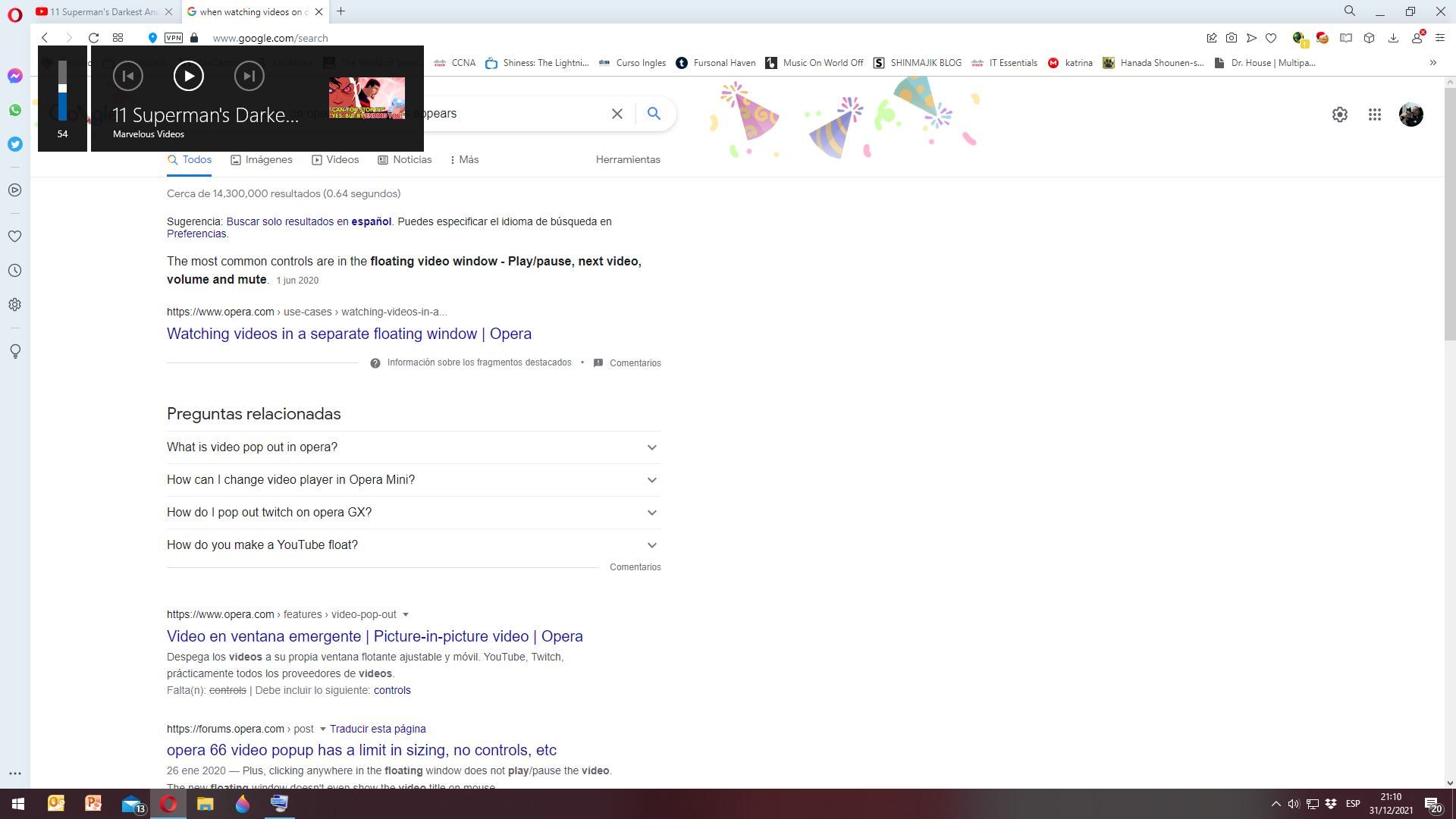
-
sgunhouse Moderator Volunteer last edited by
@vegaoscuro They should only appear when you touch one of the media keys on your keyboard, normally. Not certain what they do if you use the video pop-out feature, as I don't use it.
There should be a switch to disable the media keys handling, if you want to do that. The keys themselves will still work, but without the media controls showing.
-
omi-kun last edited by
@sgunhouse pls i also want to hide the that big panell . showing media . pls find the area where i can make it stop
-
VegaOscuro last edited by VegaOscuro
@sgunhouse said in Floating media controls appears every couple seconds.:
@omi-kun It's in opera://flags, the precise address is
opera://flags/#hardware-media-key-handlingCopy the above and paste it into the address bar. Switch the setting to Disable. You will need to restart Opera before any change takes effect.
that really Worked!
thank you, you saved my sanity.
the weird thing is that my keyboard doesn't have media keys. -
Locked by
leocg