no luck turning tab preview off
-
orbsphere last edited by
Went into user interface and looked at "show tab preview". Its disabled (not seeing blue highlight). Tried flipping switch other way but previews still persist. What to do?
-
leocg Moderator Volunteer last edited by
@orbsphere So when put the mouse over a tab that's not the current one, you still see the page preview?
-
orbsphere last edited by
I'm not sure how to respond
You @leocg said
So when [you] put the mouse over a tab that's not the current one, you still see the page preview?
How do I put the mouse over a tab? Set the mouse directly on the screen or hold it some distance away?
I said
That seems to be kind of a trick question. If I put cursor (not mouse) over a tab doesn't it become current?
You @leocg said
Nope, unless you click on it.
So now you want me to hold the mouse over the tab on the screen and click the mouse? Is that right or left mouse click?
I replied
When I have multiple tabs and drag cursor across them the preview displays for each one in turn
Image below shows several tabs with cursor hovering over one (which is not the current tab) but shows a preview. The current -page and its tab- are to the right of the tab with the preview (the cursor is not shown in this grabbed image).
This happens to be a short preview. Some previews can be quite long dropping way down into and covering the YouTube video or whatever else is on the screen
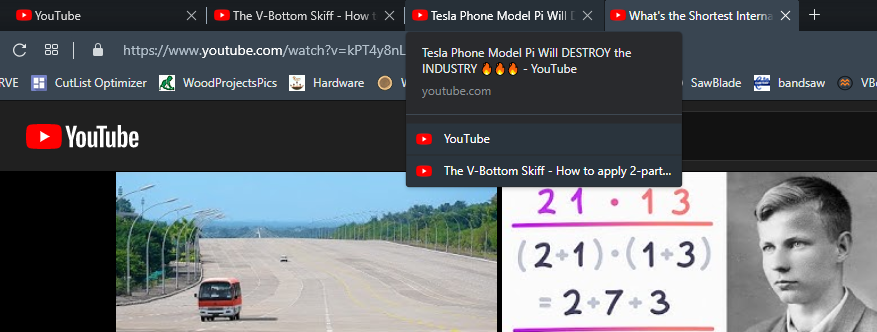
These were the settings
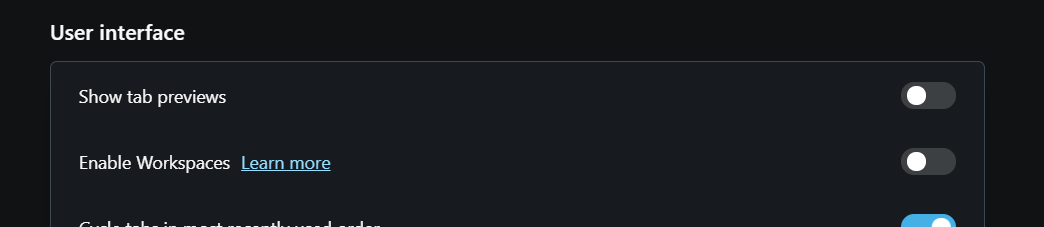
The question is: How can the tab previews be turned off?
-
leocg Moderator Volunteer last edited by
@orbsphere said :
How do I put the mouse over a tab? Set the mouse directly on the screen or hold it some distance away?
You put the mouse (cursor) over the tab.
So now you want me to hold the mouse over the tab on the screen and click the mouse? Is that right or left mouse click?
It's your first time using a browser? How do you make a tab active, using the mouse? You (left) click on it.
If you just put the mouse (cursor) over the tab, you will see a tooltip with the page name or, if you have it enabled, the page preview.
Image below shows several tabs with cursor hovering over one (which is not the current tab) but shows a preview.
That's not tab preview, that's fast tab tooltip. For now you can disable it in opera://flags
-
VegaOscuro last edited by
Oh God, Thank You.
I dont like that feature, usually i use a lot of tabs at the sametime for study and research, and every time i put my cursor over one a humongous list of tabs is displayed and is annoying. -
andrew84 last edited by andrew84
There are quite enough complaints already on both forum and in the blog to make the 'fast tooltip' feature optional in settings.
Or at least make its part optional, I mean showing the list of tabs from the same domain.
*The dropdown irritates more than benefits. -
andrew84 last edited by
@andrew84 If not option, then I suggest to make the list of tabs expandable https://forums.opera.com/topic/52851/expandable-fast-tooltip
-
drmcquaig last edited by drmcquaig
@leocg I really don't need to see previews of my other open tabs in this long "dropdown preview" when I mouse over a single tab. I's annoying and it obstructs my view of the content I'm observing on the current page especially if I have more than 5 other open tabs.
-
orbsphere last edited by orbsphere
OK so after more than 2 weeks with little help from the powers that be and finding myself getting my hand slapped and banned for a day LOL (and a post edited for no apparent reason other than what looks like an attempt to sabotage the message content) just for asking for help and trying to get clear info from some ??? for asking for clarification which others seem to have had as well.
Appears many others seemed to agree that those tab previews or tooltips are a nuisance. I was finally able to find out how to turn them off.
If anyone's interested or curious about how to disable Fast Tab Tooltips enter the following in the address bar
opera://flags
Do a search for fast tabs in the "search flags" text box upper right corner and disable the Fast Tab item (yellow highlight).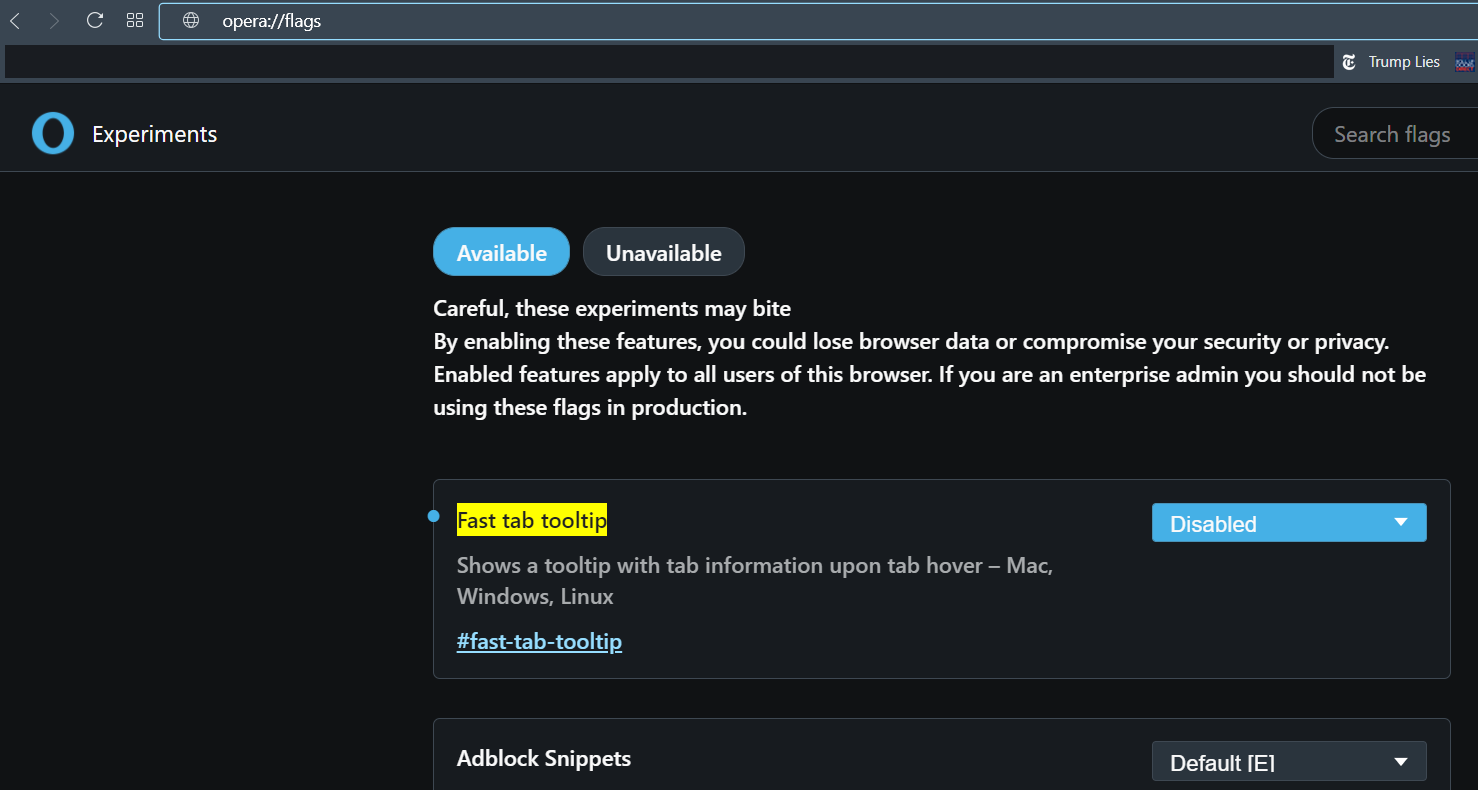
-
drmcquaig last edited by
@orbsphere "Fast Tab Tooltip" Disabled! Thank you, that's exactly what I was looking for.
-
Locked by
 leocg
leocg