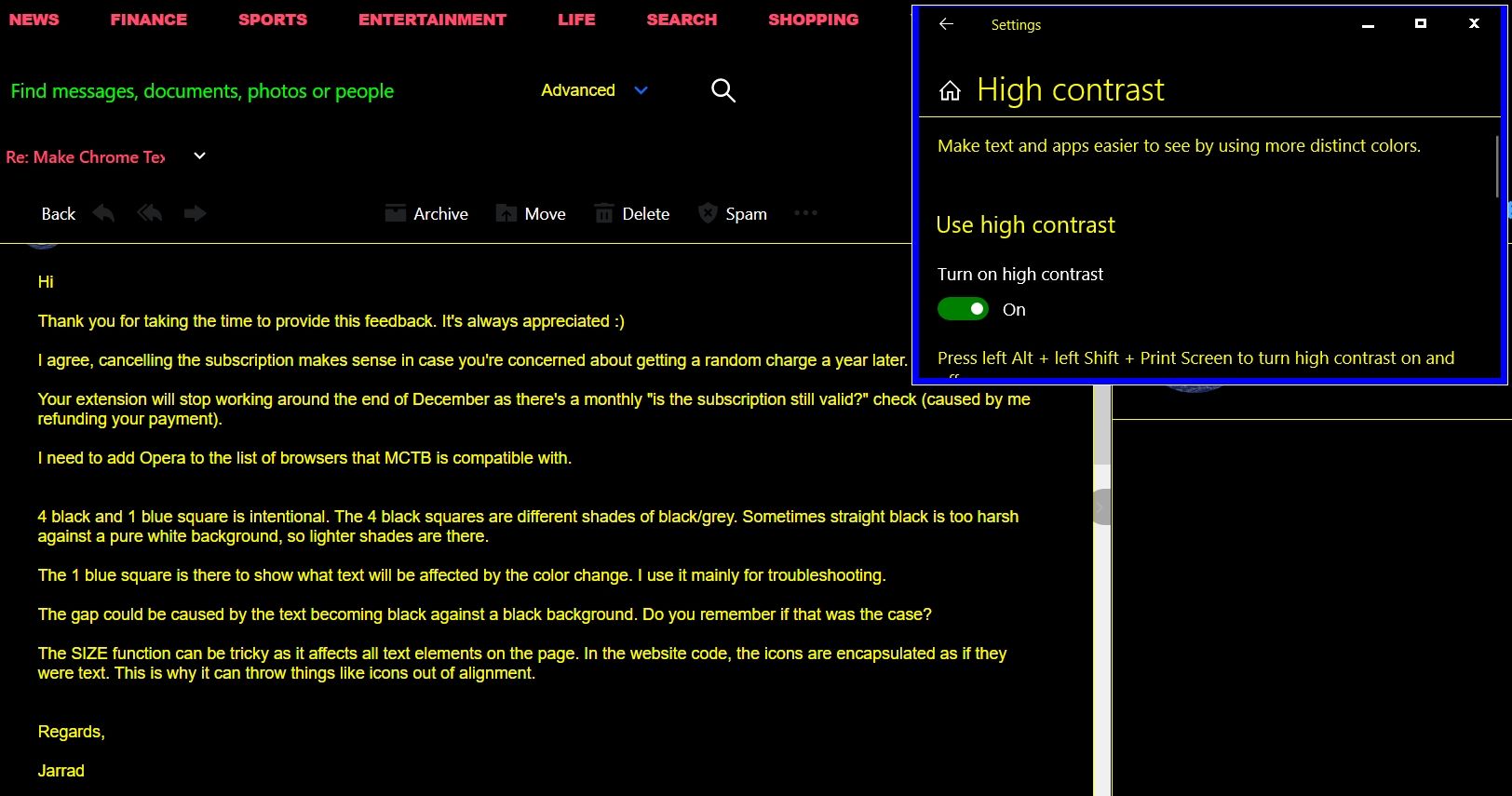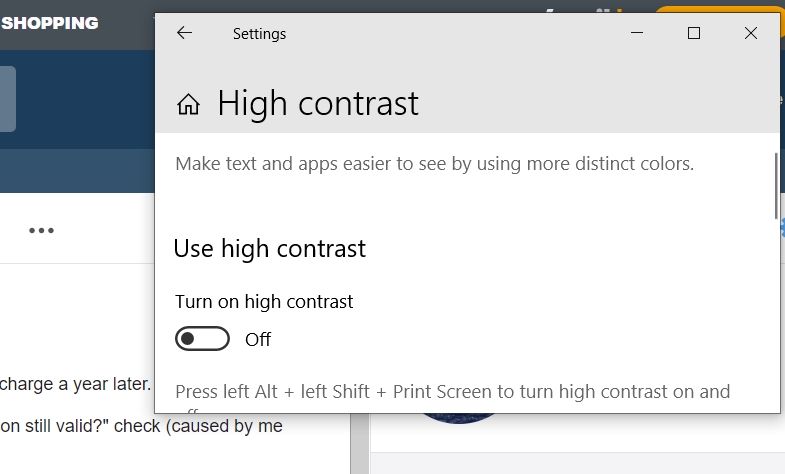Hey @happyhomesteader glad to see you're still getting notifications and replied as my post was directed your way more than to others.
My post was kind of long winded as Window's High Contrast setup is actually easier done than said and when finished with settings saved is just one click to toggle back and forth when using. The initial Settings setup does require some simple screen adjustments I'm sure you've done before.
I had emailed Jarrad the developer of MCTB as seen in attached reply from him in larger image (my saved high contrast color selection - yellow on black or sometimes red on black) which also shows the "Toggle screen" for Windows you'll get (I hope) if you follow my instructions
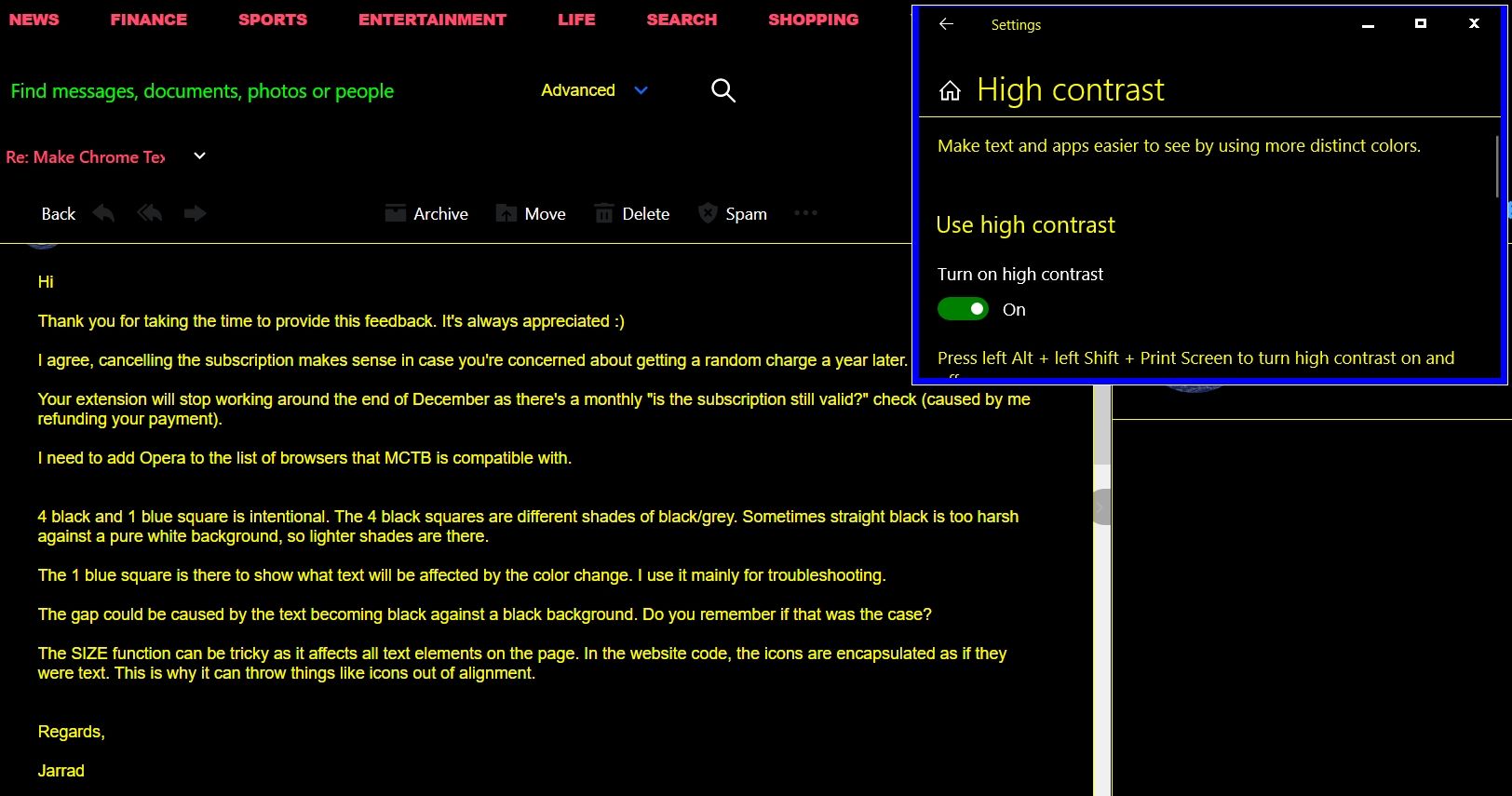
and also a sample seen in smaller image of the default Win. contrast difference. The smaller image just shows the default Win contrast toggle.
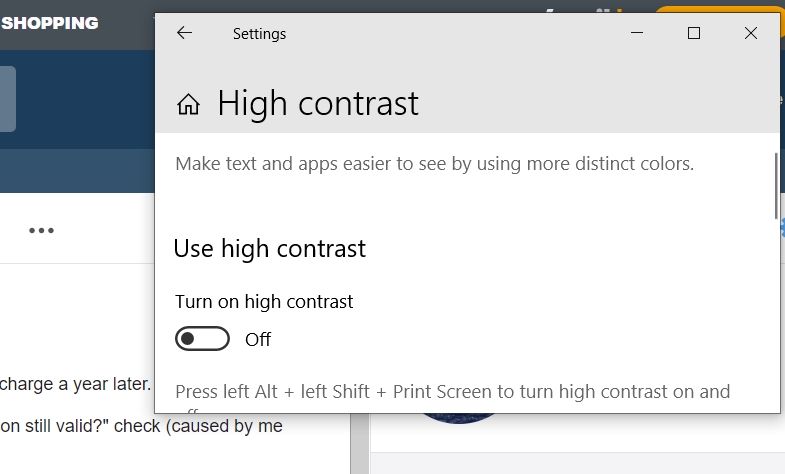
The issues I had with MCTB were 1) Needed greater contrast options 2) it messed some times with the images in the way I was using it and 3) I'm cheap and Window's High Contrast is free (but does have some minor issues of it's own but I can live with) and doesn't require a fee to use.
Jarrad seems to be a really nice helpful guy so support him if you can.
If you try to use Window's High Contrast and have trouble following my destructions, post here and I'll see if I can help.
BTW I modified Win's High Contrast Black settings.