Why not add a searchbar to find a particular button at top of Speed Dial page rather than going into Bookmarks and use search function from the sidebar. I hunt all over for a way to search the Speed Dial page and finally remember to use Bookmarks. I'm looking for a speed dial button not a bookmark. Just a thought. TIA
Posts made by orbsphere
-
Make Speed Dial easier to searchSuggestions and feature requests
-
Make Speed Dial easier to combine buttonsSuggestions and feature requests
If you try to combine tab from left edge column with tab on line above at right edge the buttons seem to squirt around each other. Small item but bothersome. As it is you need to move the 2 buttons you want to combine to middle of a line somwhere, combine, then re-organize. TIA
-
Allow to click on tab to go to the top in start page/speed dialSuggestions and feature requests
All tabs allow one click of tab to scroll back to top or down to last line viewed except Speed Dial. Can't give a good reason for this at the moment but have wished for this function on several occasions that's why I'm asking. Wouldn't hurt to make tab function the same on all tabs would it? TIA
-
RE: All speed dials goneOpera for Windows
@bmyers48 Hey, I was really close to doing same thing. I used Firefox for a short time but tried Opera maybe 20 some years ago. I'd probably go with anything Mozilla rather than anything MS. Opera seems to be going all gobbledygook to compete.
- Opera for Windows
- Opera for Windows
-
RE: All speed dials goneOpera for Windows
This just happened to me too. There better be some way to recover. I'm F---ing pissed. I was doing property taxes and tidying up a bit moving a "sub-button" of a group around and it jumped outside the group and turned into an individual button and next thing I knew ALL the buttons are gone.
Had another page loaded from a button and tried the back arrow and even there ALL the speed dial buttons are gone. Looked in Settings and Hide Speed Dial is turned off. Tried turning on, off and still nothing.
If you try to re-position a button near the end of a row all the buttons fly around like crazy.
-
RE: Can't login to paypalOpera for Windows
Back in the past you had to chose which country you were from to access PayPal. I'm currently having issues logging in to PP. I've found when I type in the URL it needs to be modified. I always have success logging in when I type paypal.com/us or if the URL is preloaded for you add the us/ as shown here paypal.com/us/sigin Might also work for other countries if you know what the country designation code is and substitue it for us/ As an example for Canada it might be ca/
Is it possible there's a setting that might be turned off not allowing Opera to access PayPal? -
RE: Light Gray TextOpera for Windows
@happyhomesteader Thanks for the good wishes. Got 1st eye done just yesterday, didn't realize how bad eyes had gotten. Like brand new. have other eye scheduled early Mar 2023. @happyhomesteader (/post/291284) said: > "I hope that works out okay for you!" If I read between the lines does that hint at some kind of hesitancy / avoidance on your part? I think it was well worth it. By all means should be considered.
-
RE: Light Gray TextOpera for Windows
@happyhomesteader another possibility related to having difficulty with contrast is possible developing/having cataracts. I went recently to eye doc and have them. Surgery scheduled in a few days. Will see how that turns out. Take care
-
RE: Light Gray TextOpera for Windows
Hello @rubismith
Glad you posted as I had a another comment to add to thread and now don't have to hunt for thread.I suggested using Windows Ease of Access High Contrast Black as a method to help view web pages easier.
I see Opera now has a toggle to "force website pages to use Dark Theme". This is much simpler than using High Contras as I had suggested but there are no adjustments for custom colors.
This is screen grab of what this post looks like
. . . for some reason can't upload pic, sorry about that
-
RE: Light Gray TextOpera for Windows
@happyhomesteader The Sort By option should be there on the line directly above where you leave a comment. Click on "Sort By" and you should get 2 options Top Rated or Newest First (select newest). This is for You Tube correct? Not YT homepage as there are no comments there, will find the sort by option on each separate video
Yeah I HATE!!! ads also, they're everywhere, should rent our foreheads out and make some money ourselves LOL
Not sure where you found ad blocker option in YouTube itself but if there is might also find blocker in Google tied with YT. I use laptop and Opera blocker is extremely efficient. I have to turn blocker off to be able to do a search in YT and then remember to turn back on
If you get that mess of supermarket ads in snail mail you can opt-out of them by going to website of that mail distribution agency but might have to hunt for an opt-out option.
I get an ad piece of crap in yard. They put some pebbles with a business card in sealed baggie so they can just toss them out while they drive by
Don't hesitate to let me know if you find something that works . . . or not.
-
RE: Light Gray TextOpera for Windows
@happyhomesteader said in Light Gray Text:
On Youtube I don't see my comments anymore
I've had that happen. Just above where you enter your comment is "Sort By" option, select Newest might fit it
-
RE: Light Gray TextOpera for Windows
Hey @happyhomesteader glad to see you're still getting notifications and replied as my post was directed your way more than to others.
My post was kind of long winded as Window's High Contrast setup is actually easier done than said and when finished with settings saved is just one click to toggle back and forth when using. The initial Settings setup does require some simple screen adjustments I'm sure you've done before.
I had emailed Jarrad the developer of MCTB as seen in attached reply from him in larger image (my saved high contrast color selection - yellow on black or sometimes red on black) which also shows the "Toggle screen" for Windows you'll get (I hope) if you follow my instructions
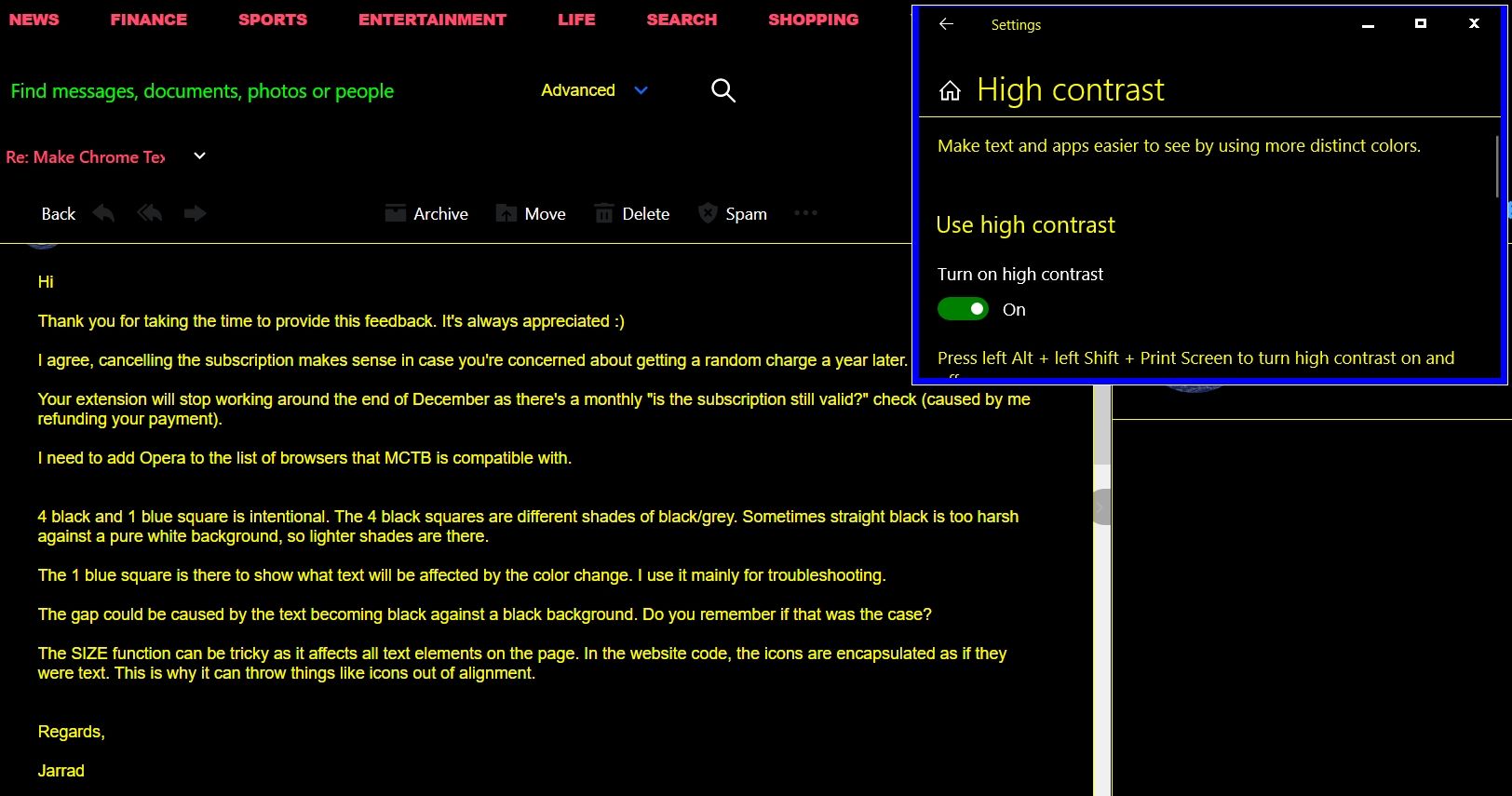
and also a sample seen in smaller image of the default Win. contrast difference. The smaller image just shows the default Win contrast toggle.
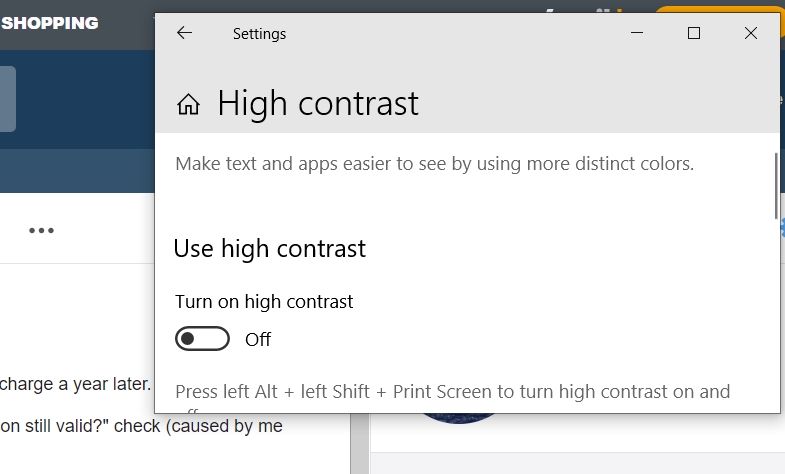
The issues I had with MCTB were 1) Needed greater contrast options 2) it messed some times with the images in the way I was using it and 3) I'm cheap and Window's High Contrast is free (but does have some minor issues of it's own but I can live with) and doesn't require a fee to use.
Jarrad seems to be a really nice helpful guy so support him if you can.
If you try to use Window's High Contrast and have trouble following my destructions, post here and I'll see if I can help.
BTW I modified Win's High Contrast Black settings.
-
RE: Light Gray TextOpera for Windows
Re: Light Gray Text
If you're having difficulty reading light gray text on white background read on.
Ease of Access in Windows Settings has option for high contrast. Has a hotkey combo to turn function on/off but doesn't work for me.
As a workaround for the hotkey fail I've pinned a link to Settings in the taskbar. Then drag edges of Settings page to maximum smallness top/bottom left/right.
Will need to do following routine every time computer is restarted but seems easier to me than starting out with Settings page every time.
Using reduced sized window scroll all the way down to bottom of page which for me puts Ease of Access option at top of page.
Click EoA option. Scroll down a bit and High Contrast option can be found.Click on High Contrast option and a toggle to turn High Contrast on/off is available.
I've saved a modified high contrast setting. Doesn't fix all the problems with contrast as some setting can't be modified so you might lose the time bar while watching some videos but is easy to toggle back and forth
-
RE: Light Gray TextOpera for Windows
@happyhomesteader This is kind of old and think you've got problem solved. I've been trying the apps you mentioned but didn't seem to work as well for me. I mentioned using text zoom and pretty sure you said it didn't help but just in case for a quicker way to use than I explained. Rather than using the drop down menu to zoom just found last night control+scroll does the same thing. Still in the gray here.
BTW All Developer Jarrad of Make Chrome Text Black app. Real nice thoughtful guy.
-
RE: no luck turning tab preview offOpera for Windows
OK so after more than 2 weeks with little help from the powers that be and finding myself getting my hand slapped and banned for a day LOL (and a post edited for no apparent reason other than what looks like an attempt to sabotage the message content) just for asking for help and trying to get clear info from some ??? for asking for clarification which others seem to have had as well.
Appears many others seemed to agree that those tab previews or tooltips are a nuisance. I was finally able to find out how to turn them off.
If anyone's interested or curious about how to disable Fast Tab Tooltips enter the following in the address bar
opera://flags
Do a search for fast tabs in the "search flags" text box upper right corner and disable the Fast Tab item (yellow highlight).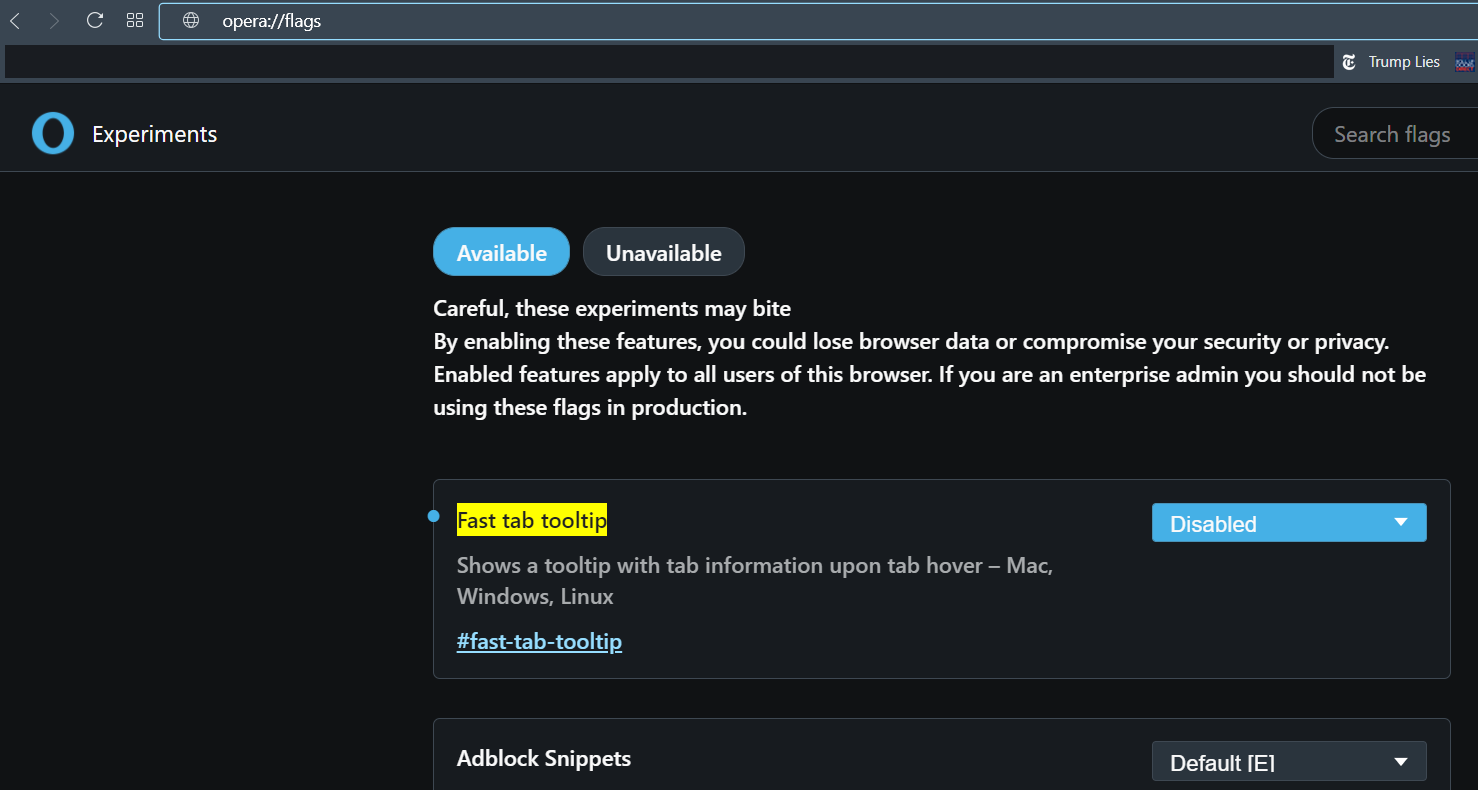
-
RE: no luck turning tab preview offOpera for Windows
I'm not sure how to respond
You @leocg said
So when [you] put the mouse over a tab that's not the current one, you still see the page preview?
How do I put the mouse over a tab? Set the mouse directly on the screen or hold it some distance away?
I said
That seems to be kind of a trick question. If I put cursor (not mouse) over a tab doesn't it become current?
You @leocg said
Nope, unless you click on it.
So now you want me to hold the mouse over the tab on the screen and click the mouse? Is that right or left mouse click?
I replied
When I have multiple tabs and drag cursor across them the preview displays for each one in turn
Image below shows several tabs with cursor hovering over one (which is not the current tab) but shows a preview. The current -page and its tab- are to the right of the tab with the preview (the cursor is not shown in this grabbed image).
This happens to be a short preview. Some previews can be quite long dropping way down into and covering the YouTube video or whatever else is on the screen
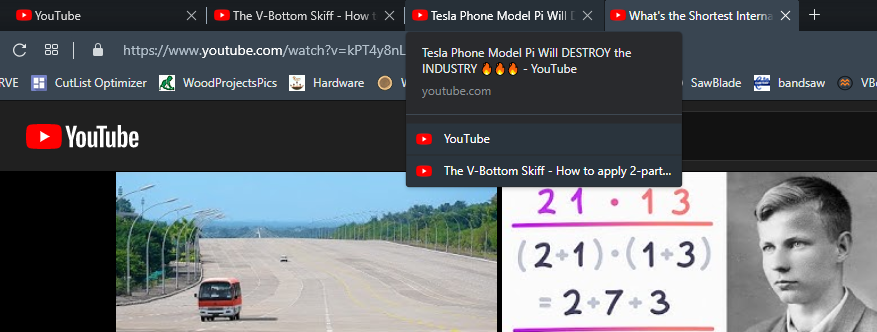
These were the settings
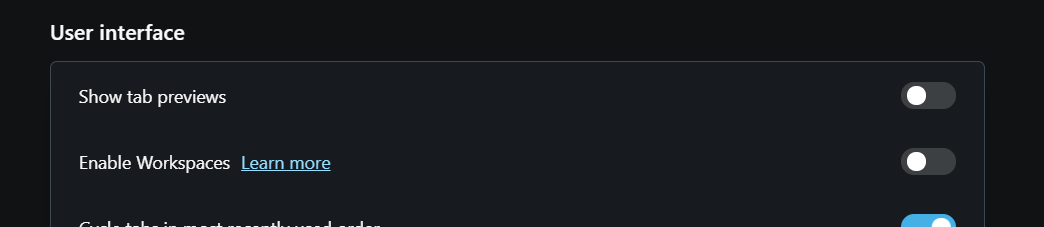
The question is: How can the tab previews be turned off?
-
RE: Light Gray TextOpera for Windows
@donq I don't know my monitor gamma from my mamas grandma (just me trying to be funny, sorry if it offends) so better for me to leave alone.
Also my vision has change recently and I've grabbed old pair of glasses which are tinted so screen is too dark already. Even worse smoky gray glasses tint has turned pinkish. So gray text is hard to read -and- everything has pink tint. LOL