Light Gray Text
-
orbsphere last edited by orbsphere
@happyhomesteader Great! I'm assuming my (orbsphere) suggestion (highlighting) worked for you as you had already replied that the extensions were only an 85% improvement.
Yeah, that gray text sucks and my eyes are a half doz. years newer.
By using zoom (in the click-down menu [O menu] upper left corner of browser window), will increase text size, which might help to make easier to read also without needing to highlight. I kick it up to 110-125%. If you zoom in too much you'll probably need to remember to zoom back down before you close the page because it might carry over to other pages of same site making them difficult to view. 110-125 should be reasonable to leave it that way.
-
happyhomesteader last edited by
@orbsphere
I do zoom like you suggest, but the gray is just terrible. Opera should have a key-board "make text darker" like (ctrl +) does for zoom.
Or windows should have something similar...
Geeezzz, have you ever seen a book with "light gray text"...
The "worst" programmers quirky decision yet, IMHO... -
orbsphere last edited by
@happyhomesteader Sorry to hear zoom doesn't make it better. Appears that there may not be much other solutions as experts here aren't providing much in way of suggestions.
That gray does suck and I see Win10 even uses it too so not so much a fault of quirky programmer's idea. There may be a chance that by making text bolder in Windows it will carry over to web pages but that's where those quirky programmers may force page to load using their preferred font style color and size.
I think the gray text may have something to do with user choice between using light or dark theme so there has been compromise using same color text for both themes. If text is too dark then difficult to see in dark theme and too light same problem in light theme. I prefer using dark theme whenever possible.
There used to be browser text color and font preference a user could set for links and text but don't see that around anymore.
Good luck, I'm out of ideas.
-
happyhomesteader last edited by leocg
******@orbsphere
Here is the skinny...How the Web Became Unreadable...
I thought my eyesight was beginning to go. It turns out, I’m suffering from design.https://www.wired.com/2016/10/how-the-web-became-unreadable/
All this BS is ok, we just need to be able to customize the text in our browser to suit us personally.
Even this blog is difficult to read. (hint: gray text).I guess I will have to break down and purchase " Make Chrome Text Black " https://makechrometextblack.com/
So what's $20 now? .25 cents? Sigh...Thanks @orbsphere,
Have a great(gray) day...!!!****** -
donq last edited by
@happyhomesteader said in Light Gray Text:
https://www.wired.com/2016/10/how-the-web-became-unreadable/
Thank you for interesting reading!
About your problems - have you possibility to tune monitor gamma ? If not in monitor menu (or if you have got a laptop), then in graphic card properties it could be possible (not always however).
Standard gamma is 2.2 (1.8 for older Mac). You may try to increase it by some points, even up to 2.6 or so. Sure this affects everything, like images start looking darker - but you may hit some sweet spot this way. -
happyhomesteader last edited by leocg
I have a HP Laptop, Intel graphics, Gamma is 2.2, not able to adjust.
So I went ahead and purchased the "Make Chrome Text Black" extension for my Opera browser.
It works very good! So many adjustments, no more problems reading text..!!
This is what Opera should put into their browser...!!!
My eyes are thanking me every few minutes! -
orbsphere last edited by leocg
@happyhomesteader Just got updated debit card yesterday. They've been after me to charge something on it so what the heck. Sub'd to the "Make Chrome Text Black". Can't say it does much for me other than change text size which I could do already.
OK re-started Opera and it works but has some glitches. In the MCTB menu under "Color" only options are 4 blacks and one blue. "Size" seems to function alright the other 2 "Weight" and "Font" moves and/or alters the message function (bold, italics, etc) icons around. Hiding or spacing them far apart so not easily available.
Also noticed in my email app by using some of the black colors it hides some of the directory text titles appearing to leave gaps between dir. titles. By selecting the MCTB menu "Default" restores back to original.
I've got a feeling that credit card info you supplied to MCTB will be kept on file and you may get hit with another charge without notice each year until you cancel your sub. I've already gone into MCTB "Manage extension..." and cancelled my sub. (extn. still works and I'd guess probably will for a year).
I also have a HP laptop and use it to stream (via HDMI cable) on 55" HDTV. Even with that size screen gray text is a Pita to see but think will be better when I get a chance to try using MCTB on it.
-
orbsphere last edited by
@donq I don't know my monitor gamma from my mamas grandma (just me trying to be funny, sorry if it offends) so better for me to leave alone.
Also my vision has change recently and I've grabbed old pair of glasses which are tinted so screen is too dark already. Even worse smoky gray glasses tint has turned pinkish. So gray text is hard to read -and- everything has pink tint. LOL
-
orbsphere last edited by orbsphere
@happyhomesteader This is kind of old and think you've got problem solved. I've been trying the apps you mentioned but didn't seem to work as well for me. I mentioned using text zoom and pretty sure you said it didn't help but just in case for a quicker way to use than I explained. Rather than using the drop down menu to zoom just found last night control+scroll does the same thing. Still in the gray here.
BTW All Developer Jarrad of Make Chrome Text Black app. Real nice thoughtful guy.
-
orbsphere last edited by
Re: Light Gray Text
If you're having difficulty reading light gray text on white background read on.
Ease of Access in Windows Settings has option for high contrast. Has a hotkey combo to turn function on/off but doesn't work for me.
As a workaround for the hotkey fail I've pinned a link to Settings in the taskbar. Then drag edges of Settings page to maximum smallness top/bottom left/right.
Will need to do following routine every time computer is restarted but seems easier to me than starting out with Settings page every time.
Using reduced sized window scroll all the way down to bottom of page which for me puts Ease of Access option at top of page.
Click EoA option. Scroll down a bit and High Contrast option can be found.Click on High Contrast option and a toggle to turn High Contrast on/off is available.
I've saved a modified high contrast setting. Doesn't fix all the problems with contrast as some setting can't be modified so you might lose the time bar while watching some videos but is easy to toggle back and forth
-
happyhomesteader last edited by
@orbsphere ,
Easier to use MCTB (Make Chrome Text Black) for me. Also easy to toggle back and forth! But thanks for the info... -
orbsphere last edited by orbsphere
Hey @happyhomesteader glad to see you're still getting notifications and replied as my post was directed your way more than to others.
My post was kind of long winded as Window's High Contrast setup is actually easier done than said and when finished with settings saved is just one click to toggle back and forth when using. The initial Settings setup does require some simple screen adjustments I'm sure you've done before.
I had emailed Jarrad the developer of MCTB as seen in attached reply from him in larger image (my saved high contrast color selection - yellow on black or sometimes red on black) which also shows the "Toggle screen" for Windows you'll get (I hope) if you follow my instructions
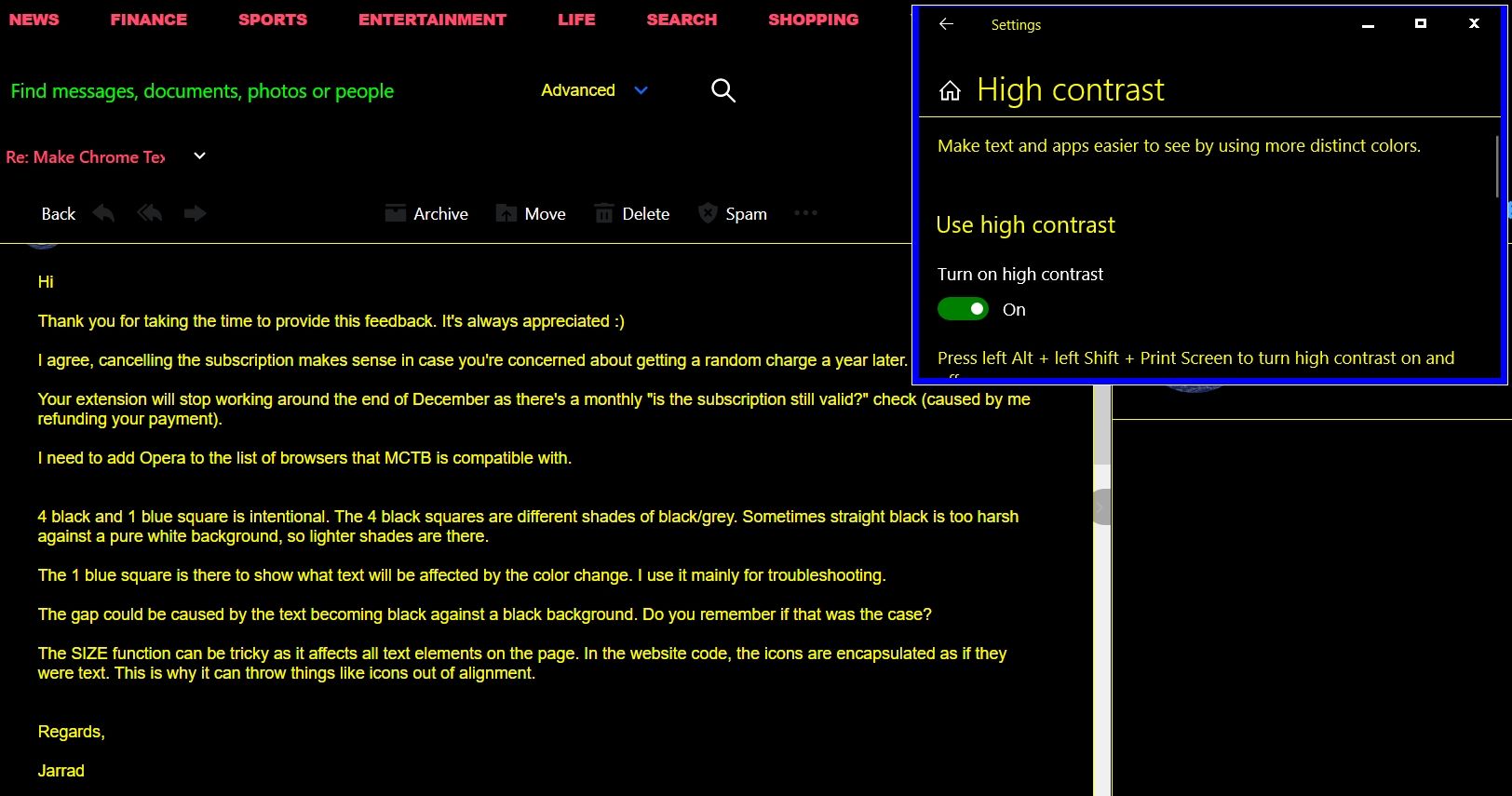
and also a sample seen in smaller image of the default Win. contrast difference. The smaller image just shows the default Win contrast toggle.
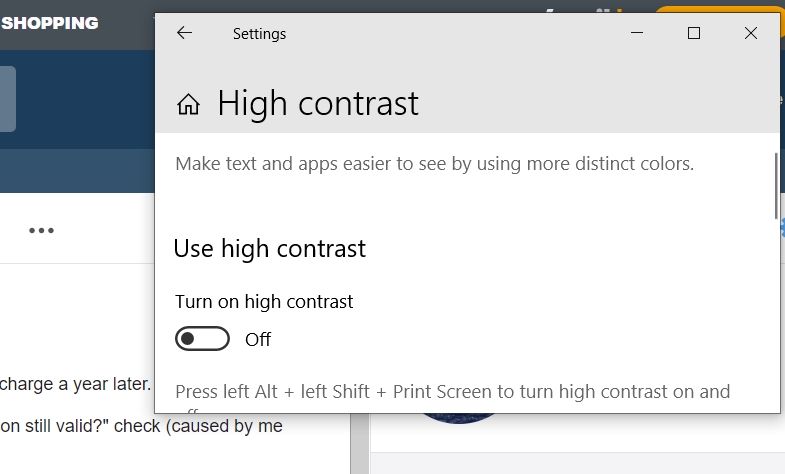
The issues I had with MCTB were 1) Needed greater contrast options 2) it messed some times with the images in the way I was using it and 3) I'm cheap and Window's High Contrast is free (but does have some minor issues of it's own but I can live with) and doesn't require a fee to use.
Jarrad seems to be a really nice helpful guy so support him if you can.
If you try to use Window's High Contrast and have trouble following my destructions, post here and I'll see if I can help.
BTW I modified Win's High Contrast Black settings.
-
happyhomesteader last edited by leocg
@orbsphere
I looked at your Win effort, but the text is still small(skinny) where MCTB I can make it thicker for my old eyes. You are correct about MCTB changing the layout etc, in some websites. I just keep playing with it so I can at least "Read" it!
The light gray is for the birds, even magazines are doing it. Maybe it is just a form of censorship for old folks...!!! On Youtube I don't see my comments anymore (MCTB doing that?).
Anyway thanks again for responding, much appreciated..!! -
orbsphere last edited by
@happyhomesteader said in Light Gray Text:
On Youtube I don't see my comments anymore
I've had that happen. Just above where you enter your comment is "Sort By" option, select Newest might fit it
-
happyhomesteader last edited by
@orbsphere - I don't have that option...or I can't find it! see attached. I have a Youtube ad-blocker. Maybe why? I tried to upload a screenshot but no-go...
-
happyhomesteader last edited by
Hey @orbsphere - I just disabled Opera ad-blocker & youtube ad-blocker a7 now comments shows up! Oh well I hate ads so will do without comments!
-
orbsphere last edited by orbsphere
@happyhomesteader The Sort By option should be there on the line directly above where you leave a comment. Click on "Sort By" and you should get 2 options Top Rated or Newest First (select newest). This is for You Tube correct? Not YT homepage as there are no comments there, will find the sort by option on each separate video
Yeah I HATE!!! ads also, they're everywhere, should rent our foreheads out and make some money ourselves LOL
Not sure where you found ad blocker option in YouTube itself but if there is might also find blocker in Google tied with YT. I use laptop and Opera blocker is extremely efficient. I have to turn blocker off to be able to do a search in YT and then remember to turn back on
If you get that mess of supermarket ads in snail mail you can opt-out of them by going to website of that mail distribution agency but might have to hunt for an opt-out option.
I get an ad piece of crap in yard. They put some pebbles with a business card in sealed baggie so they can just toss them out while they drive by
Don't hesitate to let me know if you find something that works . . . or not.
-
happyhomesteader last edited by
@orbsphere, I tried disabling all the extensions in my Opera and lo & behold everything was there. Then I enabled just the Opera ad blocker and MCTB... It works now! Thank you very much for the assistance...!!! It really is appreciated.