Opera 81.0.4175.0 developer update
-
andrew84 last edited by andrew84
And put this topic on top in the place of 'Opera 80.0.4162.0 developer update'.

-
ralf-brinkmann last edited by
@l33t4opera Take a look at the top five most recent messages above. And then look for the actual latest news about Opera Developer. You have to know beforehand that there is such a thing. And you have to look for it outside of the visible area of the screen.
-
ralf-brinkmann last edited by ralf-brinkmann
Wanted behavior or accident?
I watched and listened to a video on Facebook. While it was running, I switched to a WhatsUp tab to read something. Apparently I accidentally pressed a dual function F key that turned off the sound in the other tab. I then found out that that single tab was muted. Is this a desired behavior or a mistake? I didn't find anything in the help about it. -
andrew84 last edited by andrew84
Need to click twice for address bar icons appearing after the BABE closing. Bug?
- expanded address bar
- 1st click
- 2nd click
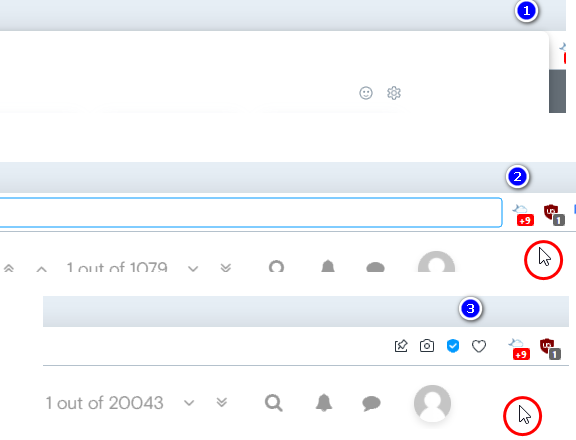
-
GKaczmarek Opera last edited by
@andrew84 could you maybe give some more details or video of it happening? What system are you on? Did you enable some flags? We've been trying to reproduce the bug but it wasn't discovered. Also if you'd be able to link the thread you've mentioned I'd unlock it, maybe some more users will share information.
-
A Former User last edited by A Former User
@gkaczmarek This bug first appeared in Opera 80.0.4170.0 and is easily reproduced. This is a very annoying bug, in Opera Dev 81 and now in Opera Beta 80.
-
andrew84 last edited by
@gkaczmarek I'm on Win 8.1x64, but OS doesn't matter here along with flags. I wonder that you didn't manage to reproduce it.
video: https://streamable.com/z2xex1
*Note that the single speed dial tab has a closing cross but it shouldn't -
thortik last edited by
@gkaczmarek A guide to reproduce the problem:
Open the browser. ➜ Open any tab. ➜ Close the tab (for example, by pressing CTRL+W). ➜ Press the CTRL+W key combination again. The browser will close.
(Win 8.1 x64) -
GKaczmarek Opera last edited by
@thortik @andrew84 @johnd78 Thank you for all of the tips and information. The bug was reported as DNA-95613 and we're working on it
