Opera 80.0.4162.0 developer update
-
andrew84 last edited by andrew84
DNA-95074 Create feature flag #static-tab-audio-indicator
I think the indicator must be not blue but outlined black (white in dark mode) for better contrast. Like in Edge.

-
andrew84 last edited by andrew84
- Weird address while in reading mode
- Make the address field's icon just blue(without the hover highlighting box) while the reading mode is active(like in Edge).
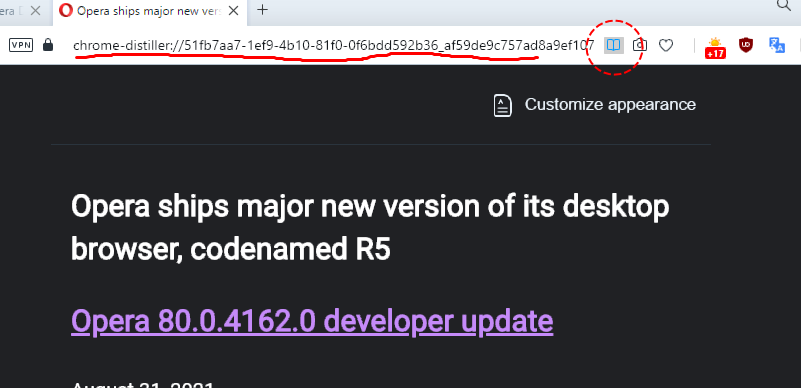
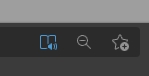
*I also noticed that the 'Opera ships major new version of its desktop browser, codenamed R5' article is located somewhere below, but in reader mode it's showed on top.
-
fearphage last edited by
Instant crash on launch (Ubuntu 20.04 x64):
➜ meh.4uQvgMS opera-developer --version 80.0.4162.0 ➜ meh.4uQvgMS opera-developer --profile-directory="$(mktemp -d /tmp/opera.XXXXXX)" --user-data-dir="$(mktemp -d /tmp/data-dir.XXXXXX)" https://youtube.com /usr/lib/x86_64-linux-gnu/opera-developer/opera-developer: symbol lookup error: /usr/lib/x86_64-linux-gnu/opera-developer/opera-developer: undefined symbol: av_stream_get_first_dts /usr/lib/x86_64-linux-gnu/opera-developer/opera-developer: symbol lookup error: /usr/lib/x86_64-linux-gnu/opera-developer/opera-developer: undefined symbol: av_stream_get_first_dts [1] 4060686 illegal hardware instruction (core dumped) opera-developer --profile-directory="$(mktemp -d /tmp/opera.XXXXXX)" ➜ meh.4uQvgMS CrashID=2cded5b1-cf93-4f7e-a6c0-dd25a2210831 CrashID=9859c3a3-08c8-4d83-aac7-faba22210831 -
bonifacio last edited by
Hi, to all!
kde opensuse x64. last version doesn't start, back to 79.0.4100.0
bonifacio@linux-0psl:~> opera-developer
opera-developer: symbol lookup error: opera-developer: undefined symbol: av_stream_get_first_dts -
ghirahim last edited by
Unbelievable, problems with dailymail.co.uk have finally been fixed. I hope it won't be broken again in the next build, it has already happened once.
-
andrew84 last edited by
In reading mode "Customize appearance" button (or icon only) should be always visible. To be able changing style at any time after scrolling.
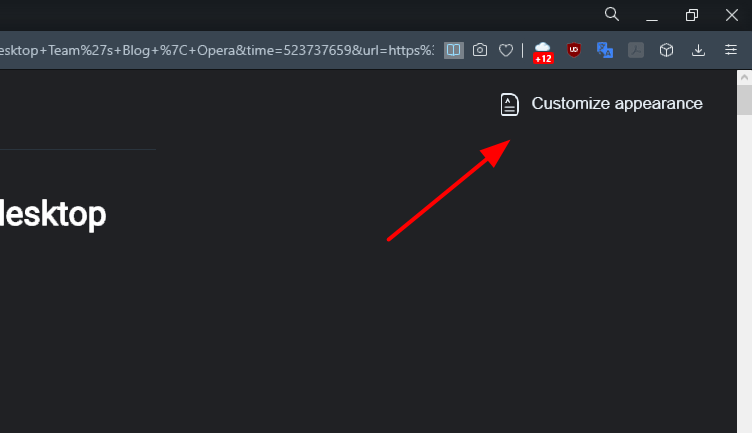
*If comparing reading mode in Edge, there's a lot of space for improvements in Opera.
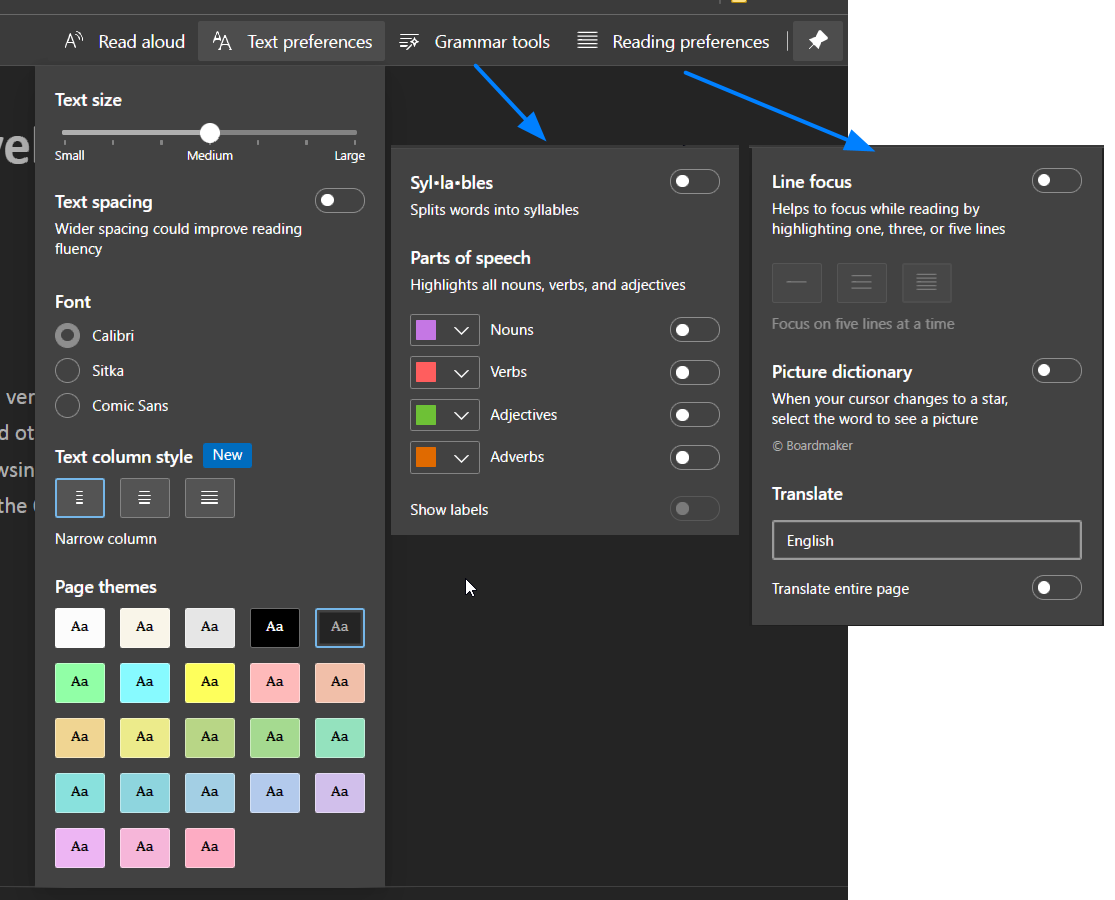
-
bazantm last edited by
I am unable to use Twitter in sidebar in this version. Just "Something went wrong. Try reloading." But that does not help. Also Log out from Twitter does nothing so it looks somehow broken.
-
mbstafs last edited by
@bonifacio: That's because you're using an alternative libffmpeg.so for multimedia support, and that doesn't support the requirements of newest Chromium. I mentioned it in this comment:
https://blogs.opera.com/desktop/2021/08/opera-80-0-4157-0-developer-update/#comment-260522The libraries from herecura seem up-to-date, see if you can use those.
-
A Former User last edited by A Former User
@ralf-brinkmann: Linux Codecs' bugs were fixed in this build.