Opera 78.0.4093.184 Stable update
-
A Former User last edited by
Thank you, Olesia! Thank you, Opera! I surely do appreciate it! God's best to you all!

-
chas4 last edited by
It is also a security update with the Chromium update
Why Open the Web?
Despite the connecting purpose of the Web, it is not entirely open to all of its users.
When used correctly, HTML documents can be displayed across platforms and devices.
However, many devices are excluded access to Web content. -
andrew84 last edited by
Fix the previous blog post, according to which O78 is based on chromium version 88.0.4324.50.
-
palx last edited by palx
I have 12 Workspaces with around 600+ tabs opened, at all times.
Opera for a long time now, has worked without giving me any problems, but once again today, it closed by itself for a moment and re-opened afterwards.
So, I was greeted once more, with all my Workspaces empty, and not a prompt anywhere to recover them or by using the Ctr+Shift+T shortcut, like you can do on other browsers.
Now, I have to go to my Speed dial bookmarks, recover my last saved Workspaces progress from there, and then go to my History, and locate what newly opened tabs out of the 600+ are missing, so I can open them also....
I cannot understand, why such a crucial function, is missing from Opera, since all the other Chromium browsers, have it. I've never lost tab progress on any other browser, except Opera....
Chrome browser, after a crush:
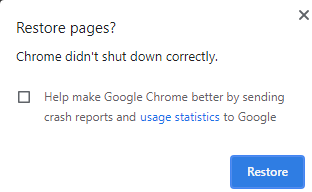
MS Edge browser, after a crush:
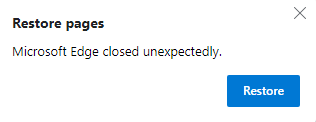
Opera browser, clearly suffering from amnesia, after a crush:
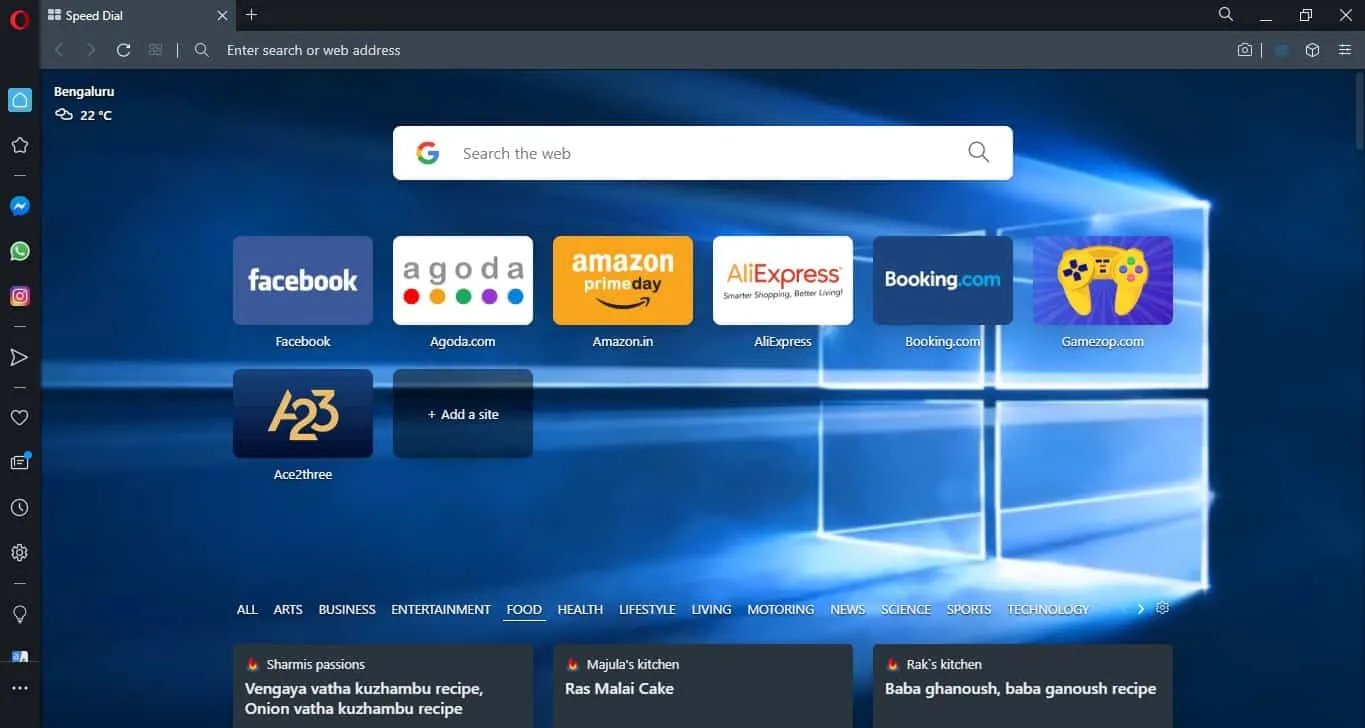
For a browser, that encourages the user to have many workspaces and tabs opened/pinned etc., this is unacceptable. Look into it, please.
-
deyanm last edited by
Can you make Pop up video to remember it's size?
It's stupid every time to resize it again.
Please -
andrew84 last edited by andrew84
It seems that you are not going to restyle the ugly white high contrasting items selection in bookmarks bar dropdowns and in menus.
Taking into account that in other UI's parts the items highlighting looks adequate, there's no uniformity in the UI. -
sgrandin last edited by
This version is not working properly with the FedEx US site (or vice versa) for getting a rate: https://www.fedex.com/en-us/online/rating.html
-
ddvddv last edited by
Stop ruin the download manager (the most ignored part of the browser) ... search can't find the files downloaded earlier, can't recognize the image files like .png . You need to return sorting like "finished" "active" and "missing/deleted" . Stop ignore it . Stop making the best browser worse.
-
ktxgio last edited by
@opera-comments-bot with this release I have problems with download: downloads does not start
Is it my problem only? -
ktxgio last edited by
@leocg hi, please could you try to download file from this page and tell me if download does start?
https://support.hp.com/it-it/drivers/selfservice/swdetails/hp-15-bs100-laptop-pc/16851388/model/21531869/swItemId/ob-277159-1
thanks -
ironbone last edited by
Still as last version there are in popups ugly black borders under Linux (here Ubuntu)
See here: https://ibb.co/YtLZ4dZ -
ktxgio last edited by
@leocg ah ok, i didn't know that chronium don't support ftp anymore. thanks for info
and about this site?
https://www.ezbsystems.com/download.htm
thanks
 -- looking at DNA-94724
-- looking at DNA-94724 