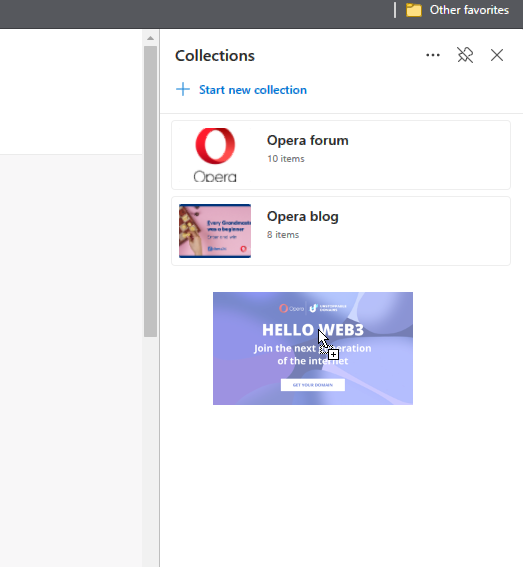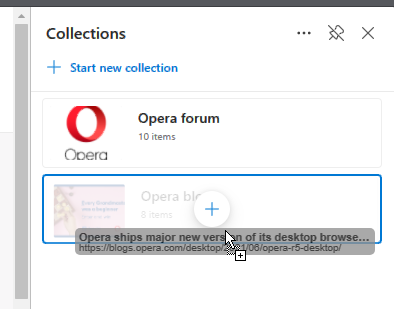Opera 77.0.4054.90 Stable update
-
A Former User last edited by
@treego said in Opera 77.0.4054.90 Stable update:
I am stuck at Version:77.0.4054.80 here on Chromebook/Linux. No update shows as available, yet. Thank you.

Opera updated to 77.0.4054.90 here on Chromebook/Linux on June 22nd, 2021.
 Thank you, Opera, as always!
Thank you, Opera, as always! -
scyfon last edited by
Keyboard shortcuts seem to be broken for me. Particularly the switch tabs shortcuts eg. ctrl+3 to switch to 3rd tab - for some reason it is now ctrl+8 on my main workspace, and ctrl+7 on another.
-
andrew84 last edited by andrew84
Comments are broken in the R5 blog post announcement.
https://blogs.opera.com/desktop/2021/06/opera-r5-desktop/
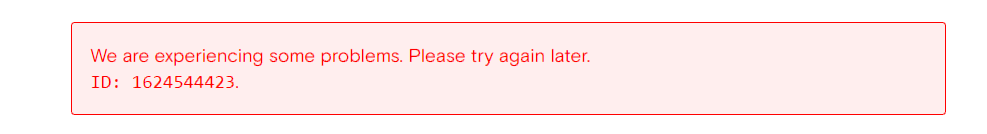
-
A Former User last edited by
@andrew84 said in Opera 77.0.4054.90 Stable update:
Comments are broken in the R5 blog post announcement.
https://blogs.opera.com/desktop/2021/06/opera-r5-desktop/
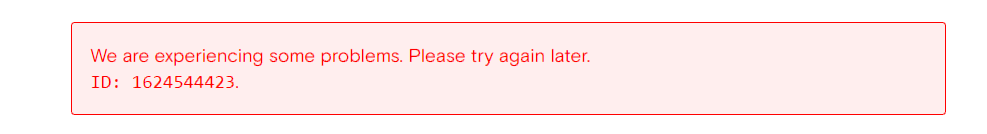
I can confirm this, BUT R5 is terrific! Thank you, Opera!

-
andrew84 last edited by
@treego I wonder why the pinboards feature is announced here in Stable if it is still in Beta stage and needs work.

-
A Former User last edited by
@andrew84 said in Opera 77.0.4054.90 Stable update:
@treego I wonder why the pinboards feature is announced here in Stable if it is still in Beta stage and needs work.

I am not fully grasping the Pinboards feature/concept, yet, honestly.
I use the AddToAny extension for sharing many various ways (i.e. Twitter, Facebook, Facebook Messenger, Pocket, etc.) currently.
I also use the EasyFiles feature in Opera, extensively, already, too, for easy sharing of images.
-
andrew84 last edited by andrew84
@treego: Pinboards = Notes in Vivaldi = Collections in Edge.
In other words, your personal collection of saved pages(tabs), pictures, screenshots and where you can add comments/notes and share it. Not a bad idea, but the realization in Opera is a bit too complicated for me to use.
-
A Former User last edited by
@andrew84 said in Opera 77.0.4054.90 Stable update:
@treego: Pinboards = Notes in Vivaldi = Collections in Edge.
In other words, your personal collection of saved pages(tabs), pictures, screenshots and where you can add comments/notes and share it. Not a bad idea, but the realization in Opera is a bit too complicated for me to use.
Thank you for that comparison/explanation. I may have a use for it at some point. Options are always nice to have in a browser, I feel.

-
andrew84 last edited by
@leocg right click on picture > 'send image to pinboards' doesn't send picture to pinboard actually, it opens pinboards popup where I need to select particular pinboard and click 'add to pinboard' button (4 click instead of the single click in Edge).
I also think that there should be sidebar panel too (like for Bookmarks page full/sidebar view) for the pinboards, I think it's obvious taking into account that they're forcing use of the sidebar. But it won't happen, I guess, because then it will look like plagiarism.