Opera 78.0.4079.0 developer update
-
A Former User last edited by
When I click the "Search for tabs" button, Opera closes immediately. This has been happening for at least two developer builds.
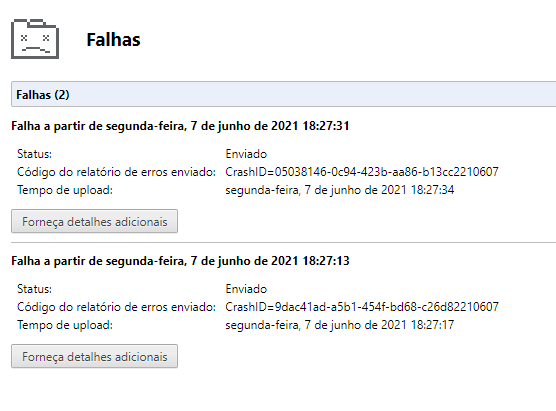
-
A Former User last edited by
@leocg: This error could be due to several versions of Opera, all synchronized.
-
gyrotim last edited by
It still has a glitch where the browser crashes when I open an in-browser window.
-
ralf-brinkmann last edited by
I have a request for Opera:
Many websites center everything in the middle. For example, you can see this very well in all articles in this daily newspaper: https://www.wiesbadener-kurier.de/. On the right and left there are empty, gray areas. When I save this page as a PDF, the empty areas are always saved as well. Is it somehow possible to just save the pure content and leave out the empty areas?
-
ralf-brinkmann last edited by
I still have the problem that it takes between 1 and 3 seconds to activate a web page when I jump around and use my mouse and click on one of my 60+ open tabs. The tabs or pages seem to sleep. If I do that by keyboard shortcuts there is no delay.
The setting "Switch inactive tabs to standby mode …" is switched off.
W10x64, Operax64 -
bolbers last edited by bolbers
Since Opera Version 78.0.4066.0 Bitwarden 1.49.0 disappeared from Sidebar.
When disabling and re-enabling the extension the icon appears for 1 Sec. and disappears again.
Tested on three different devices.Opera version: 78.0.4079.0
Windows version: 21H1 (Build 19043.1023)