Opera 78.0.4079.0 developer update
-
ralf-brinkmann last edited by
DNA-93554 [AdBlock] Find a fix for blocking ‘new’ YouTube ads: What kind of "ads" could be meant?
-
chas4 last edited by
Restart to update shows about 7 seconds early
Why Open the Web?
Despite the connecting purpose of the Web, it is not entirely open to all of its users.
When used correctly, HTML documents can be displayed across platforms and devices.
However, many devices are excluded access to Web content. -
datakeeper last edited by
Two pinned tabs and one normal tab.
Close the normal tab - hide the first pinned tab.
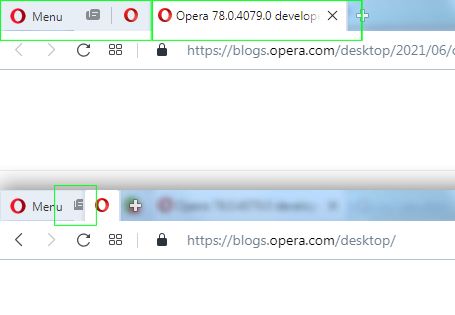
-
A Former User last edited by
When I click the "Search for tabs" button, Opera closes immediately. This has been happening for at least two developer builds.
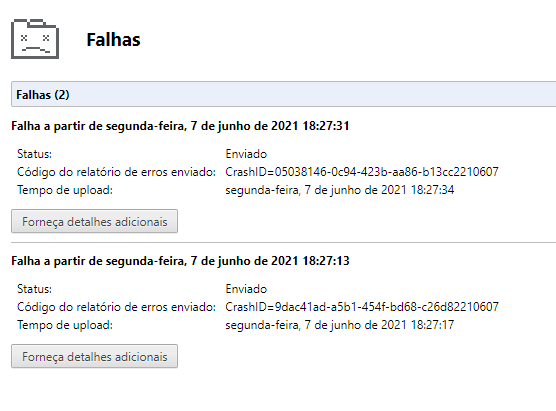
-
A Former User last edited by
@leocg: This error could be due to several versions of Opera, all synchronized.
-
gyrotim last edited by
It still has a glitch where the browser crashes when I open an in-browser window.
-
ralf-brinkmann last edited by
I have a request for Opera:
Many websites center everything in the middle. For example, you can see this very well in all articles in this daily newspaper: https://www.wiesbadener-kurier.de/. On the right and left there are empty, gray areas. When I save this page as a PDF, the empty areas are always saved as well. Is it somehow possible to just save the pure content and leave out the empty areas?
-
ralf-brinkmann last edited by
I still have the problem that it takes between 1 and 3 seconds to activate a web page when I jump around and use my mouse and click on one of my 60+ open tabs. The tabs or pages seem to sleep. If I do that by keyboard shortcuts there is no delay.
The setting "Switch inactive tabs to standby mode …" is switched off.
W10x64, Operax64 -
bolbers last edited by bolbers
Since Opera Version 78.0.4066.0 Bitwarden 1.49.0 disappeared from Sidebar.
When disabling and re-enabling the extension the icon appears for 1 Sec. and disappears again.
Tested on three different devices.Opera version: 78.0.4079.0
Windows version: 21H1 (Build 19043.1023)