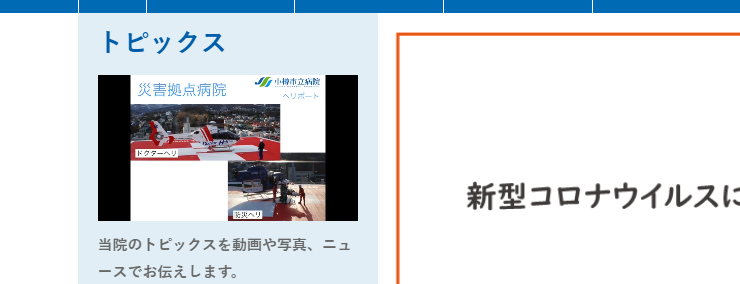Opera 76 Stable
-
pingopingo last edited by
Hey, just updated to the latest version (76.0.4017.94, MacOS) and there is an annoying bug:
When trying to add a new workspace, it just overwrites the current workspace that I'm on, and not adding a new one. -
adam1709 last edited by
For some time, for example, the website https://www.x-kom.pl/ has been loading poorly - mainly about photos, e.g. you cannot enlarge photos of a given product.
-
A Former User last edited by
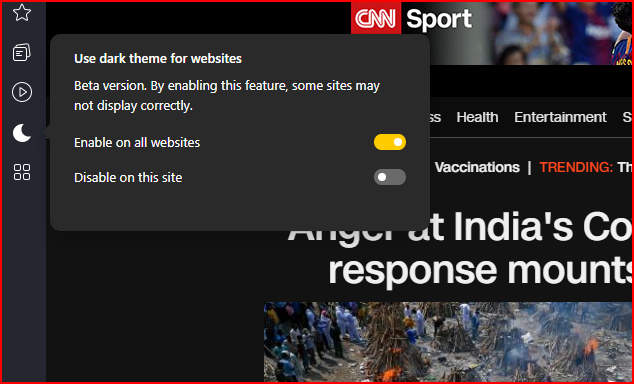
Interestingly, a feature of Opera GX (a button for dark mode) was added to the Yandex beta but not to the regular Opera.
On some sites, dark mode does not work well. So, having a button to turn the dark mode on and off is very useful. -
A Former User last edited by
@leocg: This feature is available on Opera GX, but not on regular Opera. If I'm not mistaken.
-
hwpc48 last edited by
YouTube viewing. While I cannot watch the YouTube on the screenbelow through Opera while I can through Microsoft Edge or Google Chrome.
https://www.otaru-general-hospital.jp -
A Former User last edited by
@chas4 said:
Have to manually update on macOS 11.3
Also missing link to the change log
@chas4: i have the same error
-
A Former User last edited by
@pavelopdev: He said he was unable to play the video. He didn't say anything about the pop out video.
-
A Former User last edited by
@pavelopdev: Anyway, the pop out video button is not working because of the video player on the page, it has no connection with Opera. The video window is very narrow, so the pip button is subposted.
-
A Former User last edited by
@kened: An alternative would be to install this google extension (https://chrome.google.com/webstore/detail/picture-in-picture-extens/hkgfoiooedgoejojocmhlaklaeopbecg?hl=en).
With it installed, it is possible to access the pop out video through a button in the address bar or with a keyboard shortcut (configurable). -
deathcat last edited by
Sidebar bug with Vkontakte app. Instead of a menu with sections at the top, there is an empty bar. You can only select a section blindly.