Opera 77 developer
-
davidgould last edited by
@leocg This is very very odd.
It definitely does here, on a fresh(?) installation of Opera, on seemingly any version*.
Now I believe that the fresh installation took some of my old settings regardless.
But why would it be specific to Amazon? I tried amazon.co.uk, amazon.fr and amazon.de -- all crashed and they used to work with previous version on this laprop. No problems with any other sites.
I suspected a virus at this point but the sites work fine on Palemoon. Defender is running, MalwareBytes reports clean and I'm installing Kaspersky as I type.
Using Win x64 versions.
*I have a copy of v69 installed as I was trying to check if it worked any better with www.facebook.com. It seemed to but I ultimately traced most of the never-finishes-loading problem to MS's default WiFi driver.
-
andrew84 last edited by andrew84
suggestion:
Add an additional button (optional in search popup's settings) in search pop-up to use custom search engines easier ( right click > search with functionality). I use this option regularly (one of the main reasons why I still use Opera). Doesn't matter what icon and how it will be placed.
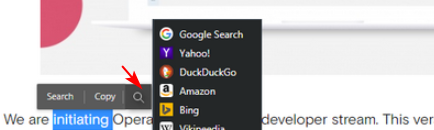
- and if you don't allow to remove predefined search engines and to assign a custom engine as 'default', then allow reordering it in Settings at least.
-
andrew84 last edited by andrew84
- There are weird and unnecessary the light gray highlighting boxes in Settings
- 'Captions' option(on all channels) is still invalid in Accessibility section
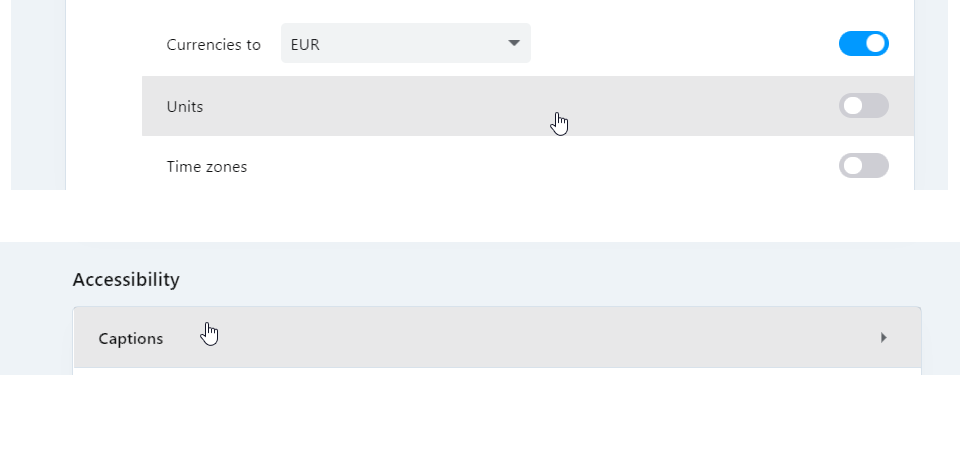
-
A Former User last edited by A Former User
@andrew84: Thank God, Opera Stable is free from such frivolous craftsmanship. I checked it with Light and Dark themes/modes. No stupid highlights in Opera Stable for Linux. Yet? (sarcasm)
But what piss me off is the f***g finger pointer which appears in Setting areas (rounded rectangles)!
 I do prefer classic arrow visible in other areas of Setting page. Why they treat users as downright morons?
I do prefer classic arrow visible in other areas of Setting page. Why they treat users as downright morons?Let me be clear - I hate Opera team do-gooders.
-
A Former User last edited by
@andrew84: still fighting the good fight in Opera's forums?
only a matter of time till the people who want to help Opera just say screw it and leave because of their inability to solve, listen and adapt.
-
A Former User last edited by
@andrew84: vivaldi can also move the toggle if i recall correctly through css.
since it supports now complete CSS stylizing.
