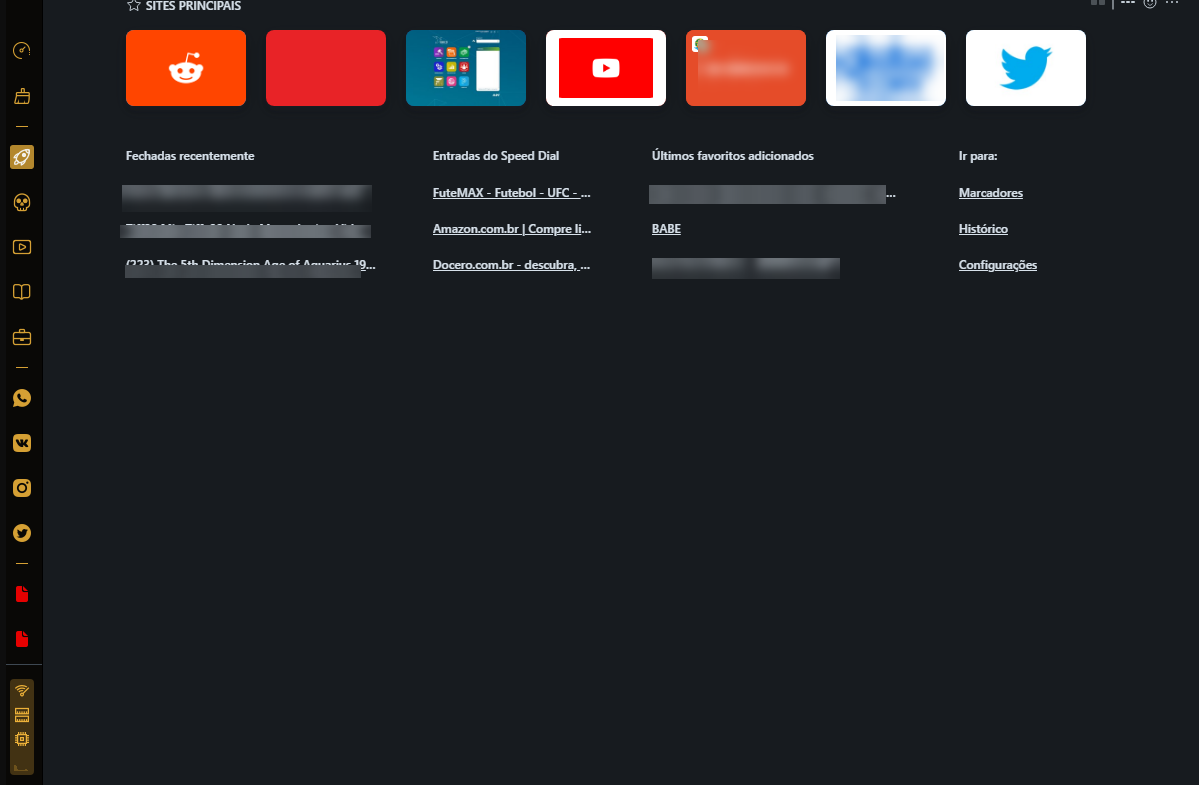Opera GX adds new color themes plus GX Cleaner to purge those old files
-
jojo0587 last edited by
@leocg: I probably didn't change anything in the flags. But I reset them. I also reset the settings. It's still the same bugs
My proposals for changes in Opera (Google Document).
- There are not enough signs to put all the links here. -
jojo0587 last edited by
@jojo0587: OK. I already know when this bug occurs. I have Windows 7 but I have turned on economy mode. (I don't know if that's exactly what it is called in the English version, I explained it myself):
Computer >> Right click >> Properties >> Advanced system settings >> Performance >> Settings >> Adjust for best performance
If I turn off this mode - Opera GX work good. But I have an old PC so I prefer to have it turned on.My proposals for changes in Opera (Google Document).
- There are not enough signs to put all the links here. -
jojo0587 last edited by
@jojo0587: Exactly of these options I only have turned:
"Smooth the edges of screen fonts"My proposals for changes in Opera (Google Document).
- There are not enough signs to put all the links here. -
A Former User last edited by
When BABE comes to Opera GX, it will be cool. Look:
After Eight:
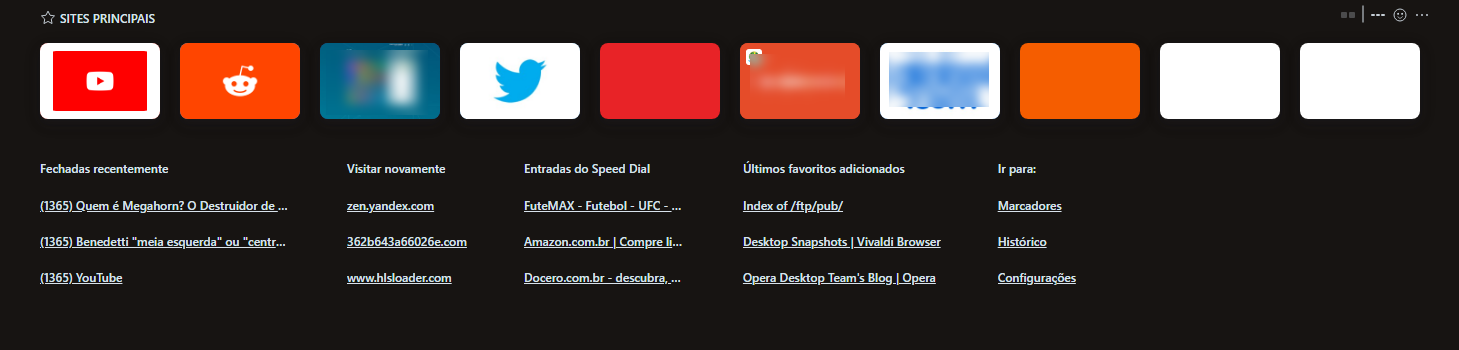
Classic:
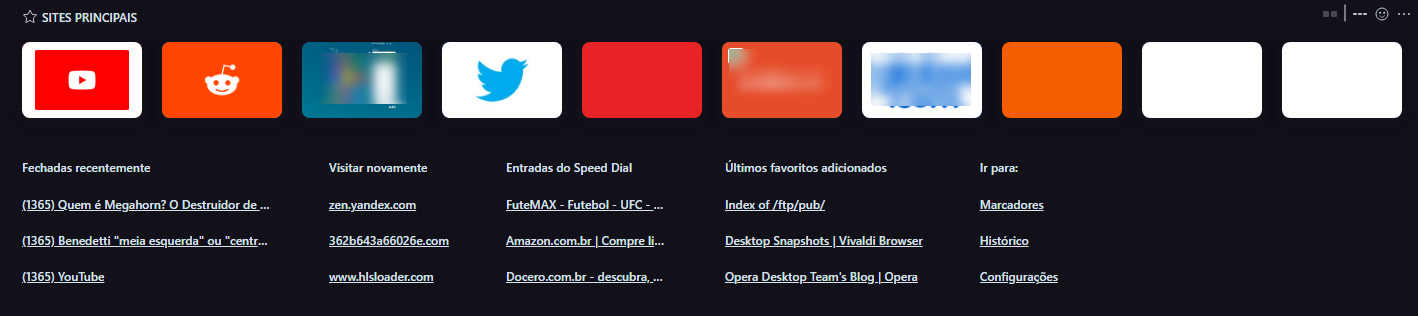
Coming Soon:
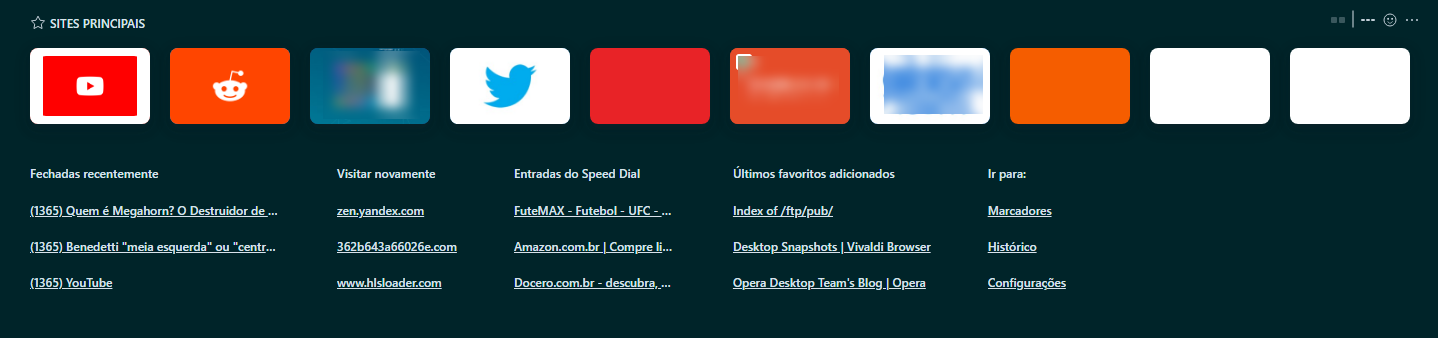
Custom:
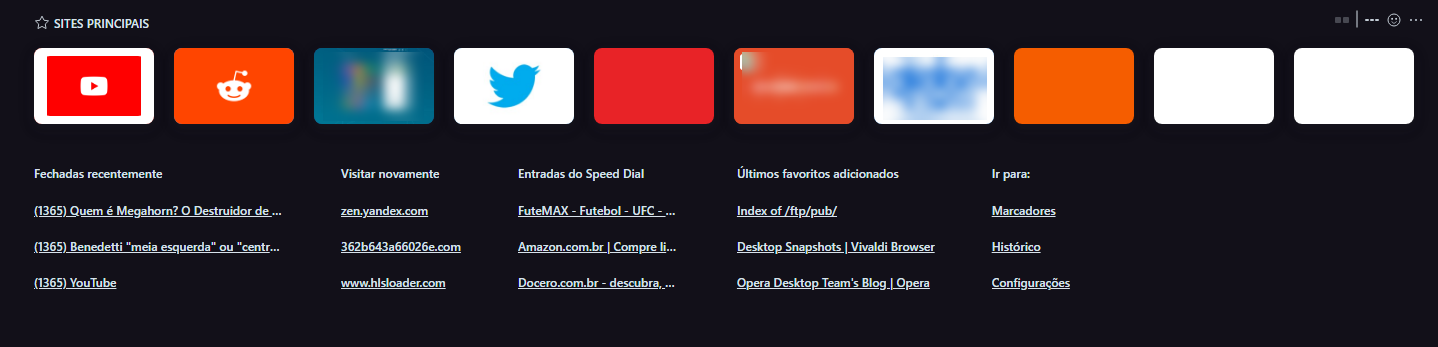
Frutti de Mare:
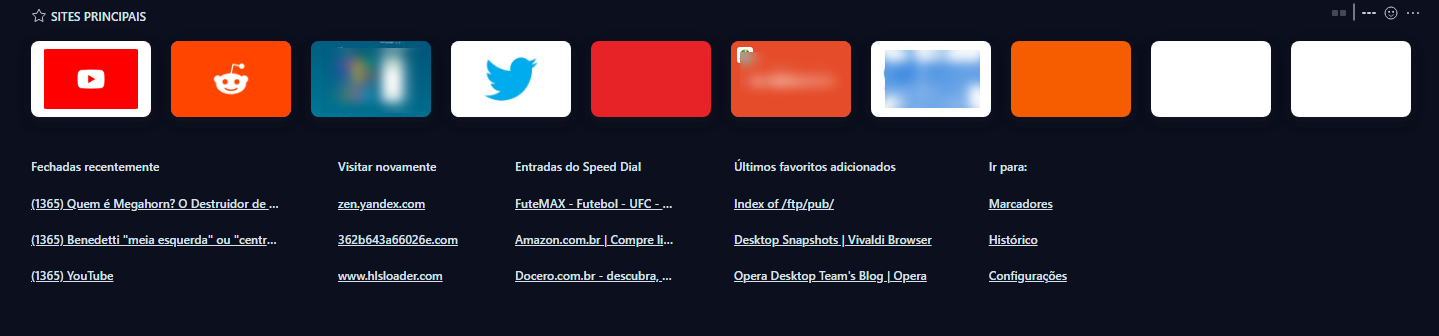
Hacker Man:
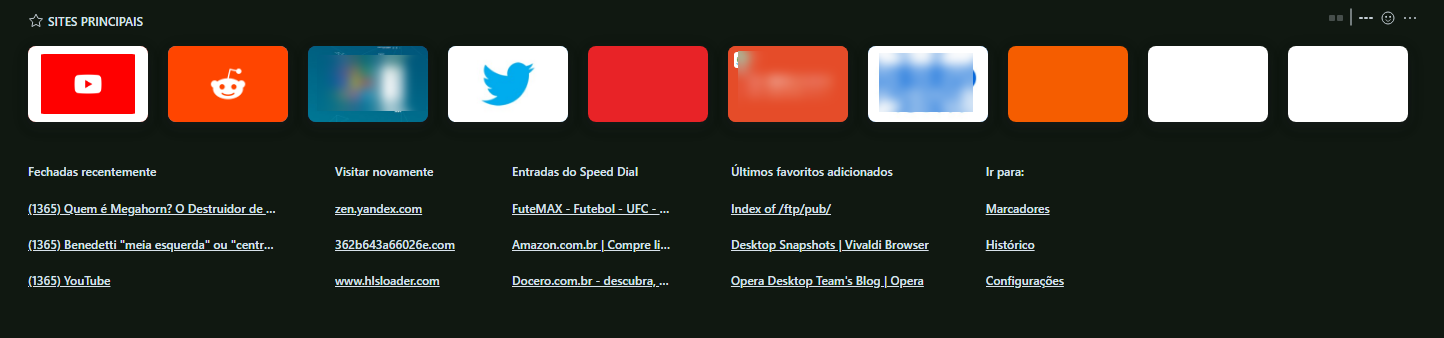
Lambda:
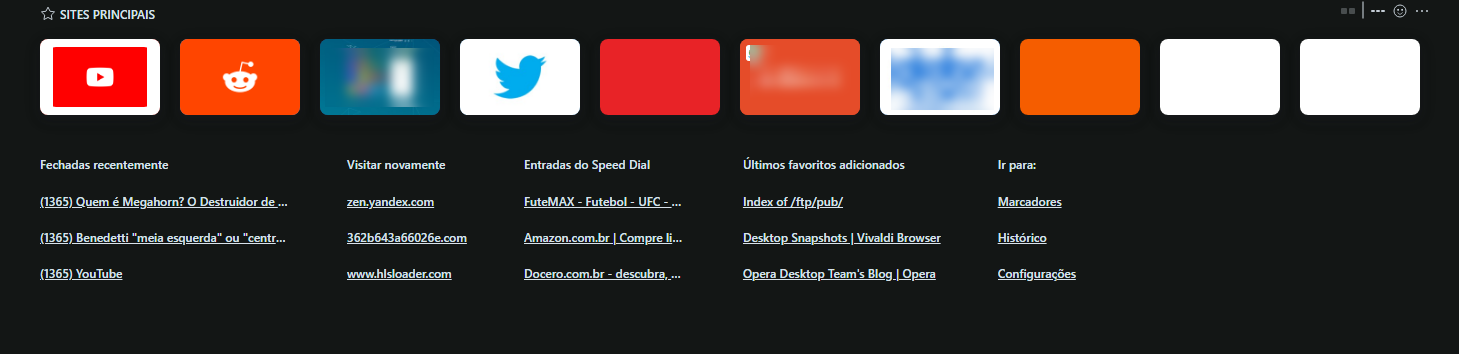
Pay-To-Win:
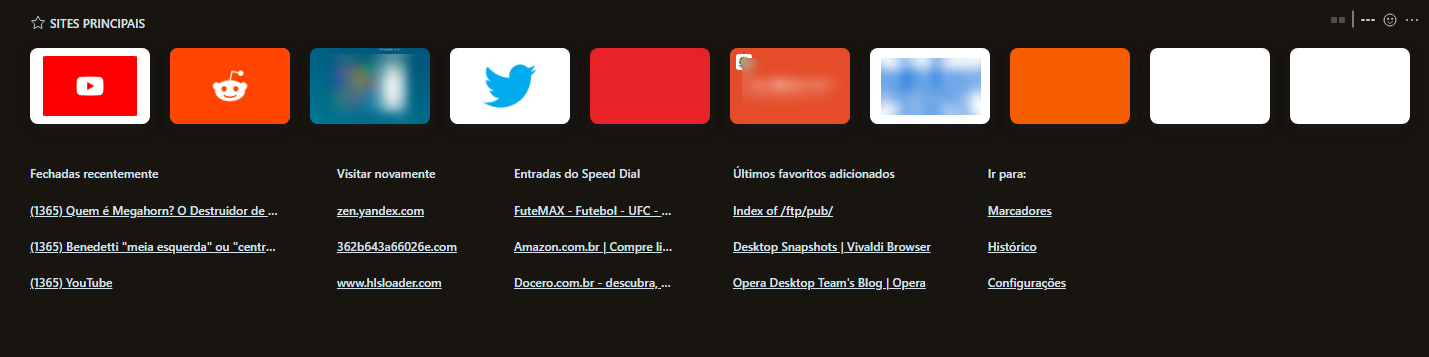
Purple Haze:
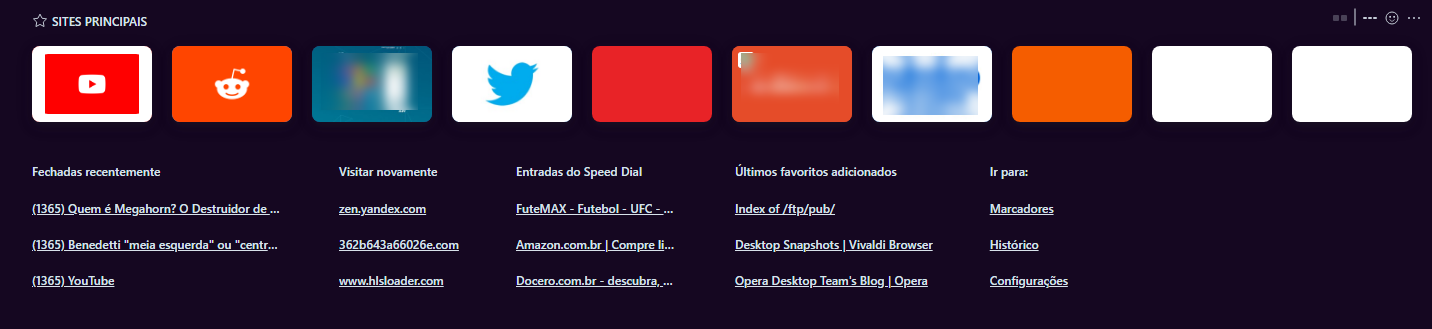
Rose Quartz:
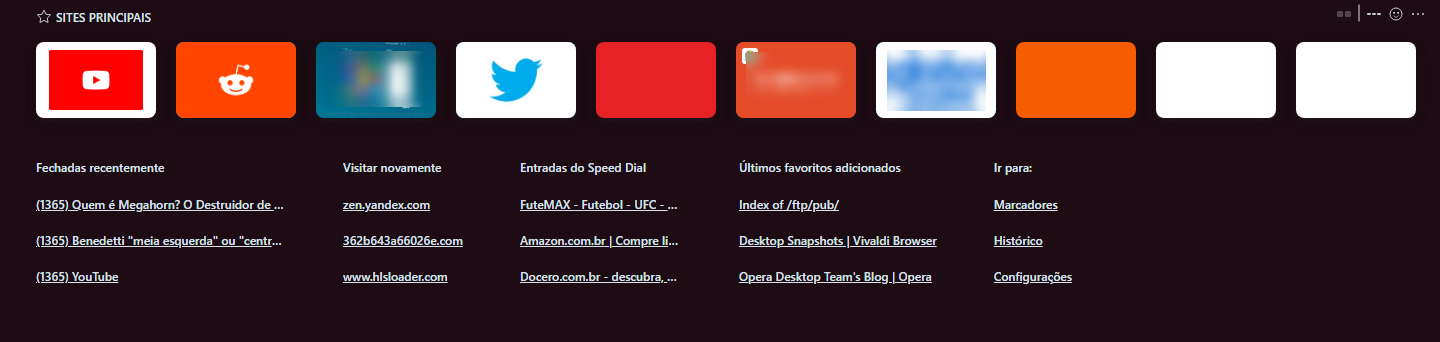
Ultra Violet:
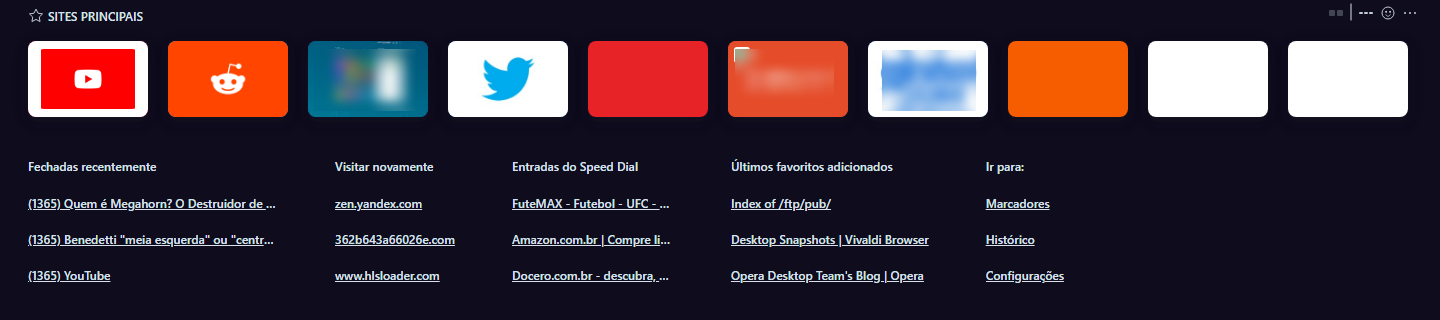
Vaporwave:
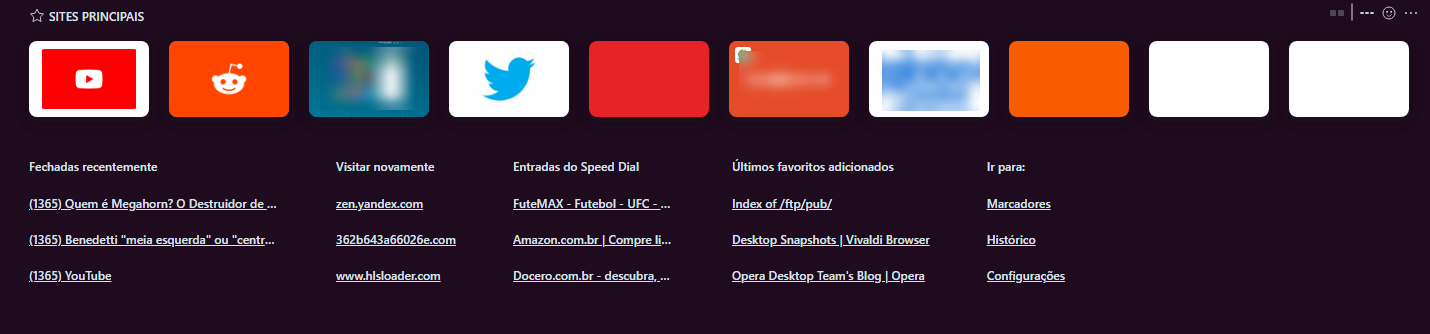
White Wolf:
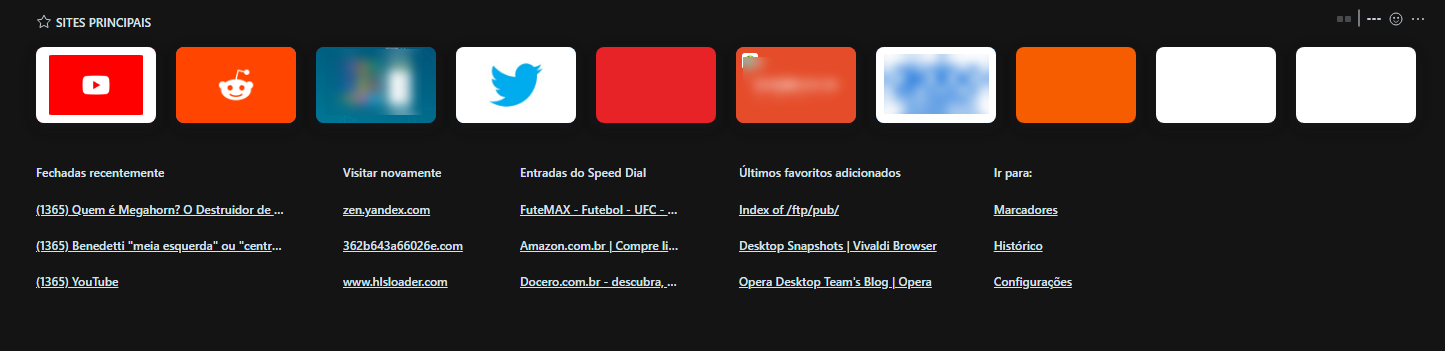
-
jojo0587 last edited by
@jojo0587: Yesterday I have update Opera GX. Now I don't have this bug. Thanks for repair!
My proposals for changes in Opera (Google Document).
- There are not enough signs to put all the links here. -
xzus last edited by
opera gx crashes after less than a minute after this new update
how to i go back to a earlier version -
A Former User last edited by
@kened: I saw that BABE is still under construction on Opera GX. Some modules are missing. I hope it doesn't take too long to launch.
-
A Former User last edited by
@stanislavstratil: I think in the coming weeks it will come to Opera GX. It is almost complete.
-
A Former User last edited by
@stanislavstratil: If you want to get an idea of what it will look like in Opera GX, type this in the address bar: opera://enhanced-address-bar.
-
stanislavstratil last edited by
@kened: Thanks. It looks weird right now on my end, but after its ready, I guess I would like to use it.
-
A Former User last edited by
@stanislavstratil: When you open BABE on address bar, you have to go to developer tols -> Elements -> Style -> body -> and uncheck "background: transparent;"
the BABE will have the colors of the current theme. -
A Former User last edited by
@kened: While BABE is not ready, I put it as a custom site, in the sidebar. The only drawback is that the links are opened on a new page.
-
A Former User last edited by
In the latest version of Opera GX, the color of the pip button is consistent with the color of the chosen theme. Nice.
-
jojo0587 last edited by
Why in GX Corner doesn't work opening news by middle mouse button?
Opera GX 71.0.3770.317My proposals for changes in Opera (Google Document).
- There are not enough signs to put all the links here.