Opera 73.0.3856.0 developer update
-
amrfearful last edited by
how about a useful feature like a built in dark theme for website as using extension slows down the loading of the website or re-enable the force dark theme in developer options.
-
A Former User last edited by
@leocg: Yes. I did a clean install, so it's working now. It's a really usefull feature.
-
A Former User last edited by
@kened: Opera GX has become my default browser. Today's update brought good changes. Only the BABE is missing to complete.
-
andrew84 last edited by andrew84
Middle click bug for the bookmarks bar dropdowns looks fixed. But I'd like also to open links using middle click on the BABE without its closing.
- Duplicated tabs indication was not fixed https://forums.opera.com/post/229496
*BABE's 'zooming bug is still not fixed (including the bug for the 1366x768 display https://forums.opera.com/post/226149). I also still can see sometimes the inadequate view of recently closed items (even on 100% zoom)
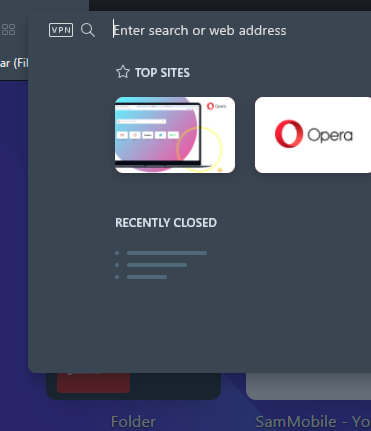
-
andrew84 last edited by
you can easily control your music
-no volume control/muting
-not possible to fast forward tracks by clicking timeline.
-no tooltip for the next/previous track buttons
-icons in the dropdown are black and white and invisible when hovered by the cursor in dark mode.
-thumbnail picture looks as trimmed on the right border.-and the main negative (at least on youtube music) is the ads are not blocked (but ads are blocked when youtube music is opened in the browser's tab). Using the player with ads is totally pointless.
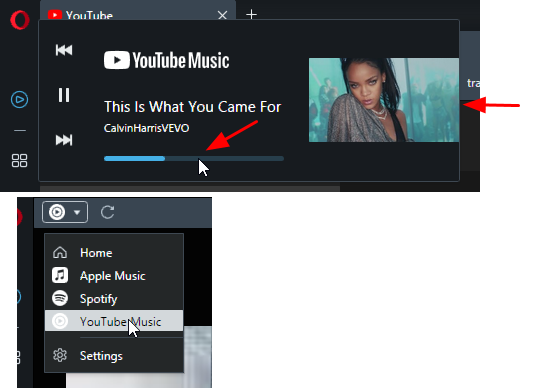
-
A Former User last edited by A Former User
Hi @sparrow93, it's uploaded now. Sometimes it's added some time later, after the new version is announced. In such cases you can download the DEB from the ftp servers and install it manually.
-
andrew84 last edited by andrew84
The feature is not fixed and doesn't work
- DNA-88977 Show generic icon and title for windows in Recently closed doesn't work https://forums.opera.com/post/227717
- if I close an active tab on the Search Tabs popup, the popup closes. This is not fixed too.
Visually there are different spaces between the 'recently close/open' text and first item in the list. Also, recently close/open text is still hardly
readable in dark mode (in contrast to 'show more' button)
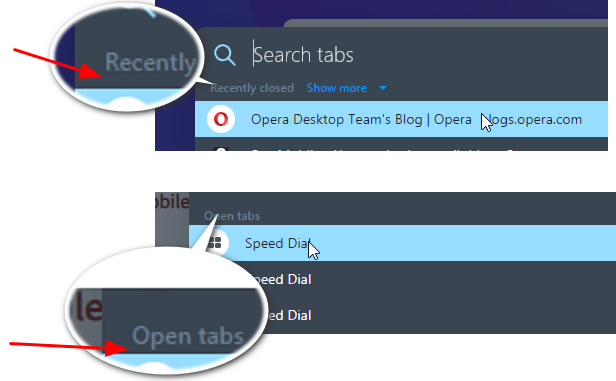
-
andrew84 last edited by
Bug with the player toggle in Settings is still not fixed (reported almost a month ago).
https://forums.opera.com/post/227920 -
Deserat last edited by
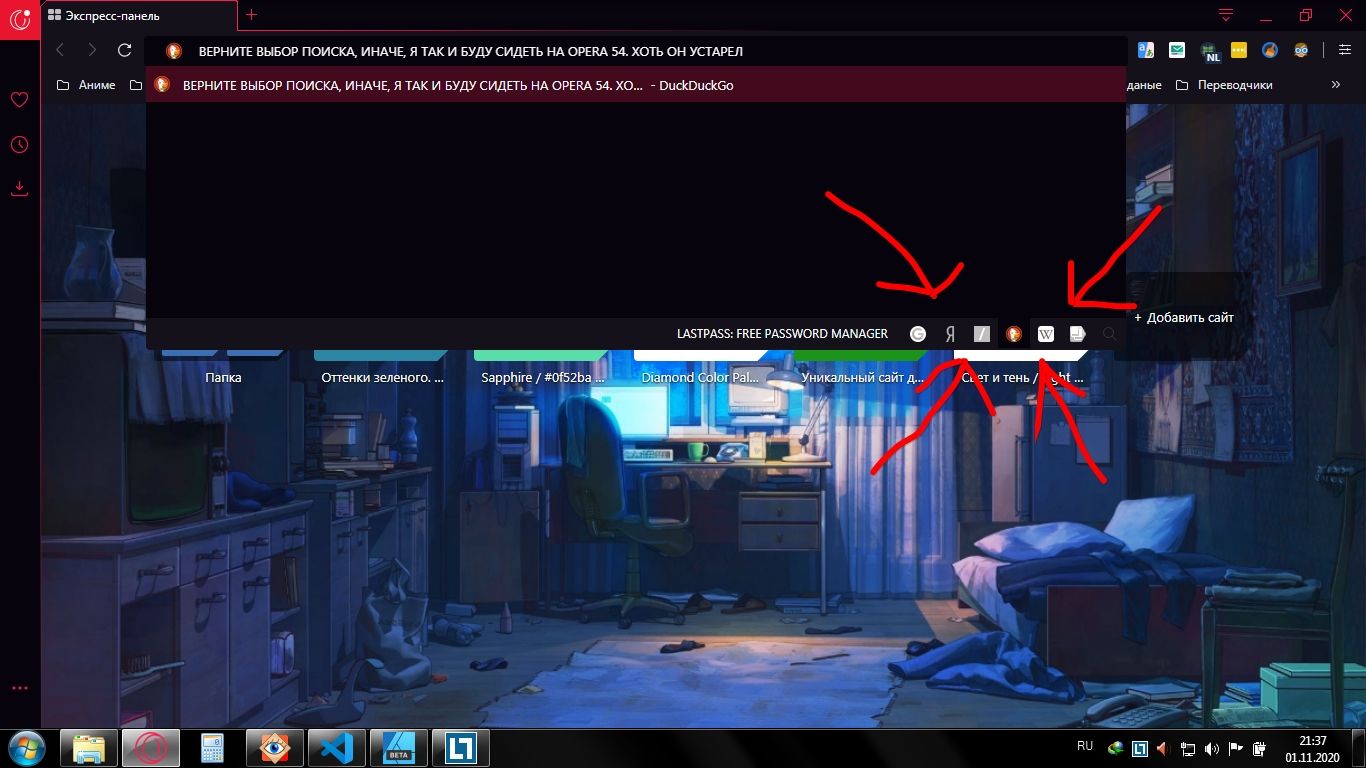
Please return the search engine selection, I am using opera 54, since new releases do not have a search engine selection function
-
A Former User last edited by
@Deserat You can use keywords to select your favorite search engine. Type the keyword, space and your search.
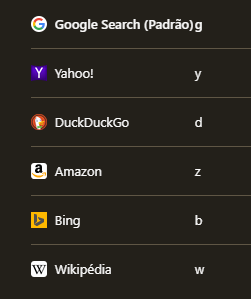
-
A Former User last edited by
"Increase the number of allowed workspaces to the number of available icons". This feature is not working. When I try to create a new workspace, Opera overwrite an existing one.