Extension upgrade requires additional permissions...
-
PL1 last edited by
@johnd78 Worked for me! Thanks so much. Just enter in RUN...
opera.exe --show-component-extension-options
-
PL1 last edited by
@AltairAssassins if you enter opera.exe --show-component-extension-options you will see a list of updates and the first one is Rich Hints Agent and just update it.
-
graywoulf last edited by graywoulf
Why am I getting an annoying popup concerning updating my Opera extensions? I clicked on the update button and it apparently takes care of it but the popup keeps coming back over and over.

Apparently no one knows the answer to this issue. How it got shuffled in with the "Ignore" this subject thread I don't know. So, I am done here.
graywoulf
-
NotVeryHappy last edited by
@leocg i dont use continue shopping i dont use crypto wallet and if these things are legit why are there no details.
-
anjoulas last edited by
I am having the same issue. The drop-down appeared today for the first time and now, every time I start the browser and open ANY website (I tested it with literally anything I could come up with), the dropdown appears, telling me that an extension requires additional updates. I uninstalled every extension and reinstalled the browser. Nothing changed. I used the " --show-component-extension-options" thing but it does not show me ANY other extension in my list at all. The only thing in my list is the Opera Webblocker.
-
A Former User last edited by A Former User
Since the issue is resolved for me, what are the steps to stop receiving email notifications for this thread only (I still want to receive future email notifications but I want to stop them for this specific thread only)?
Clicking 'unsubscribe' at the bottom of the email opens up the user settings menu.
-
A Former User last edited by A Former User
I click 'watching' at the bottom of the thread page and select 'not watching 'from the drop-down box-This stops emails from this thread but keeps the email notification (about future threads) enabled?
However, it has nothing to do with changing settings in 'user settings.'
Is all of that correct?
-
A Former User last edited by A Former User
-
Am I correct that topping email notifications has nothing to do with changing settings in 'user settings?'
-
By the way, 'not watching' continues to send emails-Do I want to 'ignore?'
-
-
andrii last edited by
Guys, can you somehow solve this problem without "-show-component-extension-options" Or wait for the next update for Opera ?
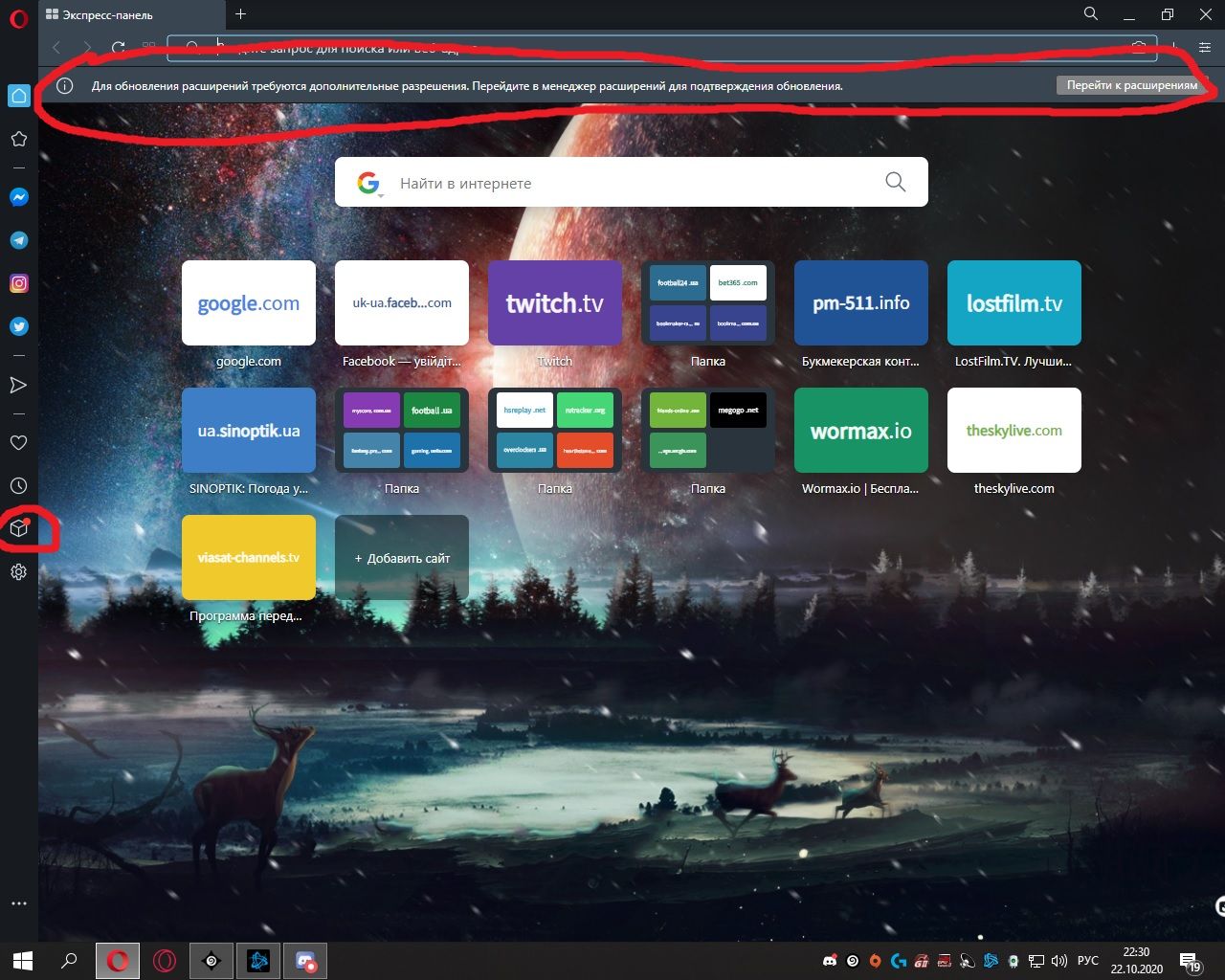
-
drakonas last edited by
@AltairAssassins This fixed it for me. You need to go where the Opera Launcher resides (launcher.exe). Default location is C:\Users[insert username]\AppData\Local\Programs\Opera\
You'll need to open this folder in CMD (Command prompt), or you can make a shortcut to the launcher.exe and add the argument "--show-component-extension-options" there (without quotes).
Just basically run the launcher.exe with that argument. You can do it like below:

Then follow the rest of the instructions from @johnd78 .
-
pmedicman last edited by
@graywoulf I am having the same problem. Does anybody have any ideas. This is very annoying.