@johnd78 Worked for me! Thanks so much. Just enter in RUN...
opera.exe --show-component-extension-options
Do more on the web, with a fast and secure browser!
Download Opera browser with:
@johnd78 Worked for me! Thanks so much. Just enter in RUN...
opera.exe --show-component-extension-options
OK, I just figured out what the problem was. If Opera is set to Full Screen, when I right click to open a new window I lose the pinned extensions. If the Opera Window is dragged to full screen, the pinned extensions remain intact. That is odd.
@leocg Firefox, Edge and Chrome work fine. I tried Chrome the first time I noticed it happened. I just like to open links in new windows and I have my Logitech LX7 mouse buttons programmed to close them quickly. So, I'm just used to doing it that way.
I just restored a backup from 1/26/22 and the issue does not exist with version 82.0.4227.58. I have set it to not update for now. (Shortcut Target " --disable-update")
EDIT: Although it just updated itself to the same issue. At least it proves it is the version 83.0.4254.27
When I right click on a site and select "Open Site In New Window" I lose any pinned extensions. If I select the Extensions icon I can pin the extensions for that session. If I left click the site, the extensions stay pinned. Version 83.0.4254.27
Before Right Click Open Site in New Window:
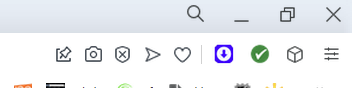
After Right Click Open Site in New Window:

@AltairAssassins if you enter opera.exe --show-component-extension-options you will see a list of updates and the first one is Rich Hints Agent and just update it.
@johnd78 Worked for me! Thanks so much. Just enter in RUN...
opera.exe --show-component-extension-options