Look at this capture.
What opera are taking about? What upgrades "permissions" it need. I've 2 extensions and they're all updates.
Please Opera, fix it.
Do more on the web, with a fast and secure browser!
Download Opera browser with:
Look at this capture.
What opera are taking about? What upgrades "permissions" it need. I've 2 extensions and they're all updates.
Please Opera, fix it.
No buddy. When I install Opera I did in English not in Spanish.
And yes, Opera come back to Spanish lenguage by itself.
@leocg If you download the last version I put in the name of the post, when you open Opera browser, you'll see that message. Take a look on the link and you can see the bug.
Greetings
@burnout426 All Opera components works fine. A few times it freezes for a couple of second But not everday. Sometimes.
Thanks for your answer, I'll try.
A hug.
Since I installed this version Opera doesn't save the passwords.
Delete cookies isn't enabled. No option to save the passwords appears.
I've 2 Gmail accounts, and both don't appear, so I need to set them up every day.
Also, all the sites I'm subscribed I'must login everyday too.
It's a daily job, since it doesn't take the cookies and pass.
Until the previous version didn't happen.
Please, can you help me?
Thank you.
I've been observing this issue with Opera Browser since December 2019.
I sent e-mail to the company, who " didn't understand the trouble", at that time, they asked me to send snapshots of the problem. I did, until today, I' m waiting for the answer.
In summary, this problem of loss of passwords, synchronization, even the language used, has not been solved since December 2019
See the number of services in between the two browsers, only by opening each of them.
Opera:

Mozilla Firefox:
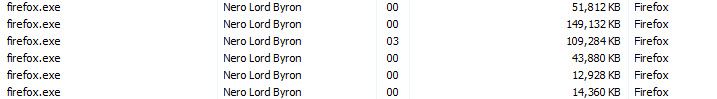
The most unfortunate is the silence of Opera, in the meantime, they keep their marketing job, and they don't resolve the issues that we all users are facing.
There' s a Spanish saying: "El silencio otorga" (Silence grants)
I would like to report that I found a bug in the latest update of Opera Browser, v.75.0.3969.93.
In the box I have made in the screenshot, it shows the "download complete" notification.
That window or notice didn't block browsing between tabs, but now, if you don't close that message manually, or by pressing the ESC key, the browser doesn't response to the "TAB" prompt.
That was not the case until the previous version.
In the example, I' m showing an image download, but, the window doesn't close by itself when downloading any type of file, and on any web site.
David Nathaniel Katzenbach
 image url)
image url)
I would like to report that I found a bug in the latest update of Opera Browser, v.75.0.3969.93.
In the box I have made in the screenshot, it shows the "download complete" notification.
That window or notice didn't block browsing between tabs, but now, if you don't close that message manually, or by pressing the ESC key, the browser doesn't response to the "TAB" prompt.
That was not the case until the previous version.
In the example, I' m showing an image download, but, the window doesn't close by itself when downloading any type of file, and on any web site.
David Nathaniel Katzenbach
 image url)
image url)
@johnd78 Sorry, I can't find that opnion. If you can fix this bug, hel us and show us how.
Where's Rich Hints Agent?
@leocg If you download the last version I put in the name of the post, when you open Opera browser, you'll see that message. Take a look on the link and you can see the bug.
Greetings
Look at this capture.
What opera are taking about? What upgrades "permissions" it need. I've 2 extensions and they're all updates.
Please Opera, fix it.
Hi!
as you can see, in Windows Task Scheduler, Opera is disabled. However, when I launch the browser, the "Autoupdate" service runs automatically.
Do I have to delete the autoupdate file from the Opera folder?
I wish to delete this option, due to the lack of solution for synchro bugs and loss of users and passwords. This happens when the browser is closed and then it starts running again, showing that the configuration has been lost (SIC). It even changes the language (to Spanish).
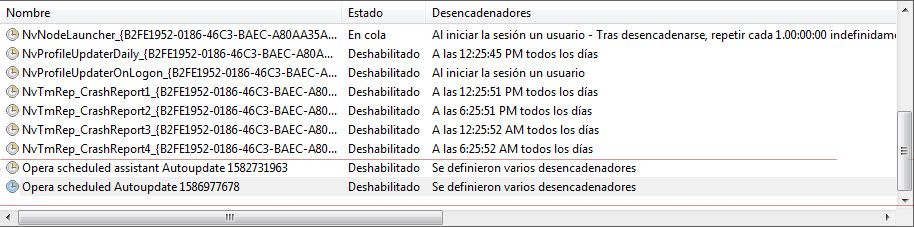
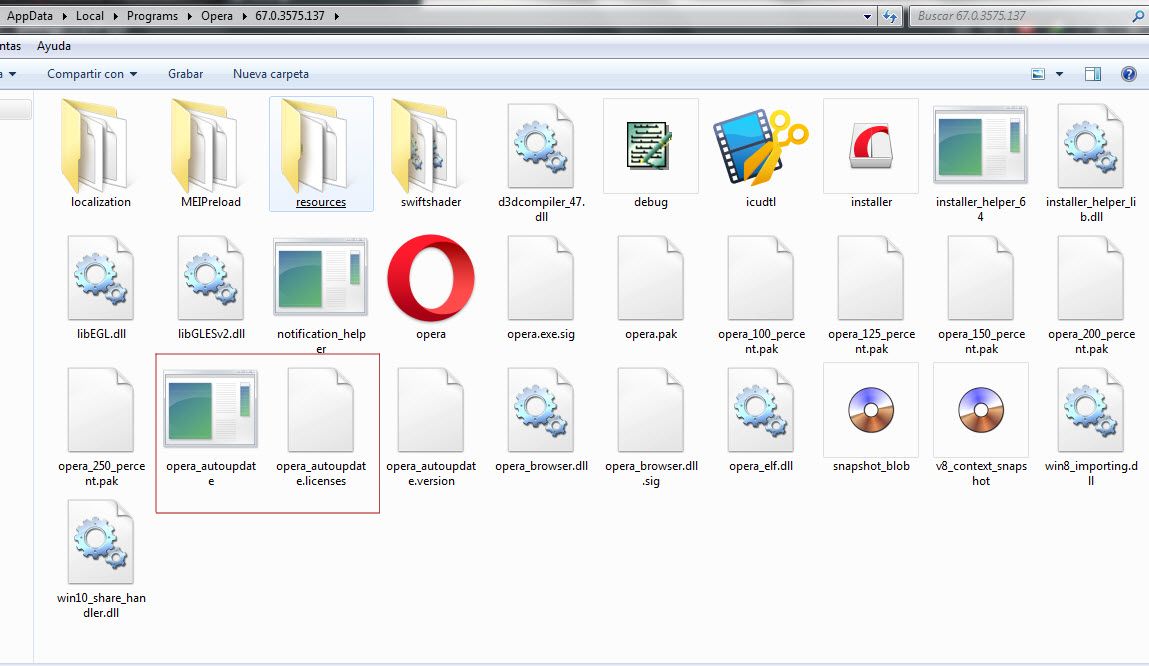
@leocg I don't lie. It's the same issue
The most unfortunate is the silence of Opera, in the meantime, they keep their marketing job, and they don't resolve the issues that we all users are facing.
There' s a Spanish saying: "El silencio otorga" (Silence grants)
@leocg said in Monstrous RAM usage with new upgrade. Mozilla Firefox compare:
Comparing with other Chromium based browsers would help finding out if it's a Chromium issue or just an Opera one.
I' d think 100% of browsers had the same issue.
I made a diference between Opera and Mozilla, it's the number of services used by Opera (with the amount) of RAM memory.
If I make the comparative with Mozilla Firefox, it's just to show the difference in architecture and engine between both browsers.
I' m not the CEO of Mozilla Firefox, nor do I perform marketing of that browser.
Even though I understand that the changes in the languages used for the development of web pages requires greater performance from the browsers, I can't help but think that, instead of seeking greater fluidity without increasing the use of RAM disproportionately, it went the opposite way.
At this step, we' ll get to the point where using a browser requires similar requirements as in the use of a 3D design program.
In my opinion, it' s not the use of technology in an intelligent way, but, indirectly "inviting" people to update their computers with very high costs, simply to "surf the Internet".