Opera changes settings by itself
-
AltairAssassins last edited by
Hi!
I used Opera Stable for Windows 64 bits (v. 65.0.3467.72) but, the issue is from several versions before too.
I use Windows in Spanish, but many of my software I use in English because I'm trying to learn the lenguage.
Many times a day, when I try to open Opera, it appears an advice. It say the settings is lost.
I'm sending you captures of Opera Settings. You can see I use in English, but an advice, as I told you, says the settings are lost. Change my lenguage, sometimes the folder where I save my files. And in Gmail, (I've two accounts), the link to the second Gmail account disappears.Several times a day, I must put the settings again in manual way, but, next time I shut an open Opera again, the advice is there again.
I uninstall and install again Opera, I ran my Nod32 for virus or malware, and Malware Anti Malware, and those soft says my PC is clean.
Sorry for this long post, and sorry if I was angry, but Opera paid me send captures, but until today I've not a solution.
Please, can you help me?
Thanks a lot.
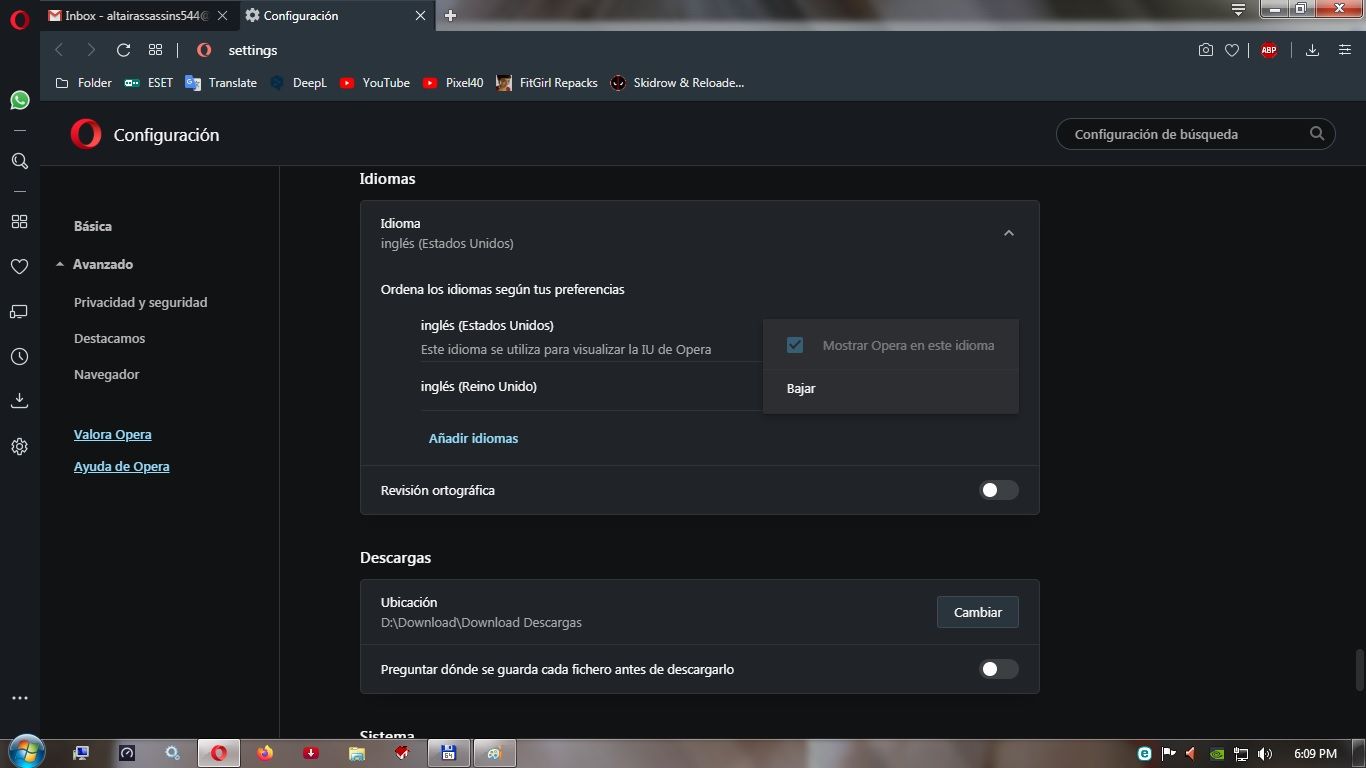
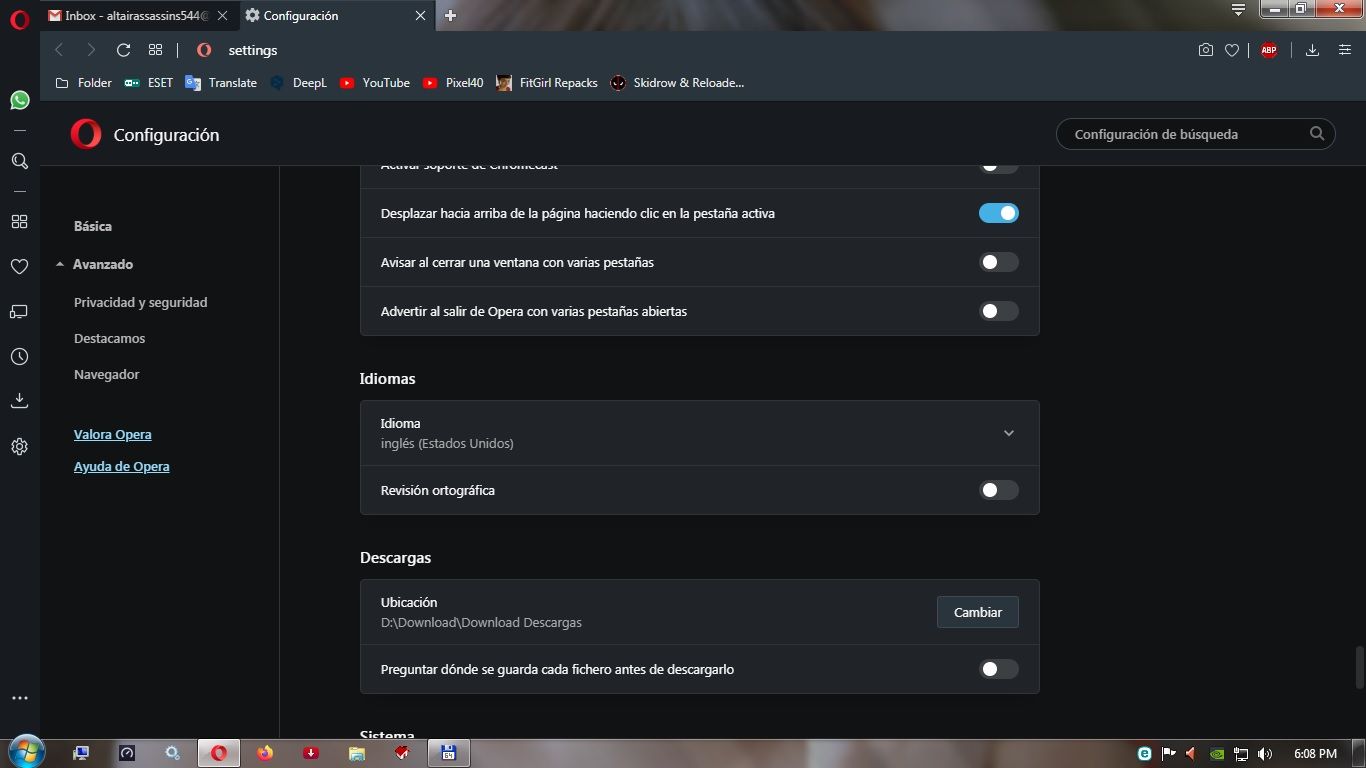
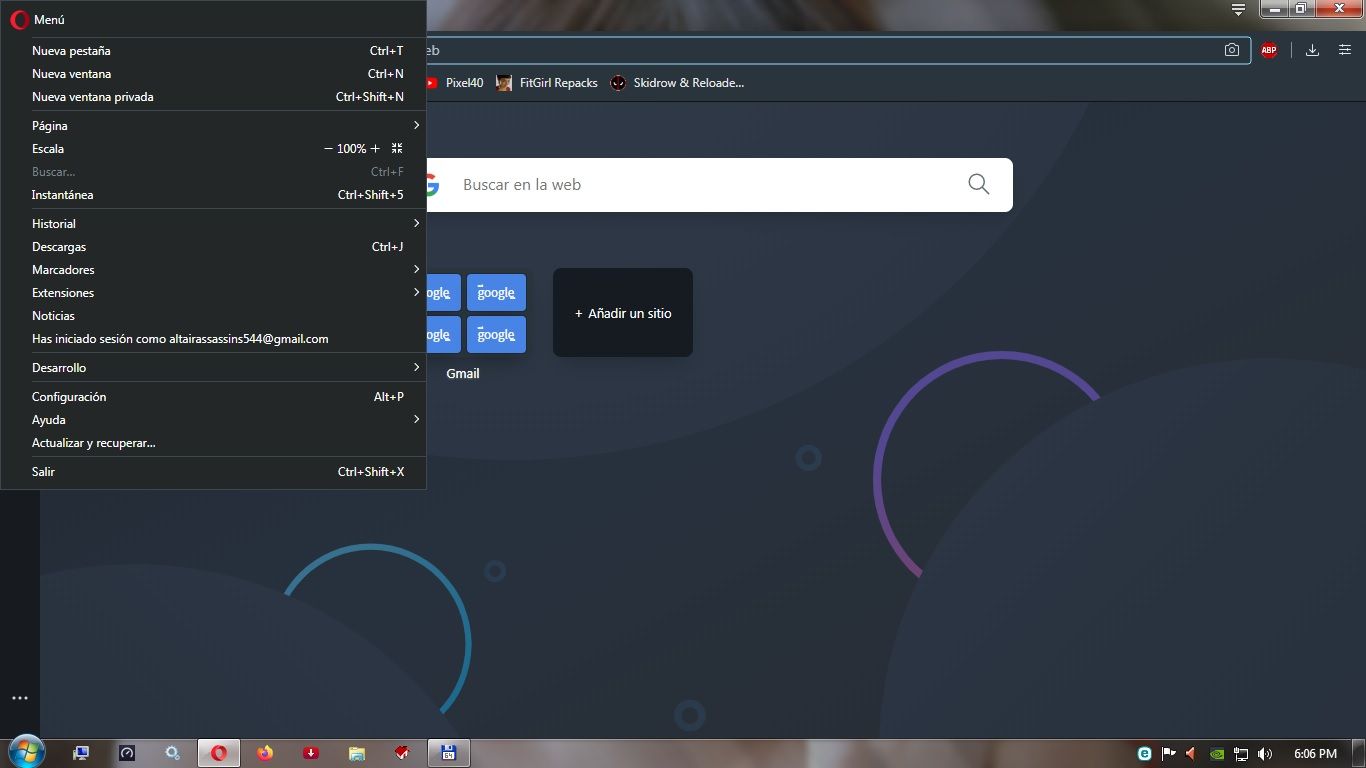
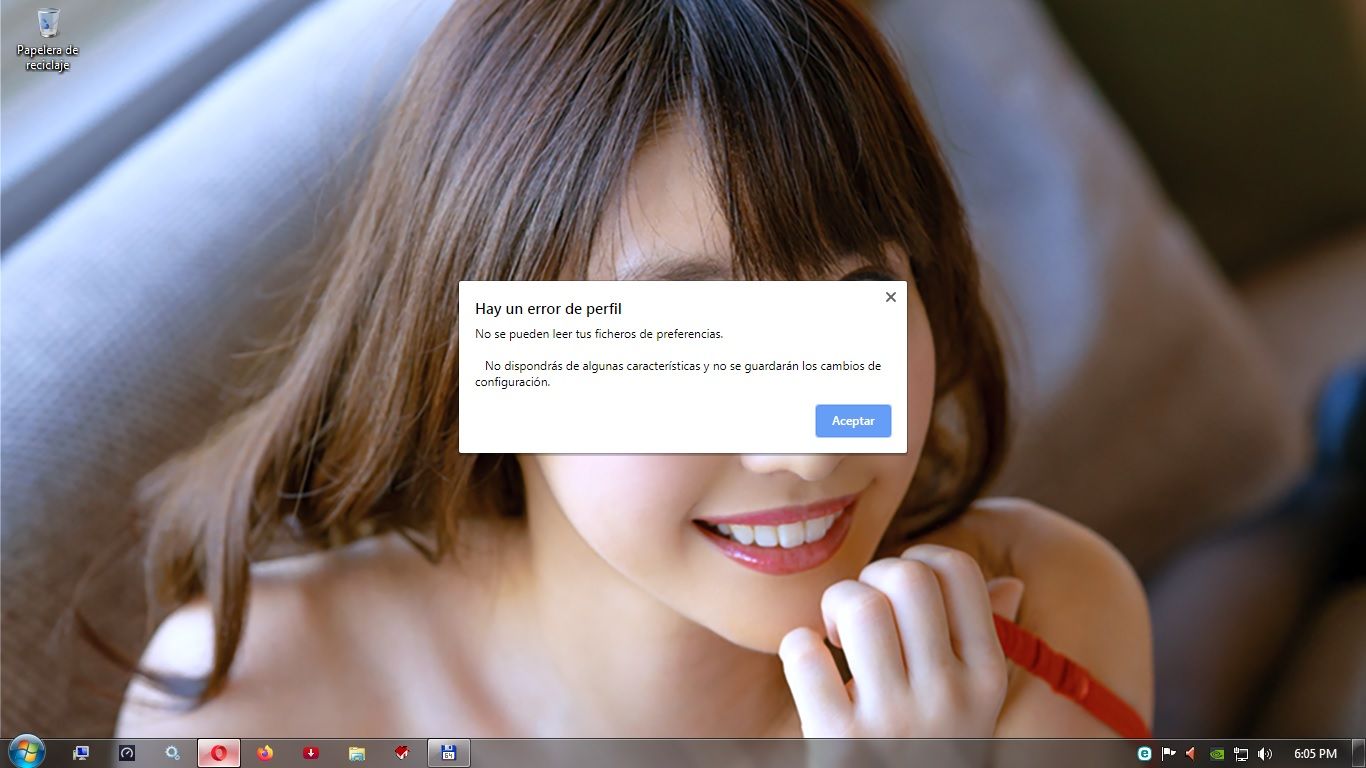
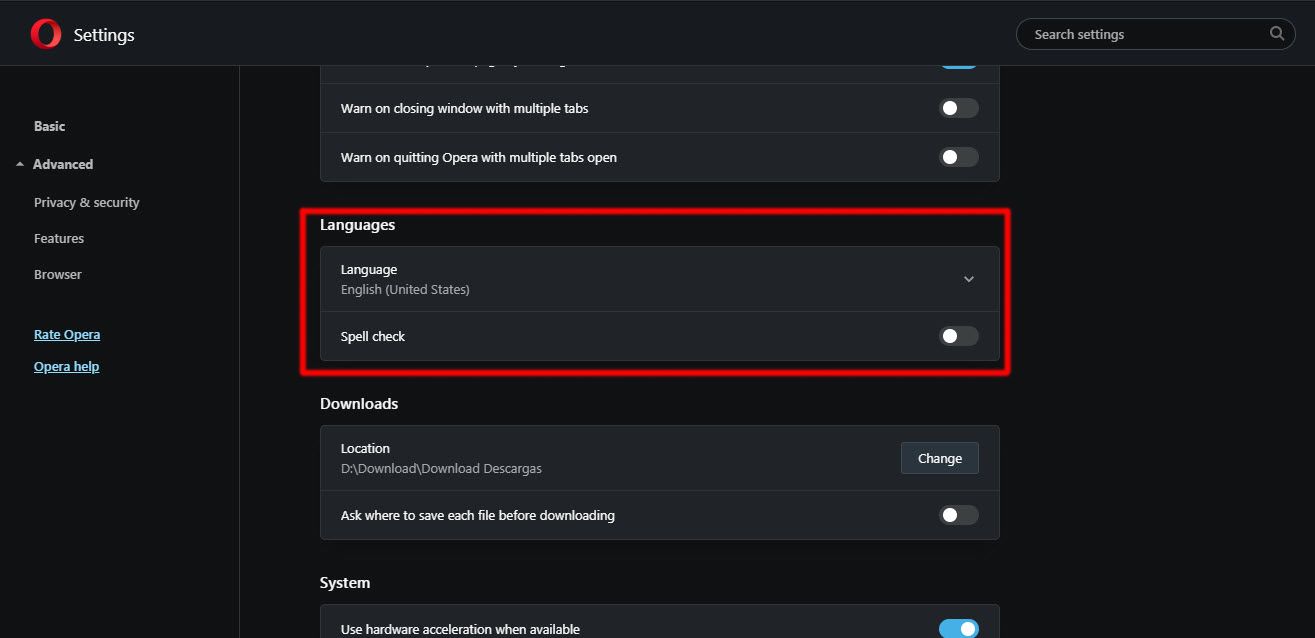
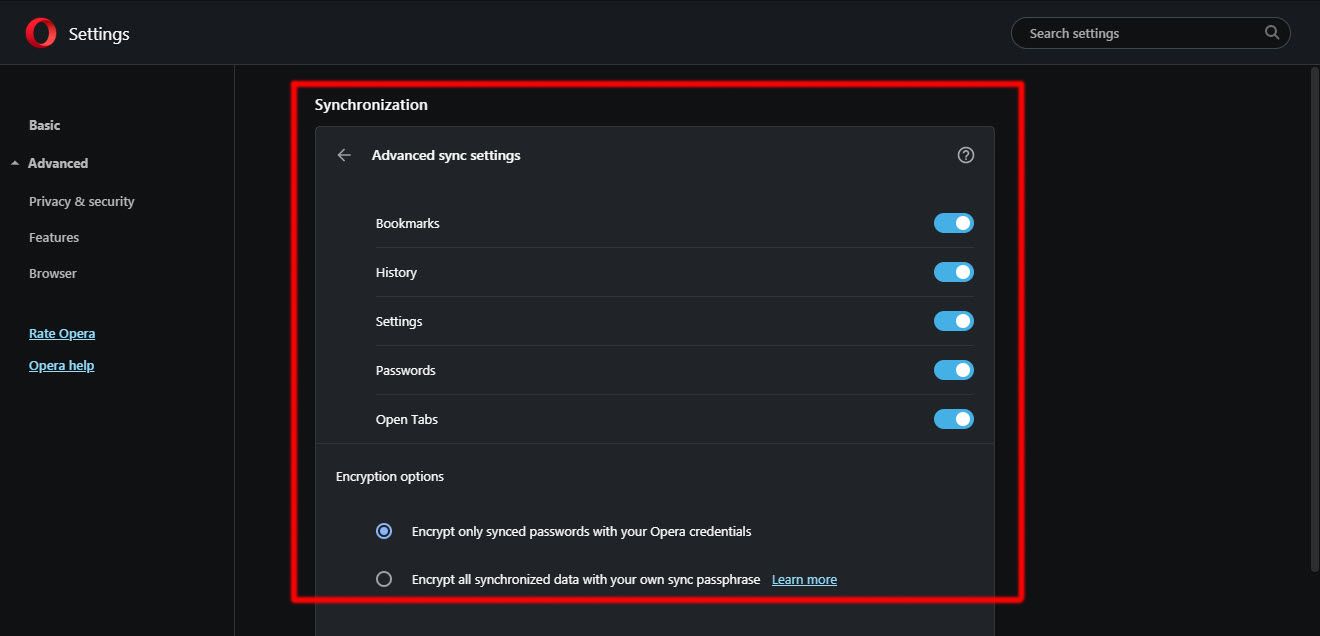
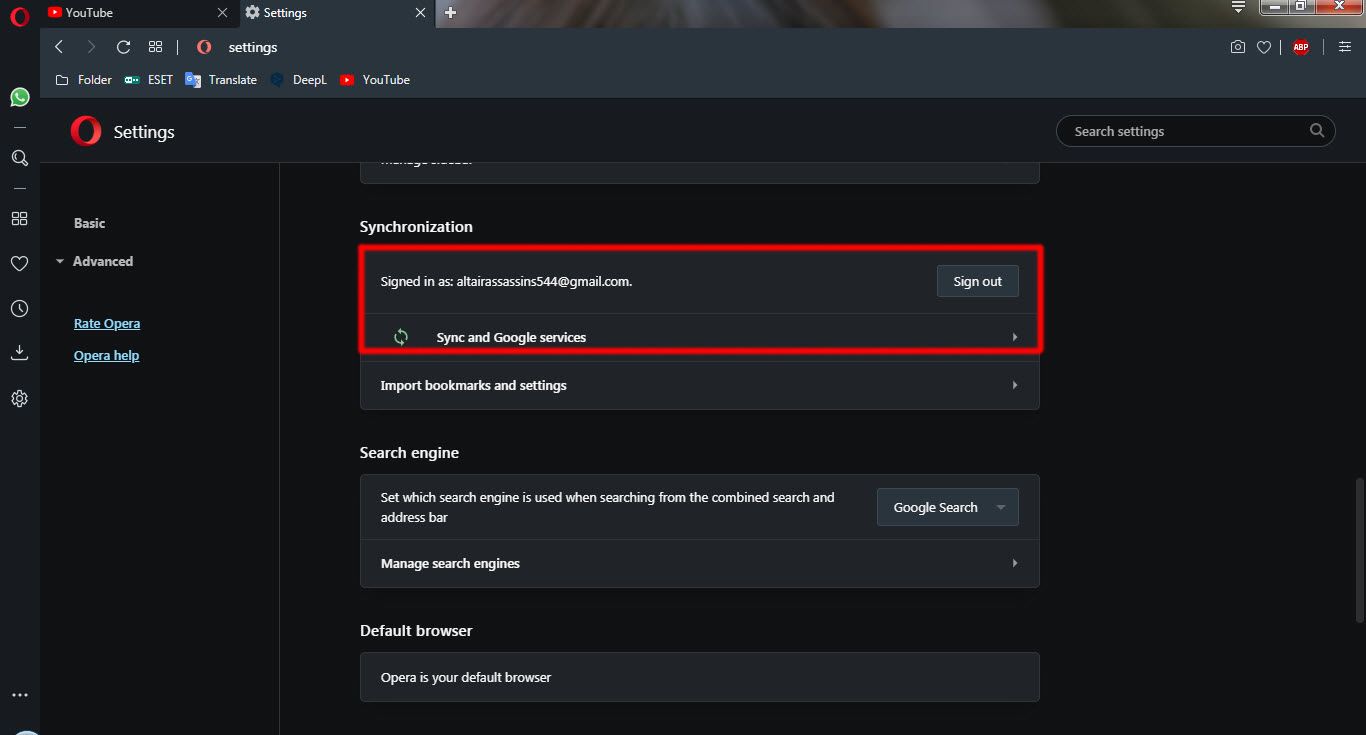
-
blackbird71 last edited by
If you disable Opera's sync, do the same problems still happen? Also, this doesn't sound like a malware problem.
-
AltairAssassins last edited by
Thanks to answer. No, I don't try that. Because sync is very usefull for me. But, I'll do and answer later.
Thanks.
-
leocg Moderator Volunteer last edited by
@AltairAssassins Did you try with a new clean Opera profile?
-
AltairAssassins last edited by
Yes buddie. I cleaned and I uninstall and install Opera again. But I can't fix the problem.
-
burnout426 Volunteer last edited by
So, Opera's language settings keep on reverting back to the system (Windows Spanish) language?
Does it make any difference if you set the language to "English" in the installer when you install Opera as opposed to installing in Spanish and then switching to English?
-
AltairAssassins last edited by AltairAssassins
No buddy. When I install Opera I did in English not in Spanish.
And yes, Opera come back to Spanish lenguage by itself.
-
burnout426 Volunteer last edited by
Download the Opera installer, launch it, click "options", set "install path" to a folder named "Opera Test", set "install for" to "standalone installation", set "language" to English", uncheck "import data from default browser" and install. Test in that Opera, but don't enable Opera Sync in it and do not install any extensions.
Do things work fine in that Opera?
-
AltairAssassins last edited by
@burnout426 All Opera components works fine. A few times it freezes for a couple of second But not everday. Sometimes.
Thanks for your answer, I'll try.
A hug.
-
burnout426 Volunteer last edited by
If it still does it in the standalone installation without Opera Sync enabled, it's very likely it's something outside of Opera that's interfering with Opera. Of course, it could just be a bug in Opera, but so far, it's uncertain.