Bookmarks and History panels are empty
-
kru62 last edited by
After the most recent update to version 71, I click on history. A history panel slides out but it is totally blank. What am I missing. Previously my history would open in tab full of my history. I see on some boards a search feature is suppose to be included but nothing. If I click on the three dots, the only option shown is close is hide panel. What is wrong?
-
andrew84 last edited by andrew84
@kru62 said in History Panel Blank:
click on history.
You click OMenu > History or you click the history icon on the sidebar?
-
kru62 last edited by
I set the history icon to use full page and fixed. Thanks for reminding me about that. All good!
-
andrew84 last edited by
@kru62 said in History Panel Blank:
I click Menu > History.
Then it's a bug, OMenu > depends on the sidebar setting 'open i panel/open full page'. If you hide the sidebar or change option to 'open full page' in the sidebar settings, the OMenu should as previously.
*I reported many times regarding the issue, but I didn't get any response from Opera and as a result the bug is in Stable now.
-
andrew84 last edited by andrew84
@kru62 said in History Panel Blank:
I set the history icon to use full page and fixed
Indeed, but the sidebar setting should not affect OMenu.
-
ApexAlphaGaming last edited by
Same issue here. Any chance they'll make it functional to not have to open in full page and actually make it useable in sidebar?
-
A Former User last edited by
Opera has been great over the years. However your last update have completely ruined it for me.
Whenever I click on bookmarks or history, I keep getting a blank page.
Also I really don't like this small pan on the side, I like the older way of full page for bookmarks. -
A Former User last edited by A Former User
Hello all
I have many bookmarks in Opera, but none show up when I select the Bookmarks 'panel' (Ctrl+Shift+B). Only a blank, black field appears.
My bookmarks in the 'bookmark bar' works as intended, but I wanted to organise my bookmarks.
My Opera version is 71.0.3770.228, on Windows 10 (64 bit)
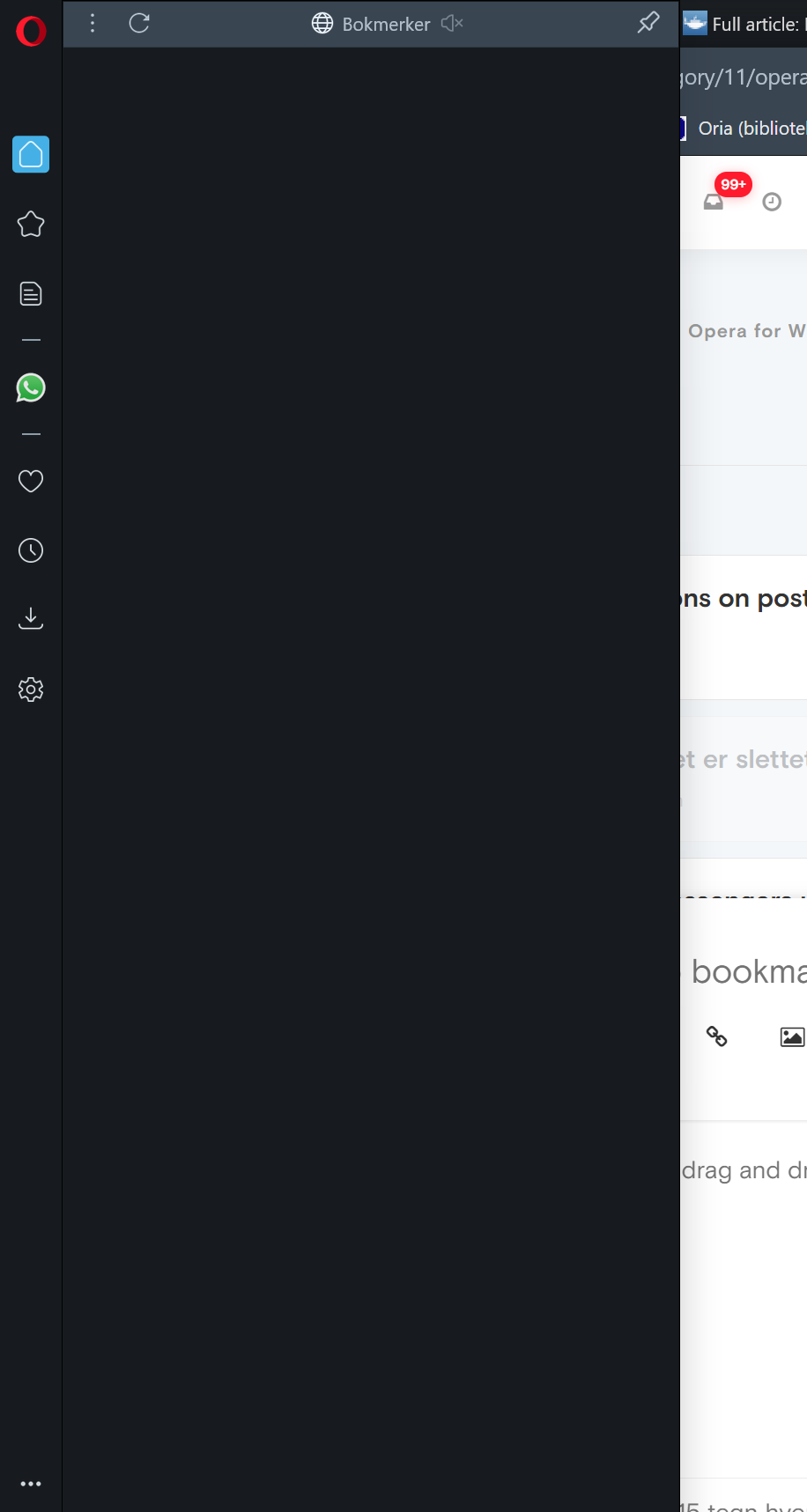
-
spirosftns last edited by
and me have a problem with the history its dont saved anywhere i mean i use on my pc and my phone and never the history is saved if i uninstall and reinstall the browser my history never backup what im gonna do?
-
andrew84 last edited by
@jetro said in Bookmarks and History panels are empty:
when I select the Bookmarks 'panel' (Ctrl+Shift+B). Only a blank, black field appears.
As written above it's a known bug (and was reported since the time when it first appeared in Dev/Beta versions, but despite of multiple reports they released Stable with the known bug).
To see the full Bookmarks page (using Ctrl+Shift+B) you have to select 'open full page' in the sidebar settings if you have the sidebar active all the time. Or just hide the sidebar. -
A Former User last edited by
This is the oddest thing I've ever come across. I tried to click my bookmarks and the page never loads and the URL never shows up in the URL bar.
I tried to type in an URL and the same thing happens. No page loads and the URL bar reverts to being blank.
-
A Former User last edited by
I think I am just going to switch away from Opera, just need to move my bookmarks and such, can't get why do I have to debug such an obvious thing as opening up my history, or if I have to click on icons on such just to access bookmarks, whatever added functionality someone thought these features would do have actually moved away users from Opera.
-
Locked by
leocg