The topic for things that were answered/discussed lots of times already
-
A Former User last edited by
Hi @sgunhouse, can you maybe forward the developer, that they add Qwant as a choosable default search engine?
-
A Former User last edited by
The start page search bar still uses Google even when I changed my default browser.
-
A Former User last edited by
new computer. windows 10, opera install. old hard drive connected via usb. how can i copy old opera bookmarks to new computer?
any help is appreciated. -
A Former User last edited by
Is there any way to transfer bookmarks bar from google chrome to opera?
-
Foxmaster last edited by
Why does the main menu appear to me as Google's default search engine if the current one I have in DuckDuckGo?
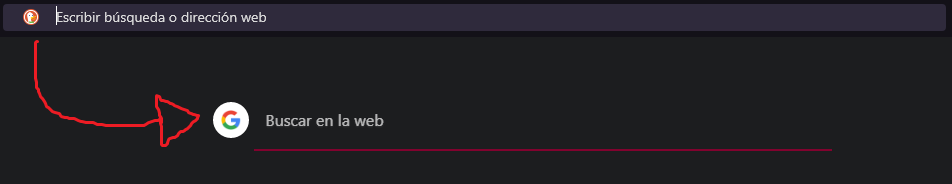
-
operagem last edited by
This issue happens to me on any Windows machine I try using Opera on. "Ask where to save each file before downloading" is toggled OFF, but Opera still asks me where to download files each time I go to download a file.
Does anyone know of a way to fix this?
Appreciate the help, thank you!
-
lvhoang last edited by
How to sync the Speed dials between devices?
I cannot believe that no one has requested it
Or if you can already do that, please show me how.