Opera 70.0.3728.133 Stable update
-
ext last edited by
@leocg said in Opera 70.0.3728.133 Stable update:
@ext I've just tried here and it was added to bookmarks bar. Maybe you have used a different folder before?
I added a bookmark using the heart function to the bookmarks bar. Then I added another bookmark using the "Add link to bookmarks" function and unfortunately this bookmark has been added to other bookmarks. Should I reinstall Opera?
-
andrew84 last edited by
@ext said in Opera 70.0.3728.133 Stable update:
using the "Add link to bookmarks" function and unfortunately this bookmark has been added to other bookmarks
I can confirm the same here.
-
ext last edited by
@andrew84 said in Opera 70.0.3728.133 Stable update:
@ext said in Opera 70.0.3728.133 Stable update:
using the "Add link to bookmarks" function and unfortunately this bookmark has been added to other bookmarks
I can confirm the same here.
Thank you for confirmation. This bug must be fixed.
-
andrew84 last edited by
I noticed that sometimes I need to use the search popup twice when copying text (at least when I double click text to select it)
-
andrew84 last edited by
Add some simple (static icon 'on/muted' or simple animation) tab's sound indication instead of the equalized one if you unable to fix the cpu consuming.
-
andrew84 last edited by andrew84
@andrew84 youtube video (1080 60fps) on a weak PC.
O58 with equalizer performs almost the same as Chrome.
O69 loads CPU to full, only without the sound it performs like O58 or Chrome.O69
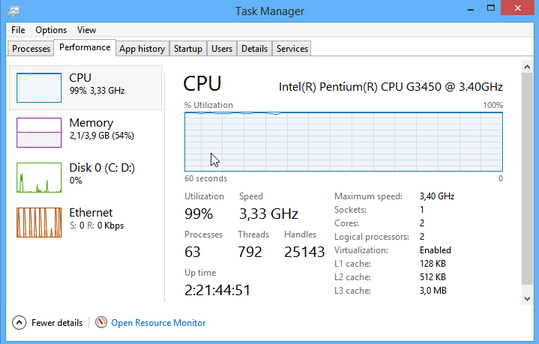
O69 sound off
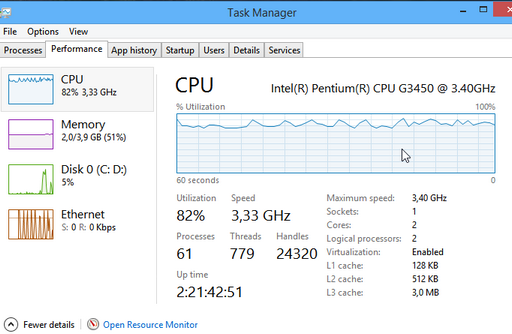
O58 Portable (with sound)
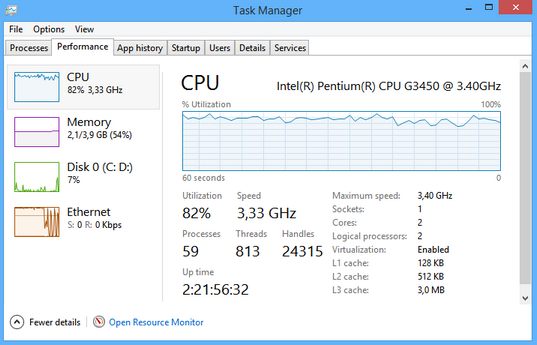
On O58 is comfortable to watch, on 69 is not.
On Chrome (with sound)
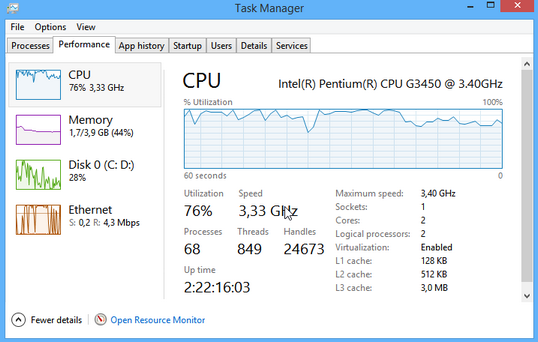
-
A Former User last edited by A Former User
New update - Opera stable 70.0.3728.144
;-)
The change log and the announcement should be available later.