Opera stable 70 - news
-
A Former User last edited by
@tapedi2471 It seems that you didn't understand what is being discussed.
You are a moderator and you aren't even trying to understand the messages you are replying to. Even when your mistake is explicitly pointed out, you just deflect it. atomicthumbs is talking about tab cycler, not about search in tabs/recently closed.
-
leocg Moderator Volunteer last edited by
@tapedi2471 Vertical tab cycler was tabs menu, replaced in Opera 69 with search in tabs. In Opera 69, while the new feature were still being tested, you cloud disable it and return to tabs menu by turning off the search in tabs flags.
In Opera 70, with the ending of the testing period, the flag was removed and tabs menu no longer can be returned and, therefore, vertical tabs cycler.So, yes, the discussion is/was abou the search in tabs feature.
-
ymido last edited by
Retarded Opera team as always ignores users' opinions and forces them into using worse versions of liked-by-everyone fuctions by removing flags. I cant even fix that by addons because for some reason the add-on icon disappears a second after I install the extension. No wonder the marketshare.
https://forums.opera.com/topic/39170/where-is-the-recently-closed-tabs-tab-menu-button-on-the-top-right/273 -
A Former User last edited by
@leocg Ah, I see your point now. But it's not helpful at the least: the menu is gone for no good reason and both tab cycling and access to the recently closed tabs got worse because of that.
-
andrew84 last edited by
@leocg The TabMenu was used previously for cycling (Ctrl+Tab), but only open tabs were shown in this case . When pressing TabMenu button the full view was available. That's what can be called a well-designed and functional feature.
Now we have the separate cycling popup and the separate tabs popup, both are worse. -
A Former User last edited by sgunhouse
@l33t4opera said in Opera stable 70 - news:
Removed: #sidebar-extensions-in-browser-sidebar
After removing this flag, Bookmarks By The Side does not work. The native Opera's sidebar is inconvenient because it occupies too much space and can't be made narrower. As a result, Opera has become unusable.
-
A Former User last edited by A Former User
Hi @odinprokhozhiy, I just checked and it still works here on Linux (I can check it on Windows and Mac in few days, but I think the OS doesn't matter in this case): clicking the button in the Sidebar opens the extensions panel, changing the options works as well, opening folders, bookmarks, etc. works.
You can make more space for the websites by reducing the panel size - just hover your mouse over right edge of it, hold the mouse and move it to the left. Also, you can make the panel a bit more narrowed by changing few extension options.
By the way: try to enableopera:flags#extensions-toolbar-menu, restart the browser, disable the flag, restart again, and check if it's working. If not, I can check it again in few days, and try to figure out what is wrong in your case, that it doesn't work.However, I would not recommend to use this extenstion for now, since it's really outdated (last update Nov. 24, 2017), and because of that can be very buggy (meaning that, not adjusted to recent Opera's version, several bugs are not fixed since years).
Instead of it, you can try another extension V7 Bookmarks, that is quit often updated and offers quite similar functionality.
-
A Former User last edited by sgunhouse
Hi @andrew84, I will give my two cents on that only once, because unfortunately talking more about this particular case makes no sense for many reasons as in my opinion.
You are right that some flags should not be removed too early, because sometimes a feature still needs some work to be finished (and or some real bugs could last unnoticed during the development tests, that can be discovered by the users using the browser, while it's released).
The second thing is what also some others mentioned already. Some people like the old solutions in their browsers, like for example they like to use the old feature, not the new one with similar functionality, but not so quite appropriate for their way of using the browser.I see two reasons for which a flag/old feature is removed from the code: First is that there's not enough resources and time to maintain it (together with the new one, offering similar functionality), and adjust it accordingly to the changes in the new versions of Opera. The second is the management decided about it for some own reasons.
-
A Former User last edited by
@sgunhouse said in Opera stable 70 - news:
As replied to your other post, the flag was removed as redundant. Sidebar extensions work.
But keyboard shortcuts still do not open sidebar extensions directly.
It’s a two-fase task. First open sidebar, then click chosen option or use chosen extension shortcut. -
A Former User last edited by sgunhouse
Hi @vegelund, yes it's two steps task unless the Sidebar is already active, so it should be considered as a drawback. Perhaps it can be kinda fixed in the way, that if you press the shortcut to activate Sidebars' extension, it will automatically activate the Sidebar, then the extension itself. Alternatively, when the Sidebar is closed, it could activate the extension in the toolbar, of course if the extension is allowed to do that.
-
A Former User last edited by A Former User
@l33t4opera said in Opera stable 70 - news:
Hi @odinprokhozhiy, I just checked and it still works here on Linux (I can check it on Windows and Mac in few days, but I think the OS doesn't matter in this case): clicking the button in the Sidebar opens the extensions panel, changing the options works as well, opening folders, bookmarks, etc. works.
You can make more space for the websites by reducing the panel size - just hover your mouse over right edge of it, hold the mouse and move it to the left. Also, you can make the panel a bit more narrowed by changing few extension options.
By the way: try to enableopera:flags#extensions-toolbar-menu, restart the browser, disable the flag, restart again, and check if it's working. If not, I can check it again in few days, and try to figure out what is wrong in your case, that it doesn't work.However, I would not recommend to use this extenstion for now, since it's really outdated (last update Nov. 24, 2017), and because of that can be very buggy (meaning that, not adjusted to recent Opera's version, several bugs are not fixed since years).
Instead of it, you can try another extension V7 Bookmarks, that is quit often updated and offers quite similar functionality.
Hi @l33t4opera, Thanks for the answer. I'll try V7 Bookmarks. Regarding Bookmarks By The Side, yes, it works, but only within the native opera's sidebar, and yes, the sidebar can be resized, but its minimal width is too large, some 350 pixels
or so. It may be fine for resolutions of 1920 pixels or more, but a lot of people including me still have to use lesser resolutions. In my case, it occupies approx. 30% of the screen width, it's way too much. In many cases all I need to see in the left panel is just the site icons and may be a few first letters of their names, 50 or 100 pixels would be quite sufficient. With the flag opera://flags/#sidebar-extensions-in-browser-sidebar one could see the Bookmars by the Side without the native sidebar and make it any width they liked. It was much more convenient. Now I have to consider migrating to another browser or reverting to an older version of Opera.
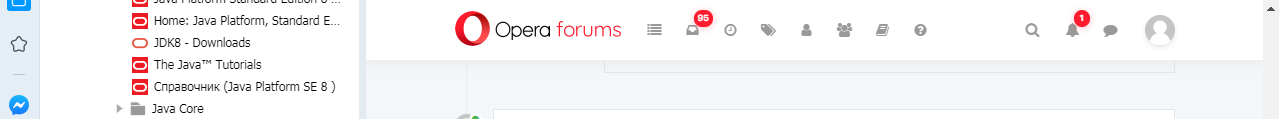
-
A Former User last edited by
@l33t4opera Here's how it looked before and I'd like to keep it this way in the the future (I mean the width of the left pane)
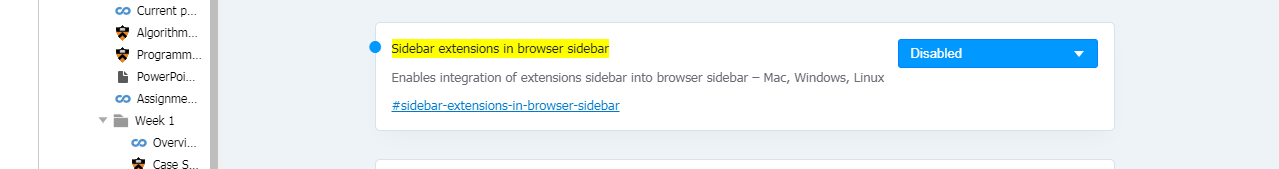
-
iamkarthik last edited by
Hi,
The opera://flags/#force-color-profile seems to have disappeared. The browser is now unable to use the color gamut of my monitor fully. Colors look drab compared to how they were previously.
-
A Former User last edited by A Former User
@odinprokhozhiy If you want to try a workaround for your extension (it should make it work from the toolbar), you can follow the below steps:
1. Download "manifest.json" and "neat.css" (also "neat-dark.css" if you use the dark theme) from here,2. Run the Opera, go to
opera:about, and make a note of the path to profile (or copy it), close the Opera,3. Open your file explorer, navigate to that path, open "Extensions", there you should see "nfmcmkgigcijhkhpogobfhkdokdecjmb" and under it "2.1.5_0". Copy it to somewhere else, but outside "Extensions" (that is important to make it work) - you can copy it to Opera's profile folder, then rename it to e.g. "bmsbyside",
4. Open the renamed folder, delete "_metadata" subfolder, and copy the downloaded files to it (overwrite the original files),
5. Run the Opera, go to Settings > Extensions (Ctrl+Shit+E), and disable your installed extension (to don't be confused, when you enable modified one).
Enable "Developer Mode", click "Load unpacked", select the "renamed folder", and click "Open".Now, you should see it on the list as "Bookmarks by the Side - toolbar", and you should be able to use it from the toolbar.
-
A Former User last edited by A Former User
Hi @iamkarthik, you can try to run the Opera with "--force-color-profile" switch, for example
--force-color-profile=srgb.
The other accepted values can be e.g. "generic-rgb" or "color-spin-gamma24".