Install Chrome Extensions
-
A Former User last edited by
Every extension from Chrome Store fails to install on Win10 with error:
Extension installation failed. Package is invalid: 'CRX_FILE_NOT_READABLE'. -
liquidmetal last edited by
I completely trashed Opera from my MacBook Pro, deleting it from application folder as well as any files/folders of it in User/Library or System/Library.
Reinstalled fresh copy from Opera site, and added the extensions, whilst disabling AdGuard, VPN etc. At the time of this writing, they are all enabled, but opera is working ok and able to add new extensions without problems. -
kreesr last edited by kreesr
Hello!
Where to find this setting.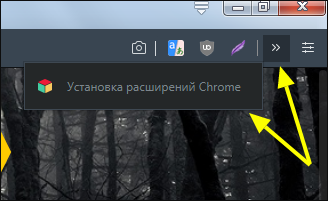
Button "Hide" from the panel disappeared where to look?
There is no.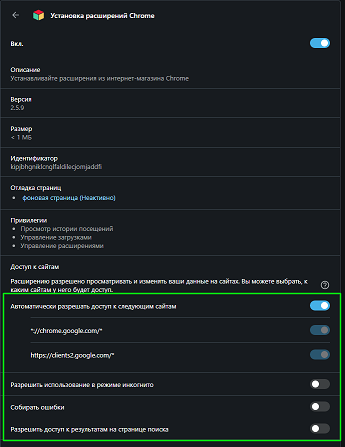
And not here.
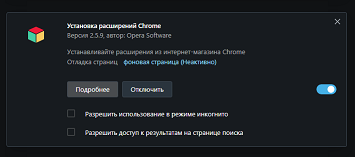
-
albertop last edited by
@darzki: Possibly, Versions Confilct problem, already encountered on this thread.
- ensure to have latest browser version fro your system
- ensure to download fresh copy of the extension from inside the same browser and the same very system where you should install them.
Explain: there a re different versions of the extensions interface, among different Opera and / Or Chrome version. The Chrome repository is able to give the correct version that is compatible with the browser downloading it. If you download from Chrome and install in Opera, for instance, you could have problems. Or also, gettin ext from one Pc with a browser version A to install it on another PC with same browser but version B. Those situations can only cause problems.
-
kefirs last edited by
The "Install Chrome extensions" doesn't work. Сan you help me with this problem?
-
A Former User last edited by
The "Install Chrome extensions" doesn't work anymore, I tried reinstalling it and still has the same problem, what can I do?
-
qu4k3 last edited by
No longer works.
https://i.imgur.com/Eb2Q0Nq.png
Trying to install Wappalyzer in my Opera 64bits and this message appears.Still working on my laptop with Opera 32bits.