Opera 68.0.3618.125
-
Opera Comments Bot last edited by
Hi All,Here is an Opera Stable update. This build contains fixes for the display of news on the Start page. Installation links: Opera Stable for Windows Opera Stable for macOS Opera Stable for Linux – deb packages Opera Stable for Linux – RPM packages Opera Stable for Linux – snap package
Read full blog post: Opera 68.0.3618.125
-
andrew84 last edited by andrew84
Fix the annoying flashbangs:
*on start
https://forums.opera.com/post/210703
*when switching internal pages in dark modeO58 is much smoother regarding the flashbangs. O67 was not bad too, that annoying flickering started in O68 Developer and after 2 versions passed nothing has changed.
-
andrew84 last edited by
White cookies section is still not fixed )
The changelog tells that it was fixed almost month ago
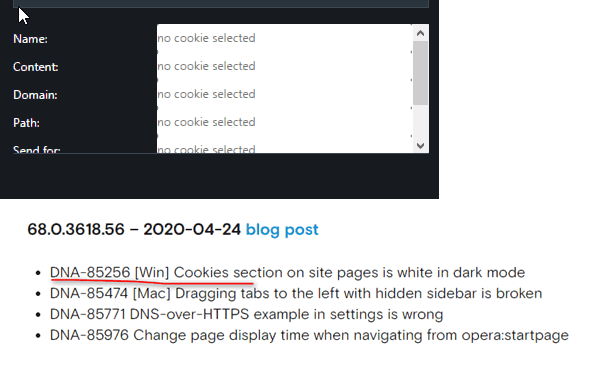
-
andrew84 last edited by
The same issue as on Beta and Dev, the tab's indicators (loading/sound) are visible through the foreground tab when moving tabs.

-
chas4 last edited by
No change log or mention of the Chromium update?
Why Open the Web?
Despite the connecting purpose of the Web, it is not entirely open to all of its users.
When used correctly, HTML documents can be displayed across platforms and devices.
However, many devices are excluded access to Web content. -
unrealmirakulix last edited by
Still connection problems to chromecast (only connecting after via private mode connecting possible in almost any scenario)

-
unrealmirakulix last edited by
When Instagram is opened, you open a new tab and load a website Instagram goes to Pos1 :|
-
chas4 last edited by
Any reason why opera://extensions/ is listed as a speed dial in Opera Task Manager?
Why Open the Web?
Despite the connecting purpose of the Web, it is not entirely open to all of its users.
When used correctly, HTML documents can be displayed across platforms and devices.
However, many devices are excluded access to Web content. -
sgrandin last edited by
It seems with the latest stable version I'm having to hide the sidebar every few days; i.e., it keeps reappearing and with Facebook checked, which I uncheck before each closing. Anyone else see this?
-
burnout426 Volunteer last edited by
@sgrandin You might have to fix/reset the sidebar settings in your Preferences file.
-
sgrandin last edited by
@burnout426 Thanks. I noticed after watching a video on Yahoo that used Instagram the sidebar was open again. Taking a look, Instagram was checked, which clued me into why it had been happening. So your reply hopefully will solve it.
-
aquilawhite last edited by
hi, i use the ver. 68.0.3618.125
When i watch youutbe videos the use of cpu is very hight, about 30%......
please fix this. -
A Former User last edited by A Former User
New build - Opera stable 68.0.3618.165
;-)
The change log, and the announcement should be available later. -
A Former User last edited by A Former User
Hi @aquilawhite, you may try to use the "h264ify" extension to force YT replaying videos using H.264 codec, and also change to lower video quality e.g. 720p or even 480p - that both should significantly reduce the CPU usage.
