Opera 68.0.3618.56 Stable update
-
Opera Comments Bot last edited by
Hi, Here is the new Opera Stable update with some improvements. For the complete list of fixes, see the full changelog. Installation links: Opera Stable for Windows Opera Stable for macOS Opera Stable for Linux – deb packages Opera Stable for Linux – RPM packages Opera Stable for Linux – snap package
Read full blog post: Opera 68.0.3618.56 Stable update
-
andrew84 last edited by andrew84
DNA-85256 [Win] Cookies section on site pages is white in dark mode
No fix here
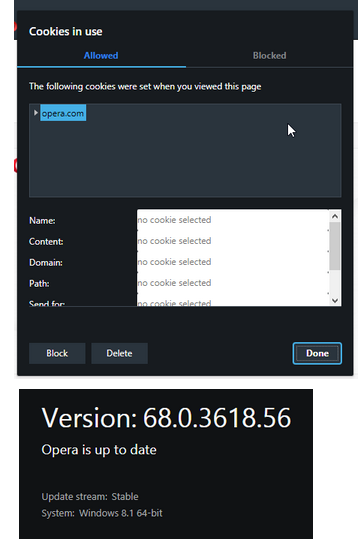
-
chas4 last edited by
Got one set of Chromium updates but looks like there is another set Opera needs (tho they were only released a few days ago)
Why Open the Web?
Despite the connecting purpose of the Web, it is not entirely open to all of its users.
When used correctly, HTML documents can be displayed across platforms and devices.
However, many devices are excluded access to Web content. -
A Former User last edited by
There is still a thin transparent line below the Menu button, which has Windows desktop color.. coud you make the Menu button higher, to fill in this space, like it was in older Opera versions (less than 65)?
-
chas4 last edited by
After you bookmark a page clicking on the heart icon again and the content is not loaded.
Why Open the Web?
Despite the connecting purpose of the Web, it is not entirely open to all of its users.
When used correctly, HTML documents can be displayed across platforms and devices.
However, many devices are excluded access to Web content. -
A Former User last edited by A Former User
@andrew84 said in Opera 68.0.3618.56 Stable update:
No fix here
I confirm that the problem remains.
There is also a question on
DNA-85771 DNS-over-HTTPS example in settings is wrong.I tried to use Custom DNS server address.
https://opera.cloudflare-dns.com/dns-query
https://dns.adguard.com/dns-query
Judging by DNSQuerySniffer, the Custom DNS server address function does not work for me. -
A Former User last edited by
I am experiencing random Opera freezes/silent crashes on my older hardware (nVidia GTX 650) since version 65. I have to kill the process opera.exe in the task manager manually... O64 was fine.
On my other PC with Kaby Lake iGPU Opera 68 and below runs fine, without freezing.
Is there a possibility to improve compatibility with these older graphic cards? There are no new drivers for them ... -
A Former User last edited by leocg
Why came to remove this wonderful function "DNA-83996 Instant Search" Practically for me it is much more useful than that of searching among the tabs do not keep anyone 100 open tabs to be forced to search for them or to also remember what site / tab he wanted to search for. Seriously now I don't say no,maybe there are people who use that function, but please re-enter this Instant Search function being the most useful of all, in my opinion. If there are still people who agree with me, please notify them of this inconvenience
-
sgrandin last edited by
Prior to this version, if I put "psvane" in the address field it returned a list of sites. Now when I do that it puts an http:// in front without the user seeing it until the "this site can't be found" message. Is there a setting to prevent this? I had to use the g prefix to get the proper search.
-
A Former User last edited by
Look at this link:
https://www.dagospia.com/rubrica-29/cronache/ldquo-basta-cazzate-rdquo-ndash-cacciari-massimo-gruber-234566.htm
and try to start the video: it doesn't run at all, always waiting...
But if I access the site with Chrome, it runs perfectly. -
burnout426 Volunteer last edited by
@bancor Plays fine for me in Opera 68.0.3618.56 64-bit on Windows 10 OS Version 1909 (Build 18363.778).
See https://forums.opera.com/post/207529. (And, also see
https://www.reddit.com/r/operabrowser/wiki/opera/linux_libffmpeg_config if you're on Linux.) -
A Former User last edited by
@burnout426: Thank you for the reply, and sorry, I forgot to say that I'm working under Win 7 Pro.
Chrome, Firefox, MS Explorer run correctly the link, though, then the problem doesn't seem to be my OS, but probably Opera towards Win 7. -
stolis last edited by
I rarely have more than 10 to 20 (max) open tabs, so "search in tabs" is totally useless to me. Please put an option in settings for disabling it or re-enabling the "Recently closed tabs/windows" button.
-
SilentHugOfDoom last edited by
on macOS Catalina 10.15.4 can't sync my passwords anymore. when I try to switch the option on it signs-out from my account

Stable macOS • Online Portfolio
-
A Former User last edited by
I read W3C picture-in-picture API documentation, so I think it's possible to allow how many pop-out video window do you want: "3.8. One Picture-in-Picture window
Operating systems with a Picture-in-Picture API usually restrict Picture-in-Picture mode to only one window. Whether only one window is allowed in Picture-in-Picture mode will be left to the implementation and the platform. However, because of the one Picture-in-Picture window limitation, the specification assumes that a given Document can only have one Picture-in-Picture window.What happens when there is a Picture-in-Picture request while a window is already in Picture-in-Picture will be left as an implementation detail: the current Picture-in-Picture window could be closed, the Picture-in-Picture request could be rejected or even two Picture-in-Picture windows could be created. Regardless, the User Agent will have to fire the appropriate events in order to notify the website of the Picture-in-Picture status changes."
-
burnout426 Volunteer last edited by
@bancor Test in Vivaldi too though. It behaves similar to Opera. If it works fine, then it probably is just Opera. If it doesn't, it's probably a Win7 Windows Media Foundation issue.
-
sgrandin last edited by
This is definitely a bug, since the field says "enter search or web address."
-
sagardakua007 last edited by
@cata this was pretty handy for me too. Now i have to go back to older version.

