Opera 68.0.3618.41 beta update
-
Opera Comments Bot last edited by
Hi everyone, Here is the new, Opera beta update, based on chromium version 81.0.4044.92. For the complete list of fixes and improvements, see the full changelog. Installation links: Opera beta for Windows (Using Opera beta for Windows installer means Opera for Computers EULA is accepted) Opera beta for macOS Opera beta for Linux – deb packages Opera beta for…
Read full blog post: Opera 68.0.3618.41 beta update
-
A Former User last edited by A Former User
I will ask again. Why should the Aliexpress Observer extension remain permanently in RAM as a process? In Opera dev, you fixed it, it's simple enough.
-
andrew84 last edited by andrew84
different icons

OMenu is still misplaced (it's misplaced in current Stable and will be misplaced in next Stable release that should happen soon, I guess )
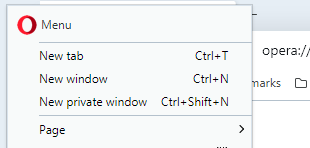
-
leocg Moderator Volunteer last edited by
@andrew84 said in Opera 68.0.3618.41 beta update:
different icons
Probably work in progress.
-
andrew84 last edited by andrew84
@leocg said in Opera 68.0.3618.41 beta update:
work in progress
I think that we will see a Stable version with this Instagram very soon. They are hurry with implementing it because something should be hyped in every release. Ah yes, and the 'search in tab' feature too, the decision to remove 'recently closed tab' menu will be criticized probably by most users here.
*Fixing bugs takes months, but implementing the doubtful features in Stable happens quickly and without noticing the users complains and feedback on forum. -
mmichel last edited by
Hello
New workspaces are neat. One issue, though : Opera beta synced my new 4 workspaces (but not the tabs inside). Since then, the "receiver" of the workspaces freezes at start during sync.
Another point: could you set more contrast for the active tab in dark mode ? It is almost not noticeable at the right viewing angle.
I couldn't find where to customize weather location for the speed dial widget. Any help welcome.
Thanks for going forward, Opera
Mathias
-
A Former User last edited by A Former User
New build - Opera beta 68.0.3618.45
;-)
The change log, and the announcement. -
A Former User last edited by A Former User
Hi @mmichel
On the workspaces, I don't think it's implemented in the current Opera beta, but you can ask about one of the Opera's peeps.The weather feature is disabled by default, make sure you enable
opera:flags#weather-on-startpage, then press "Relaunch". After that you should see the widget in the top left corner of the SD page. You can setup your location under "Setup your city".