Opera 69.0.3638.0 developer update
-
andrew84 last edited by
It seems that you adjusted the color for the toolbar and active tab (made it lighter)
Dev vs Stable:
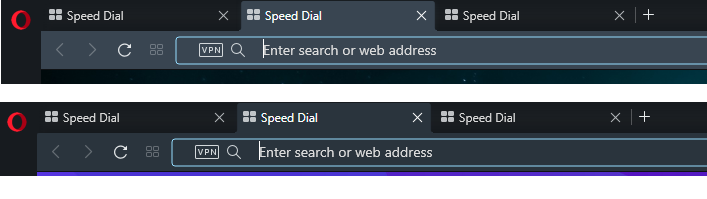
Adjust hover effect's color of inactive tab too, now the hovered tab looks identical to active one.
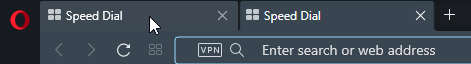
I think the previous darker navy color could used for the inactive tab hover effect now.
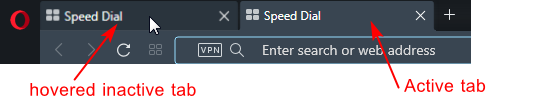
-
leocg Moderator Volunteer last edited by
@andrew84 said in Opera 69.0.3638.0 developer update:
The new popup should support dark mode, I guess.
Agree.
-
A Former User last edited by
@eugene-b: This bug is reported and already fixed, you will be able to check it in the new version of Opera Developer.
-
modemjunkie last edited by
Wow! Thank you for the slightly lighter dark theme. I have been begging for that for years. Now I can tell which is the active tab at a glance.
-
modemjunkie last edited by
Sorry if I was not clear. I am so happy with the slightly lighter dark theme. Since the dark (almost black) theme arrived I have not been able to tell which tab is active by just looking. Now it stands out against the darker background. See the attached image. Thank you.

-
leocg Moderator Volunteer last edited by
@modemjunkie My reply was for soneone else about a different issue.
-
A Former User last edited by
@leocg: I don't remember where it was. But the button was completely off the screen. When I remember, I'll tell you.
-
leocg Moderator Volunteer last edited by
@takesh-kovacs As said before, it was removed. Last closed tabs can be found in Menu > History.
-
takesh-kovacs last edited by leocg
@leocg said:
@takesh-kovacs As said before, it was removed. Last closed tabs can be found in Menu > History.
no sense for me.
why do I need a card search engine when I use max 5 cards? -
andrew84 last edited by andrew84
@leocg He means that there's no need to use a search among 5 opened tabs, I guess.
And I agree, I think that most of the user have usually not more than 10 tabs opened at the same time.@takesh-kovacs you can disable the #search-in-open-tabs flag and TabMenu button will be back
-
andrew84 last edited by andrew84
@leocg said in Opera 69.0.3638.0 developer update:
the same could be told about closed tabs.
Why? The search is only for currently opened tabs.
I can have important 3 tabs opened at the same time, but I can have 30 tabs closed tabs that I'd like to revisit quickly some of them without visiting the full History page.
Opera is forcing to the the opposite: keep all tabs opened and use search (to search you must also remember what pages were opened, in contrast to the TabMenu dropdown where you can see the tab header).
Using OMenu > History is not the best solution because there is limited number of items. And what for was created the TabMenu if there was also such opportunity to use the OMenu? It's similar like removing the search popup because it's possible to use right click's context menu > search/copy.- InstantSearch is removed, so put 'Search in tabs' button on the sidebar and leave 'recently closed tab' button in place.
