Remove word from dictionary
-
A Former User last edited by A Former User
@leocg All that gives me are options to add more languages, order them, and turn spellcheck on or off.
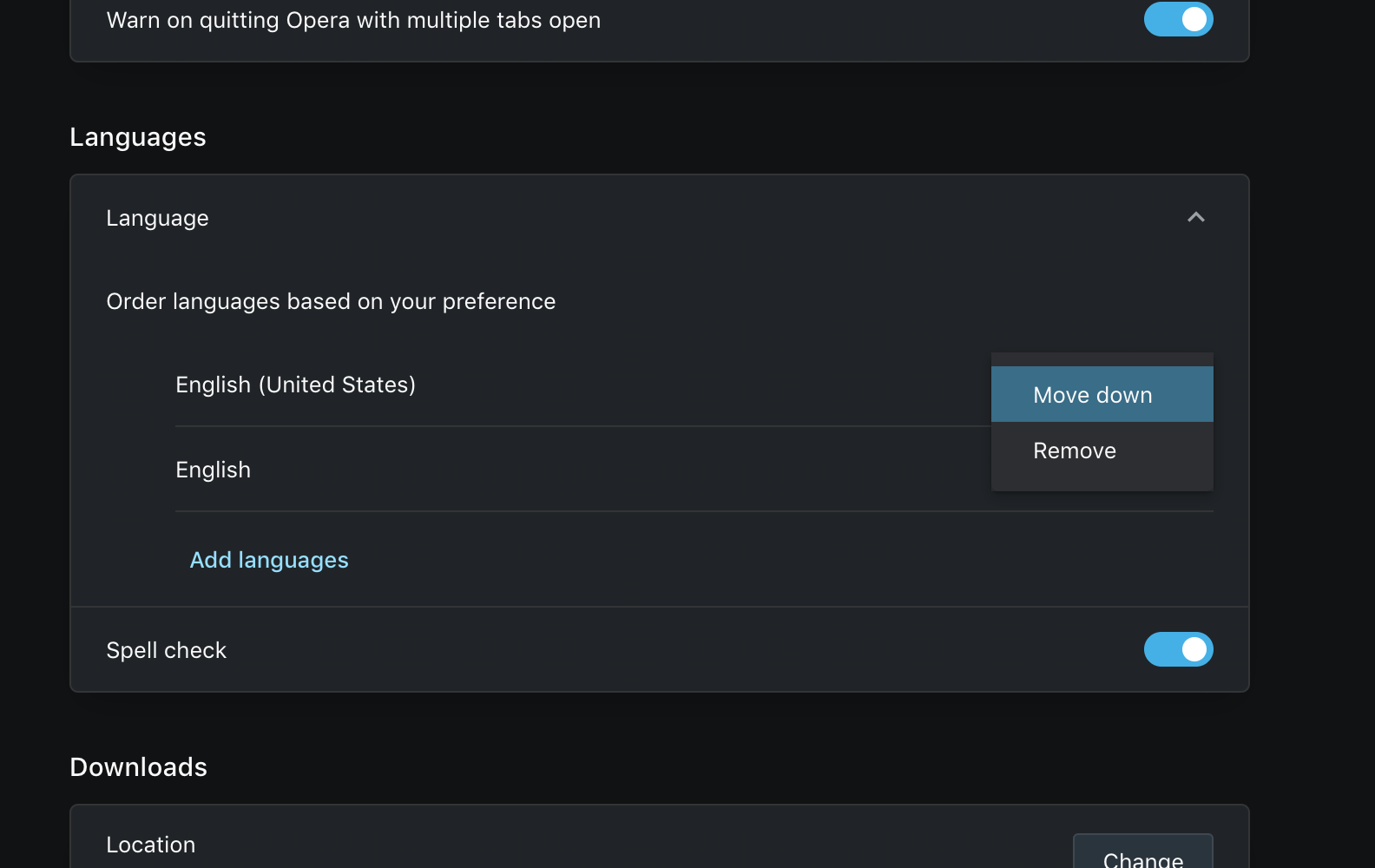
-
A Former User last edited by
@leocg Doesn't look like it. opera://settings/editDictionary just takes me back to the settings page.
-
A Former User last edited by
In ~/Library/Application Support/com.operasoftware.Opera there is a dictionary directory. It contains only dictionaries.xml which looks more like data telling where to download dictionaries and giving licensing and author information.
-
A Former User last edited by
@lth2h said in Remove word from dictionary:
In ~/Library/Application Support/com.operasoftware.Opera there is a dictionary directory. It contains only dictionaries.xml which looks more like data telling where to download dictionaries and giving licensing and author information.
ok sir but is your problem solved or not?
-
bo3gyx last edited by
Hi! Same problem here.
I find out, that custom dictionary is stored at: /System/Volumes/Data/Users/username/Library/Application Support/com.operasoftware.Opera/Custom Dictionary.txt -
bo3gyx last edited by
find the solution!
your also need to delete incorrect word from:/System/Volumes/Data/Users/username/Library/Spelling/LocalDictionary
and reboot your mac.
after that - everything is ok! -
Locked by
 leocg
leocg
