Opera 68 beta
-
jojo0587 last edited by
"Not possible to log into sync in browser.
Crash on startup after update for some users"I have this one in first stable version 67! Now I used latest stable Opera but new portable installation without sync and with few bookmarks/add-ons. My old daily Opera have "no answer" after ~1 minute after start and broken logging to sync.
My proposals for changes in Opera (Google Document).
- There are not enough signs to put all the links here. -
adam1709 last edited by
Win 10 1909 64bit unfortunately after the upgrade from beta 67 to 68 the browser died and won't open at all. The first and last time I had beta - this is not apparent to me.
ps: What if this case? do you need to uninstall and install the new version? -
chas4 last edited by
Auto update from 67 beta 5 or so attempts to start but it fails to start (68.0.3618.3).
Changelog is going to 67 rather than 68. macOS file is missing in manual download.
Grabbed 68.0.3618.5 and it starts fine.Why Open the Web?
Despite the connecting purpose of the Web, it is not entirely open to all of its users.
When used correctly, HTML documents can be displayed across platforms and devices.
However, many devices are excluded access to Web content. -
andrew84 last edited by andrew84
-
In Beta and in Dev 'Workspaces' are just missed in sidebar settings (on browsers Settings page)
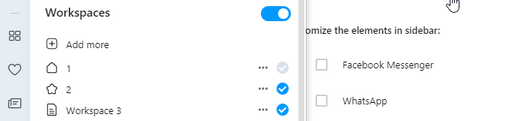
in Stable version the Workspaces names are not synchronized with ones in Settings.
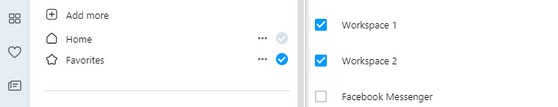
And think that adding/editing workspaces options should be on Settings page as well -
Still no answer why duplicated speed dial tab (with 'x') is created each time I switch workspaces and the current workspace is automatically switched off when I click 'x' on that tab. It's confusing.
Is it correct behavior or not? In my opinion it's not correct.
If I do not create any tabs, the single speed dial tab should look as usually (without 'x') and no speed dial tabs should be re-created (you can see how the tab flickers/loads) if I just switch empty workspaces.

-
all these bugs in Beta now https://forums.opera.com/post/202034
-
-
burnout426 Volunteer last edited by
@ralf-brinkmann This blog post has been edited/updated for 68.0.3618.5. The changelog link is now fixed too.
-
orobert last edited by
Again when you click on a link issued by a search engine, the page opens in the "Current tab", instead of the "New active tab".
"Сhromecast" still not working -
A Former User last edited by leocg
Opera 68 beta does not load (or crash) under Ubuntu 18.04 Multiple Opera-beta processes (at least 15) show up in the System Monitor and then disappear. I tried running Opera via command line to find out what's going on and I got the following error messages :
command : opera-beta [6367:6367:0311/131107.487666:ERROR:edid_parser.cc(102)] Too short EDID data: manufacturer id [6395:6395:0311/131107.865015:ERROR:sandbox_linux.cc(374)] InitializeSandbox() called with multiple threads in process gpu-process. Illegal instruction (core dumped) [6414:6414:0311/131109.828483:ERROR:edid_parser.cc(102)] Too short EDID data: manufacturer id [6452:6452:0311/131110.391573:ERROR:sandbox_linux.cc(374)] InitializeSandbox() called with multiple threads in process gpu-process. [6471:6471:0311/131112.251042:ERROR:edid_parser.cc(102)] Too short EDID data: manufacturer id [6509:6509:0311/131112.601456:ERROR:sandbox_linux.cc(374)] InitializeSandbox() called with multiple threads in process gpu-process. [6529:6529:0311/131114.291698:ERROR:edid_parser.cc(102)] Too short EDID data: manufacturer id [6568:6568:0311/131114.702953:ERROR:sandbox_linux.cc(374)] InitializeSandbox() called with multiple threads in process gpu-process. Discarded=1 Discarded=1 Discarded=1 Discarded=1 Discarded=1 Discarded=1 [6570:6573:0311/131144.417640:ERROR:broker_posix.cc(40)] Recvmsg error: Connection reset by peer (104) Discarded=1 [6512:6516:0311/131145.322575:ERROR:broker_posix.cc(40)] Recvmsg error: Connection reset by peer (104) Discarded=1 [6454:6458:0311/131145.468192:ERROR:broker_posix.cc(40)] Recvmsg error: Connection reset by peer (104)For the moment I'll try downgrading to Opera-beta 67.
-
A Former User last edited by
p.s. I tried posting a comment with the error messages I get from the command line when trying to run Opera-beta 68 under Ubuntu 18.04 Unfortunately, despite how it looked when writing the comment, it appears that comments here are completely "monolithic", i.e. they don't recognize paragraphs and indentations at all. So the comment ended up looking like a block of mess, with the command line output mingled tightly with my own words. Sorry about that, and if the mods wish they may delete it. Thanks.
-
mreasy last edited by
Had the same.
Downloading and again upgrading via offline installer resolved issue for me. -
thortik last edited by
The update has reset my all flags settings to the factory settings. WTF you doing, Opera?
-
koimark last edited by
I would suggest to add option to give window a name too and then add possibility to Add to workspace of other window. I have 4 windows which contains plethora of tabs and arranging them using workspace is tempting but currently annoying -> drag tab to another window that contains desired workspace. For example I could have windows called Work and Joy and Surfing. Work could contain workspaces like Coding, Databases, Devices. When i am on Surfing window and find something to be checked later I could use menu to Move tab to Workspace Work\Databases
Those are my principles, and if you don't like them... well, I have others. ...
-
A Former User last edited by
Problem with the webpages fayerwayer and adblocker (opera):
https://www.fayerwayer.com/archivo/ -
A Former User last edited by
@leocg: With adblocker activated, the web page shows the message "CARGANDO..." (loading), but nothing is displayed.
without the adblocker activated, the web page works correctly.