Opera 68.0.3616.0 developer update
-
A Former User last edited by
Very pissed off that the adblock exclusion list keeps returning after every update despite me deleting it.
Will now be using Adguard. -
A Former User last edited by
Issues that either needs to be addressed or fixed (Ordered by Personal Priority) :
Remove restrictions on default search engines.
Enhance your adblocker to block pop-up ads or embedded pop-up ads as well, and stop returning the adblock exclusion lists after every goddamn update! I keep deleting it and it keeps coming back.
Video pop-out needs to have the option to auto pop out the video if you switch tabs. Allow users to change playback speeds, see close captions and change video quality in the pop-out window.
Unify Sidebar with the defunct sidepanel and actually give it a dedicated purpose. No double icons for download, and settings. Be Consistent, by consistent i mean put easy setup there as well and all extensions since that's what you have claimed to want to do.
Is Reborn UI finished? What is the state of it.
-
burnout426 Volunteer last edited by
@ghirahim said in Opera 68.0.3616.0 developer update:
@leocg: What do you mean by replaced. I can't see/open closed tabs anymore?
You either have to do it form the history panel now or revert back to the older behavior by going to the URL
opera://flags/#search-in-open-tabsand disabling the flag. -
ghirahim last edited by leocg
@burnout426: Thank you, I just disabled it. Add new features and don't Replace old ones! Recently closed tabs button is extremely useful!
-
andrew84 last edited by andrew84
@ghirahim Regarding the reborn UI, maybe TabMenu really should be redesigned. Maybe indeed it needs restyling and improving, but it does not need removing its functionality.
I already suggested just to enlarge the TabMenu popup (for better and clear view) and add search there (to search for both 'open' and 'closed' tabs)
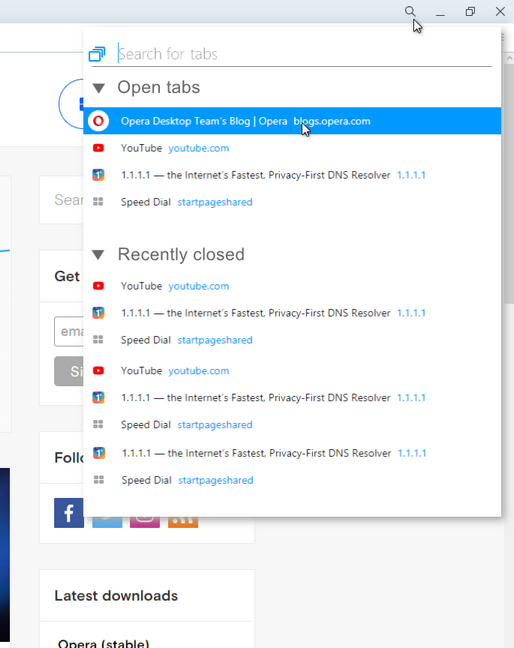
-
andrew84 last edited by andrew84
New 69.0.3623.0
- I didn't notice any fixes regarding the bugs that were reported in last 68 threads. Obviously the issues will be in Beta now.