Opera 67.3575.53 Stable update
-
A Former User last edited by
All I wanted to do is to resolve the "bug report wizard" items? Tthe following is what was sent.
With the current update Opera Stable 57.0.3575.53), the presence of previous versions of Opera in directory, with the latest few (63.0.336.107: 64.0.3417.73: 66.0.3515.72) versions still active. Why? Do I remove ( &/ uninstall) the previous versions? How do I remove them without crashing?
If the previous versions are not required and are superceded by the current version, why are they not removed from the main diectory? My folder listing starts at version 41.0.2353.56.. Thank you for any assistance you can provide to resolve this delema.
Can someone please respond with an answer?
As to updated version 80.0.3987.122 and new browser R2020, I need to deal with one problem at-a-time!
. -
A Former User last edited by
Desktop icons flickering (Win7) still present with this version.
Also, after random time, Opera stops working and refuses to load any web page.
Noticed this behavior since v65. -
A Former User last edited by
@nintendork07: the scrollbar issue was fixed through going to the MacOS system preferences & changing show scrollbar to only when scrolling
-
A Former User last edited by
The Opera button needs to be moved 1px down, or to be made heigher.
There is a little transparent space below it, having desktop background color. It results in a thin pseudo-line below the O button. -
nadie-nada-nunca last edited by
@leocg: This is an extremely useful feature I did know nothing about that just came in really handy, because this latest version of Opera crashes after a few seconds of being open, whatever I do (or don't do). I'm writing this comment through an older version of Opera that was kept installed in the folder!
-
stolis last edited by
Just open the blog page and doesn't show comments number. Couple of hours ago could see them clearly. Am i missing something?
-
rockmanj last edited by
@redfox-cz: I also had this problem about stop working and after disconnecting the synchronization it stopped crashing.
After a few minutes I reconnected the synchronization, my Opera was at least about 40 minutes completely locked and returned to working normally. -
rockmanj last edited by
My browsing history disappeared after this update. It also happened after updating the portable version. The History file continues at 21,184KB and I can see that the old information is still there. Has anyone else had this problem?
-
giacomorutili last edited by
I'm very excited about about the new feature: workspace but... why only 2? Let us choose how many workspaces create!
The old version of Edge already did it! -
A Former User last edited by
@giacomorutili said in Opera 67.3575.53 Stable update:
I'm very excited about about the new feature: workspace but... why only 2? Let us choose how many workspaces create!
The old version of Edge already did it!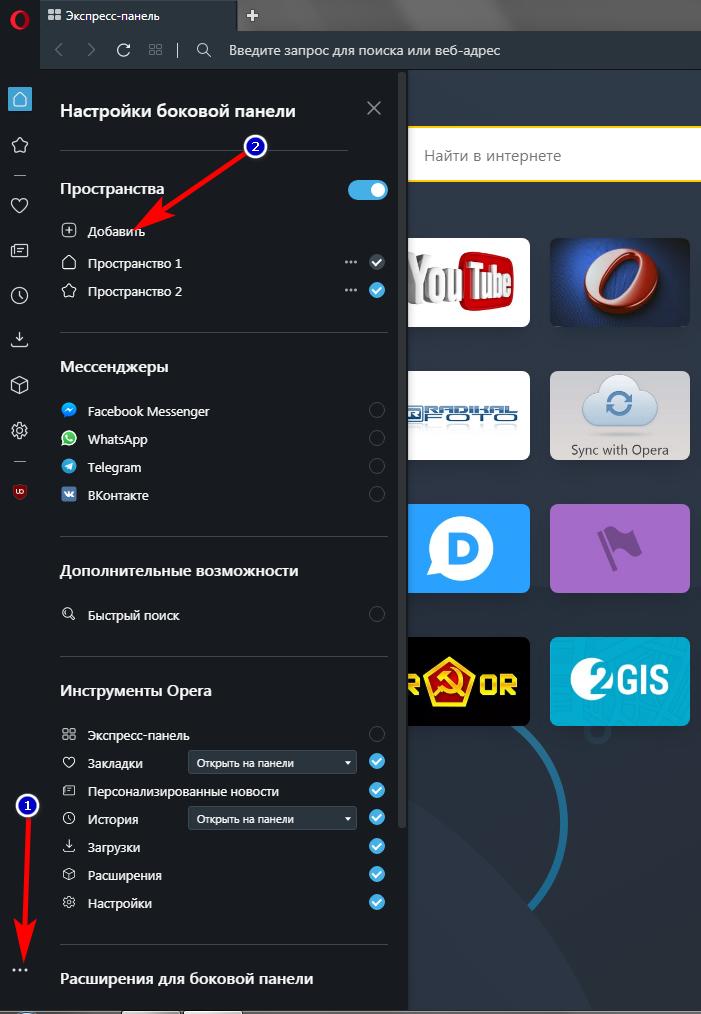
-
A Former User last edited by
@vitormanuel: If you're on Windows 10, disable "Automatically hide the taskbar".
-
A Former User last edited by
It would be amazing if you could add an optional workspaces single button in the top right (next to easy setup and download buttons). The button could show the current workspaces to select one and a link to the sidebar setup menu to customize the workspaces. Also an option to toggle the buttons from that section(workspaces, download, easy setup) would be great.
I really like the implementation of this concept, hopefully you add this and other improvements to make it even better.
Thanks
