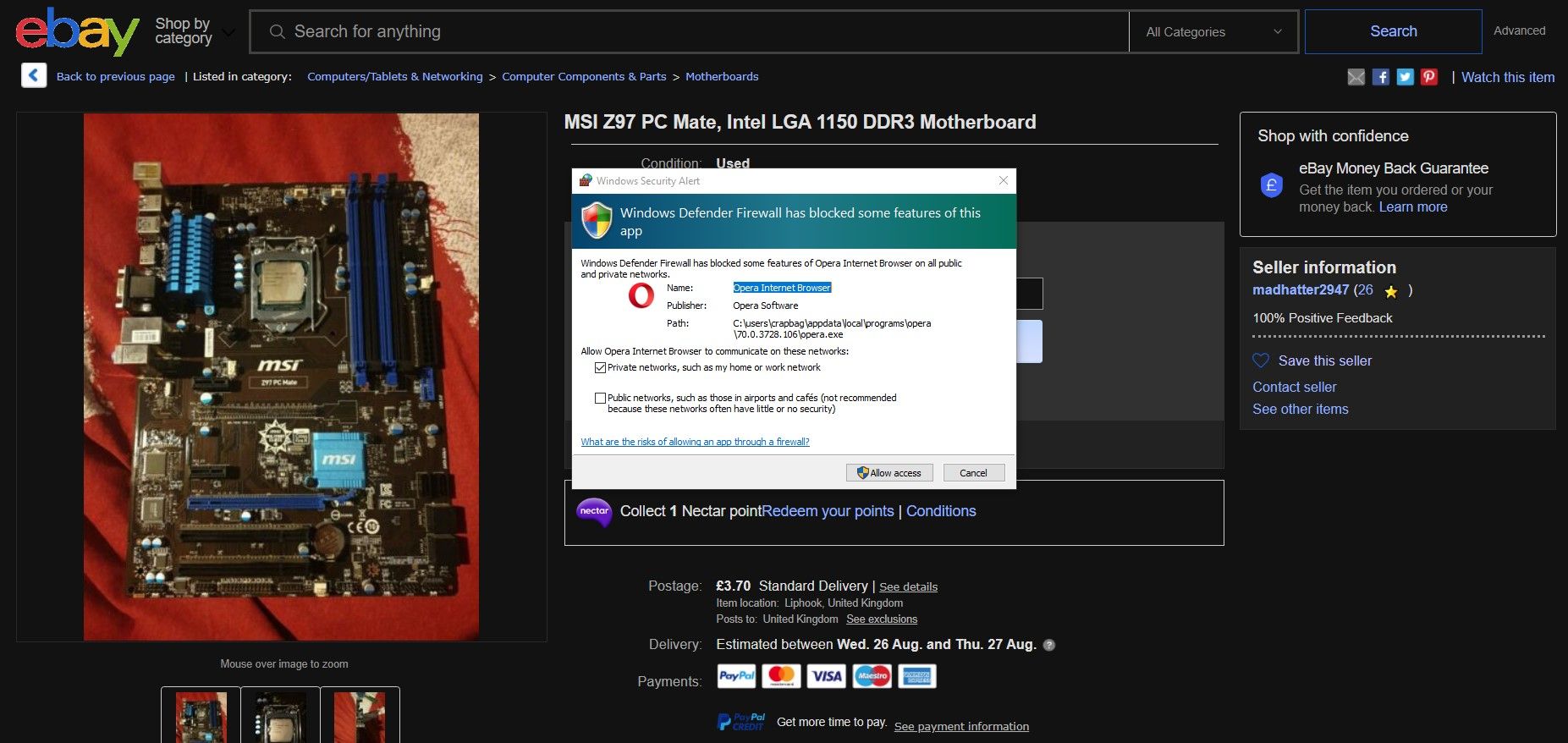Which features is Windows 10 Defender Firewall blocking that Opera wants to do?
-
opedara last edited by
This randomly popped up when I opened Opera today:
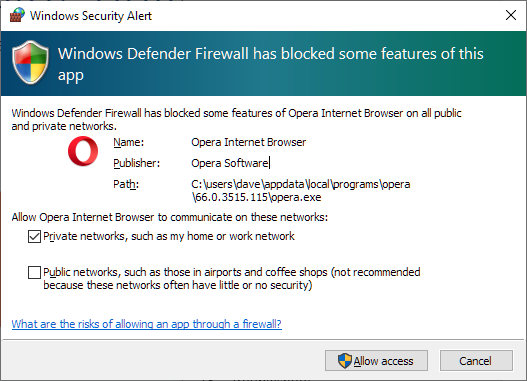
The problem is, I can't tell which features it's blocking, and there's not buttons or links to see which, or even which ports are being blocked or anything.
Is this the Opera updater being blocked? How do I find out what's going on? I consider it a security issue to get such an uninformative warning for "something" Opera is doing... if I can't tell, then I must leave it blocked, but it might be harmless and useful.
-
opedara last edited by
@leocg said in Which features is Windows 10 Defender Firewall blocking that Opera wants to do?:
@opedara The warning is not coming from Opera, so if it doesn't have enough information in your opinion, then you should write to Microsoft.
I know it's not coming from Opera. It's from Windows 10 Defender Firewall. My question wasn't about which program the warning is from.
My question is: Which Opera features is Windows 10 Defender Firewall blocking?
Obviously this means that opera.exe (shown in the screenshot) is trying to do something and the firewall is blocking and giving me the opportunity to unblock it. However, I don't know if I should unblock what Opera's trying to do, because I can't tell what it's trying to do; the firewall and Opera aren't telling me.
So, how do I find out what Opera is trying to do that Windows Defender Firewall is trying to block?
-
opedara last edited by
@leocg said in Which features is Windows 10 Defender Firewall blocking that Opera wants to do?:
@opedara There can be many things since in the modern web your computer/browser also works as a server.
What were you doing when that dialog appeared?It works as a server? For what? I don't think I want Opera acting as a server from my laptop...
The pop-up happened when I opened Opera. I stated that in my original post.
-
burnout426 Volunteer last edited by burnout426
Not sure. It might be the updater. But, it does say "opera.exe", so not sure. It could be a messenger app in the sidebar if you ever activated one of them.
For my Windows Defender, I see incoming rules to allow mDNS on UDP port 5353 for Opera.
-
A Former User last edited by leocg
I've had this happening since switching to Opera Portable.
I'm pretty sure it seems to happen (again) after every Windows 10 update, even minor ones, & I suspect it is Microsoft removing 'non-microsoft' firewall rules as I get the same when I use Chrome Portable for the first time after an update.
What we need is a read only flag in the firewall rules so we can lock a rule on and it can't be reset.
All down to MS arrogance, they know best!!! -
A Former User last edited by
@opedara I have the same problem, did you find a solution? I have disabled the firewall, uninstalled and reinstalled Windows, this has been going on for 3 months with Chrome and Opera, I have no problems with Edge or IE. I think Windows is blocking the computer from accessing other browsers.
-
careware last edited by
Has anyone found a solution to this?
Thinking of ditching Opera....this and the annoying sidebar problem...

-
A Former User last edited by leocg
@sgunhouse Yes each time it appears, that is about twice every three weeks.. Normally it appears after each of the innumerable WIN10 update patches
-
A Former User last edited by
@sgunhouse No I just closed the browser cos probably both answers would be risky
-
A Former User last edited by
@leocg yet it doesnt happen with other browsers
so I dunno
is it just defender trying to freak users of other browsers out ? -
careware last edited by
@leocg That makes sense...but...why does opera do it that way? Seems like a poor choice in terms of keeping customers happy...I am sure there is some technical reason for it....but if other browsers can do it, why not opera...
Same with forced windows 10 updates/reboots...sure there's a reason for it...but whats worse...a virus or pain in the ass risk of lost work first Tuesday of every month..... for mine...I choose a virus