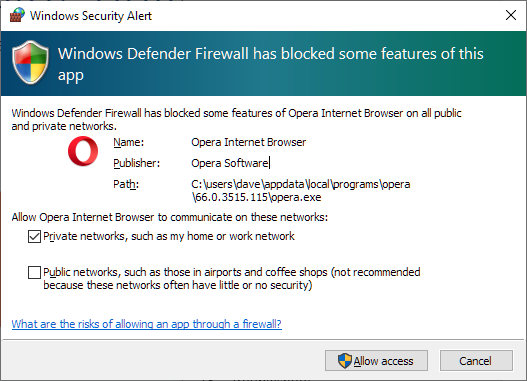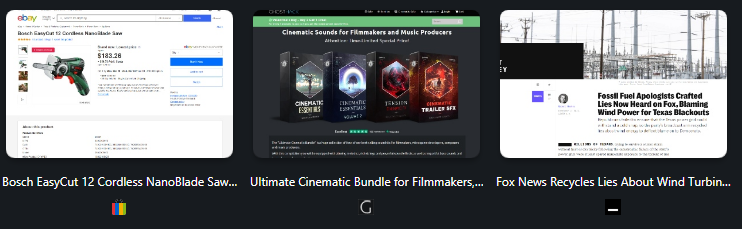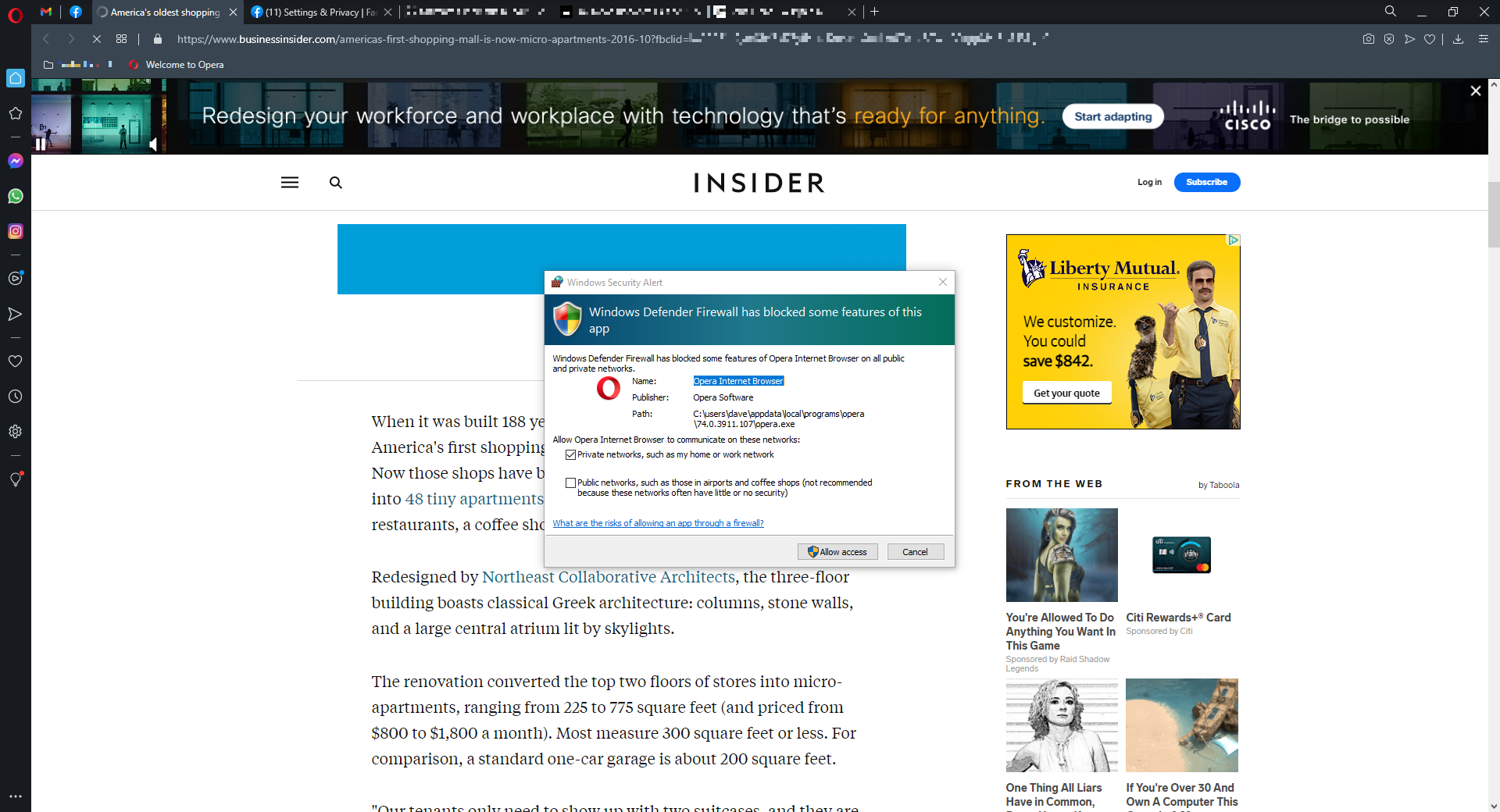If there are no rules, then you will be prompted to decide what to do.
There are rules... the rules you told me to delete... which I didn't delete, for the reasons I stated. I still get prompted, like tonight. The problem really wasn't me getting prompted or not getting prompted, the problem was me not knowing what Opera's blocked inbound request was trying to do... so I'm not quite sure what you're trying to say here.
It's fine that WebRTC is part of the web... but knowing that doesn't reduce my security concern here.
If there are rules, the firewall will follow them and you will not be prompted to allow the connection or not.
Right, that makes sense with not seeing the pop-up again for that inbound request... but the problem isn't the firewall or its rules... the problem is not knowing what Opera's trying to do with its inbound request that Windows Firewall blocks by default.
Firewalls don't exactly check the security of a connection, they check if there is a rule to allow or block that connection. If there aren't any rules, they will ask you what to do and that's why you see the dialog asking to allow or not the connection.
OK, so at this point Opera's the only app causing the pop-ups... so... I'm really curious why so many. I'm assuming that clicking Cancel sets a rule to continue blocking requests that match the rule, and with no prompt.
It may not be an Opera server.
So a non-Opera server is trying to make an inbound request to the opera.exe and the firewall prompts me to block or allow... yet I use 5 different browsers, and Opera's the only one this happens with.
PS: It happened again tonight, after clicking a Business Insider link from a Facebook post.
Is it possible that something on that website is trying to access the opera.exe in an unusual way? How would it even try? The problem is I can't tell what's actually trying to do what.
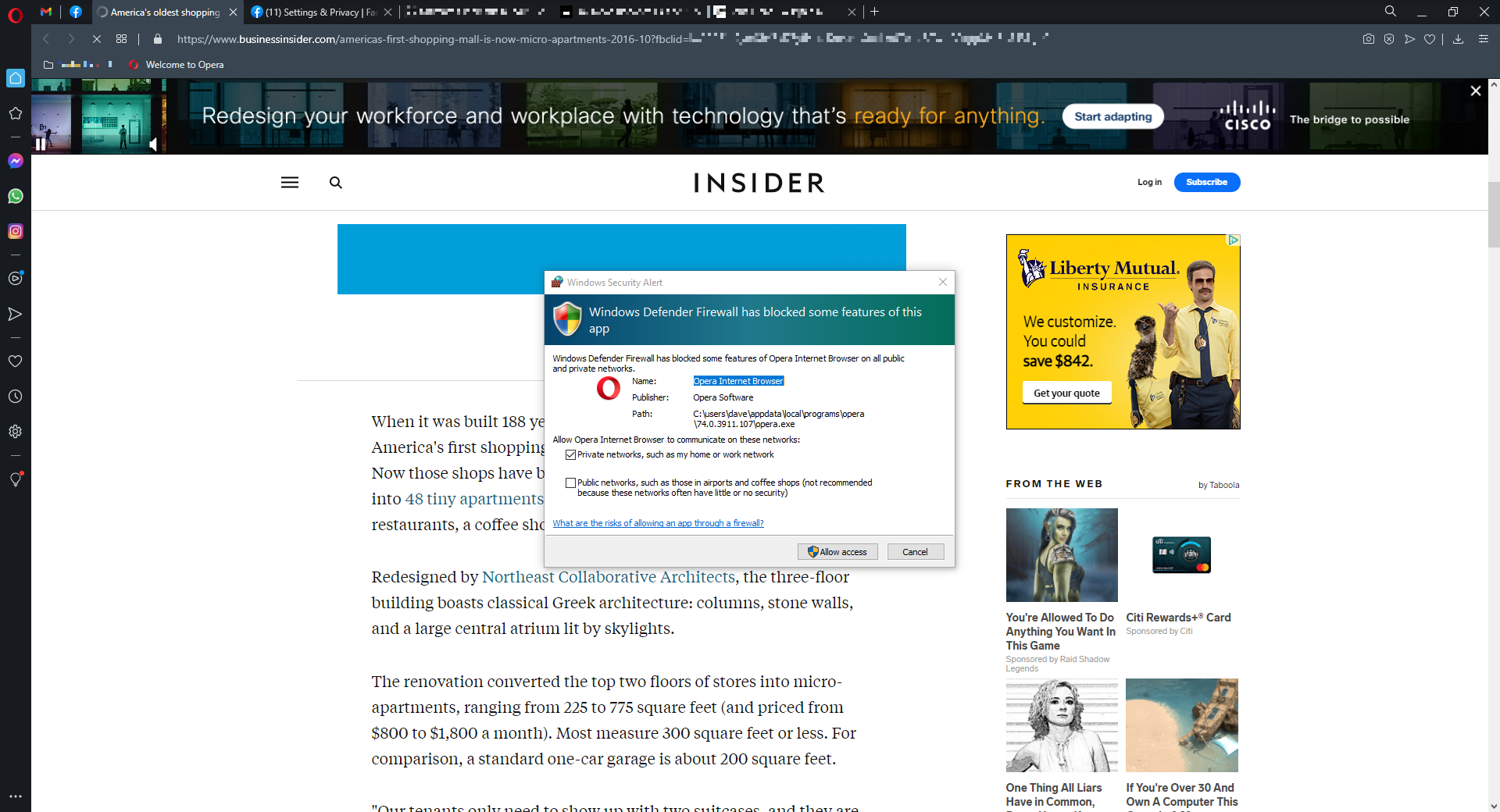
Because this only happens while using Opera, I have to side with the thought that the problem is somehow Opera...