Not seeing how to have Ctrl+Tab just go to the next tab
-
opedara last edited by opedara
I'm used to the way Chrome, Firefox, and Edge do Ctrl+Tab and Ctrl+Shift+Tab... the shortcuts just go to the next/previous tab.
In Opera, a tabs preview opens so that supposedly I can hold down Ctrl or Shift+Ctrl and hit the Tab key to cycle to the tab I want then let go.
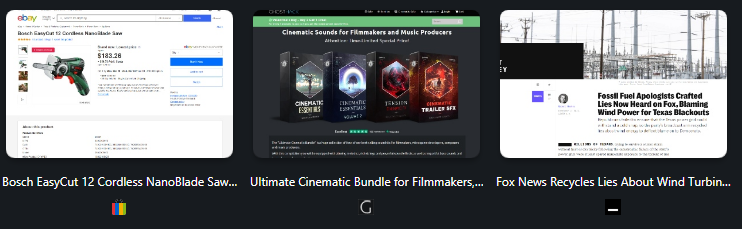
I find this typically obnoxious though, as I usually just want to go forward or back a tab, and if I want to go to a certain further tab, I'll just click the tab.
I can understand the use of the overview, I just don't like it as the default behavior of Ctrl/Shift+Tab... it might be nice for it to have its own shortcut that I can activate when I want, and have Ctrl/Shift+Tab behave like other more-popular browsers that I'm used to.
I'm not seeing where in settings to change these things... so are these in settings, and if so, where?
-
burnout426 Volunteer last edited by
Goto the URL
opera://settings/keyboardShortcuts. There you will see "switch right through tabs" and "switch left through tabs" that are set to ctrl + pageDown and ctrl + pageUp.You can use the shortcuts as is. Or, you can remove ctrl + tab and ctrl + shift + tab from "cycle forward through tabs" and "cycle backwards through tabs" and add ctrl + tab and ctrl + shift + tab to "switch right through tabs" and "switch left through tabs".
-
Locked by
 leocg
leocg