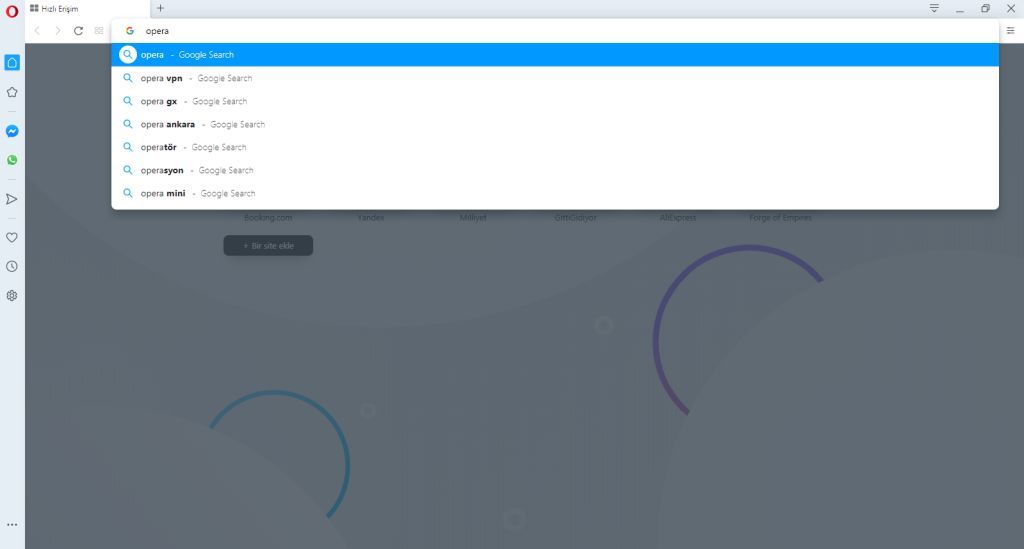Opera 67.0.3575.13 beta update
-
Opera Comments Bot last edited by
Hi, this is another upate we’ve prepared this week – this time Opera 67 beta update. The build is based on 80.0.3987.53 chromium and all details are listed in the changelog. Installation links: Opera beta for Windows (Using Opera beta for Windows installer means Opera for Computers EULA is accepted) Opera beta for macOS Opera beta for Linux –…
Read full blog post: Opera 67.0.3575.13 beta update
-
andrew84 last edited by andrew84
-
Bookmarks search in the sidebar is still very slow and folders stay expanded after removing the search phrase. Folders stay expanded on all channels.
https://forums.opera.com/post/197537 -
Also, bookmark text's last letter looks cut, in Dev is the same.

In Stable looks correctly

-
-
macfly1987 last edited by macfly1987
Zrobicie w końcu coś z tym, że na Linuksie od wersji 66 nie działa Widevine?
Ile razy mam to zgłaszać żebyście zareagowali?
Polecenie "opera://components" wypluwa:
"Widevine Content Decryption Module - Wersja: 0.0.0.0
Stan - Aktualne"Zmieniam wpisy w pliku: /usr/lib/x86_64-linux-gnu/opera/resources/widevine_config.json na:
"[
{
"preload" : "/opt/google/chrome/WidevineCdm/_platform_specific/linux_x64/libwidevinecdm.so"
},
{
"preload" : "/opt/google/chrome-beta/WidevineCdm/_platform_specific/linux_x64/libwidevinecdm.so"
},
{
"preload" : "/opt/google/chrome-unstable/WidevineCdm/_platform_specific/linux_x64/libwidevinecdm.so"
}
]"...bo przecież wasze domyślne są błędne i nic z tym nie robicie od jakiegoś czasu.
Ja rozumiem, że wersja linuksowa jest dla Was kulą u nogi, ale na litość boską zlitujcie się i poprawcie to żebym znów mógł oglądać Netflixa, HBO GO, słuchać TIDAL'a Hi-Fi.
Obecnie żebym mógł to robić muszę cofać wersję programu do 65, bo tam działało. Od wersji 66, poprzez 67 i 68 nie działa... Zgłaszałem kilka razy, a wy nic.
Żenada. Dzisiejszy poziom programistów.
-
macfly1987 last edited by
@leocg: Will you finally do something about the fact that Linux from version 66 does not work Widevine?
How many times should I report it to you to react?
The "opera: // components" command spits out:
"Widevine Content Decryption Module - Version: 0.0.0.0
Status - Current "I am changing entries in the file: /usr/lib/x86_64-linux-gnu/opera/resources/widevine_config.json to:
"[
{
"preload": "/opt/google/chrome/WidevineCdm/_platform_specific/linux_x64/libwidevinecdm.so"
}
{
"preload": "/opt/google/chrome-beta/WidevineCdm/_platform_specific/linux_x64/libwidevinecdm.so"
}
{
"preload": "/opt/google/chrome-unstable/WidevineCdm/_platform_specific/linux_x64/libwidevinecdm.so"
}
] "... because your defaults are wrong and you haven't been doing anything about it for some time.
I understand that the Linux version is a crutch for you, but for God's sake, have mercy and improve it so that I can watch Netflix again, HBO GO, listen to TIDAL Hi-Fi.
Currently, in order for me to do this, I have to roll back the program version to 65, because it worked there. From version 66, through 67 and 68 does not work ... I have reported several times and you have nothing.
Embarrassment. Today's level of programmers.
-
A Former User last edited by
Yesterday I updated Opera GX to version 66. I miss quick access menu. The fluidity of navigation is gone.
-
thelittlebrowserthatcould last edited by
No window controls on startup. Double-click on the tab bar and they appear.
-
A Former User last edited by
Hi @nameless1, you can do that by switching off
opera:flags#reborn-3-dropdown, and restarting the Opera. -
A Former User last edited by A Former User
@nameless1: This dropdown menu was an horrible idea. We lost quick acess menu cause of it.