Opera 66 initial release makes it easier to reopen closed tabs and to access extensions
-
A Former User last edited by A Former User
@vegelund said in Opera 66 initial release makes it easier to reopen closed tabs and to access extensions:
Using a keyboard shortcut to activate side panel for extensions crashes the browser.
WIN10-64. Opera 66.0.3515.27 Norwegian.
opera://settings/keyboardShortcuts
Crashes every single time. Other users please confirm.
-
burnout426 Volunteer last edited by
@vegelund said in Opera 66 initial release makes it easier to reopen closed tabs and to access extensions:
opera://settings/keyboardShortcuts
Cannot confirm on Windows 10 OS Version 1909 (Build 18363.535) with Opera 66.0.3515.27 64-bit.
I have ctrl + shift + s to toggle the sidebar and ctrl + shift + d to toggle https://addons.opera.com/en/extensions/details/side-calculator/. They both work fine and don't cause a crash. Navigating to
opera://settings/keyboardShortcutsdoesn't cause a crash for me either.Maybe it's a certain sidebar extension or a certain shortcut you're using. Or, if you've been upgrading a for a long time, maybe there's some old setting in the "Preferences" file with keyboard shortcuts that's no longer there when using a fresh profile with recently versions of Opera. Or, maybe it's only triggered with your locale.
Opera still shouldn't crash no matter what of course. If you try to mess with things to work around or fix the crashing, close down Opera and back up your profile folder first so the broken profile is in tact, just in case Opera needs it from you for testing.
-
A Former User last edited by
@andrew84 I wont deny it i kind like this new update, i am always usally disappointed whenever i see updates like this but this one got me.
https://tinamag.com/songs/amapiano/ -
A Former User last edited by A Former User
@burnout426 Thank you for checking.
I’m on identical Windows/Opera versions as you and trying to open 'Side Calculator' with a keyboard shortcut also gives crash.
For years I’ve been using Ctrl+Shift+s to open the extension sidebar (to the right of normal sidebar). After the last Opera update this shortcut was disabled and any new shortcut saved for extensions gives the same result; crash.
All extensions open normally when clicked on sidebar. Looks like Opera did this.
-
kovrigin last edited by
Opera when you already will be engaged in optimization and acceleration of the browser, instead of nonsense.
-
andrew84 last edited by andrew84
Is it difficult to restyle/improve the Chromium's popup to look like Opera's one and keep the visual part unchanged (controls location) during future Chromium updates? Or now there will be a complete dependence on what Chromium is changing there?
For example, in 81 Chromium* (I tried it in Edge Canary so maybe visual changes are made by Edge) that popup looks a bit better (there's no full screen dimming effect while hovering the cursor which I described here when was comparing these two popups https://forums.opera.com/post/192771)
- No. Changes are made by Edge because I tried Chrome Canary and there's still the full screen dimming effect and 'play' button in the center.
It means that it's possible to move controls and change the appearance.
Video timeline is already added by Opera. There's need to add timing at the right bottom corner, caption and most important is volume controls. And move 'back to tab' and 'play/pause' buttons. It will acceptable then.
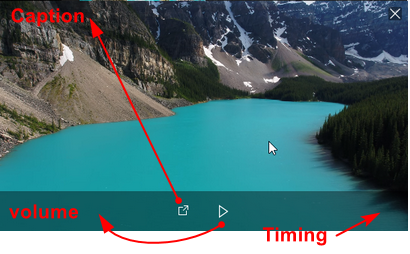
- No. Changes are made by Edge because I tried Chrome Canary and there's still the full screen dimming effect and 'play' button in the center.
-
yarziel last edited by
This is the third version since the day the lack of translation and bad spelling were reported.
The translation was fixed but the bad spelling persists.
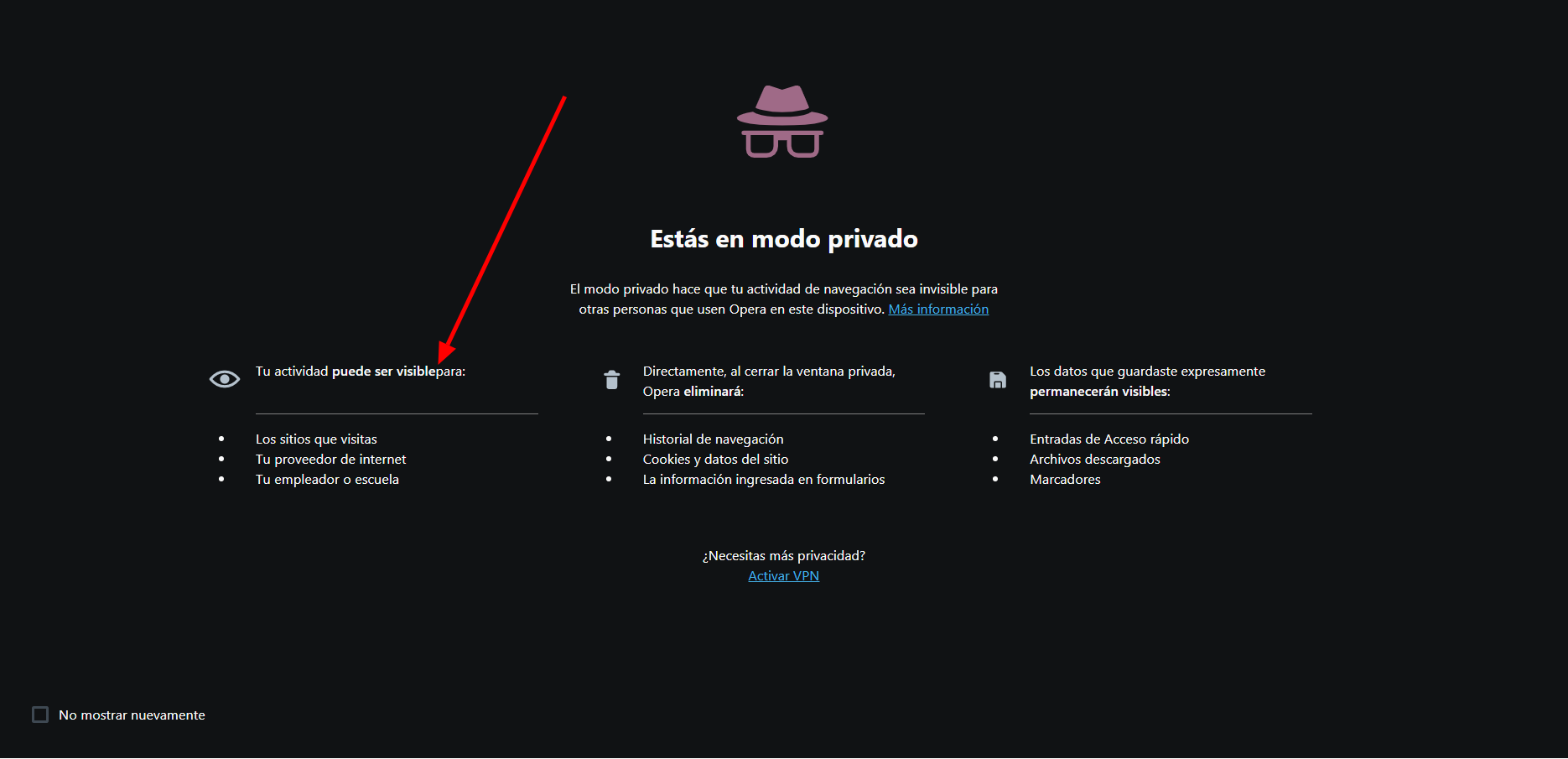
My eyes bleed when I opened a private window.

-
A Former User last edited by A Former User
Regarding ad blocker:
SomeMany websites are behaving differently after latest stable update; pages are missing regular content, menus and page elements.When Opera ad block is turned off – web page is displayed normally, identical to previous Opera version (plus the visible ads).
My active lists in options are: EasyList, EasyPrivacy og NoCoin, block harmful software and remove ad block notifications.
WIN10-64. Opera 66.0.3515.27 Norwegian.
-
avmon last edited by
I hope that new "easier" way to open closed tabs does not mean removing the useful way we had before.
-
kiasari last edited by
I have a problem with opening a PDF in opera. There will be just a blank "gray" page. So I have to open another browser like Firefox to open it.
-
A Former User last edited by
i went back to 65 , now i have the old Sidebar behavior back.
This new sidebar behavior uses to much space its not good.
i wont update to 66 and change to Vivaldi because you wont take these terrible changes back anyway...Thats how to lose customers....
-
A Former User last edited by
@avmon: it does and i returned to 65... the new sidebar behavior is terribe.... The extension Bar is now melted with the sidebar....
-
james438 last edited by
Is it possible to see a link to a thread that explains the changes to pop out?
For me, I notice that it has suddenly become buggy. It occasionally will pop out and play sound, but now is completely black, unmovable, and pops up in a separate monitor. The original tab where the video came from is also pure black, but, again, I do get sound.
When it does work the volume controls are missing and it can't be resized to the degree it was previously.
I suspect that a lot of these changes to the video popout are by design in the same way that Opera moved away from the Presto engine to the Chromium engine. I'm just hoping to learn more about it.
