Opera 66.0.3515.2 developer update
-
A Former User last edited by
@burnout426 opera://gpu/
the difference between the stable version and Opera Developer is that Developer includes
Viz Hit-test Surface Layer@burnout426 said in Opera 66.0.3515.2 developer update:
Also, with Vivaldi, I'm assuming you tried the snapshot and not stable. Vivaldi is often behind in Chromium, so you want the latest snapshot to at least get a build with a newer Chromium.
Have Vivaldi Snapshot 2.9.1735.3 version of Chromium(79.0.3945.45) higher than have Opera Developer and Opera Beta, but have Vivaldi there is no such problems and have him, too, included
Viz Hit-test Surface Layerand all same sections that and have Opera Developer and Beta@burnout426 said in Opera 66.0.3515.2 developer update:
@andrew84 Does the issue go away for you too when
opera://flags/#disable-accelerated-video-decodeis enabled?yes
-
burnout426 Volunteer last edited by
@temkem said in Opera 66.0.3515.2 developer update:
Viz Hit-test Surface Layer
I guess you could disable
opera://flags/#enable-viz-hit-test-surface-layerjust to see if it makes a differencer for Opera. I guess you could also try disablingchrome://flags/#video-pop-out-surface-layersso Opera Developer doesn't use Chromium's new pop-out feature. Even if you're not using the video pop-out, maybe there's an issue with it behind the scenes. Just a wild guess though. -
A Former User last edited by A Former User
@burnout426 no, it doesn't help. Especially on Opera Beta by default disabled flag:
opera://flags/#video-pop-out-surface-layers
and there is this problem too.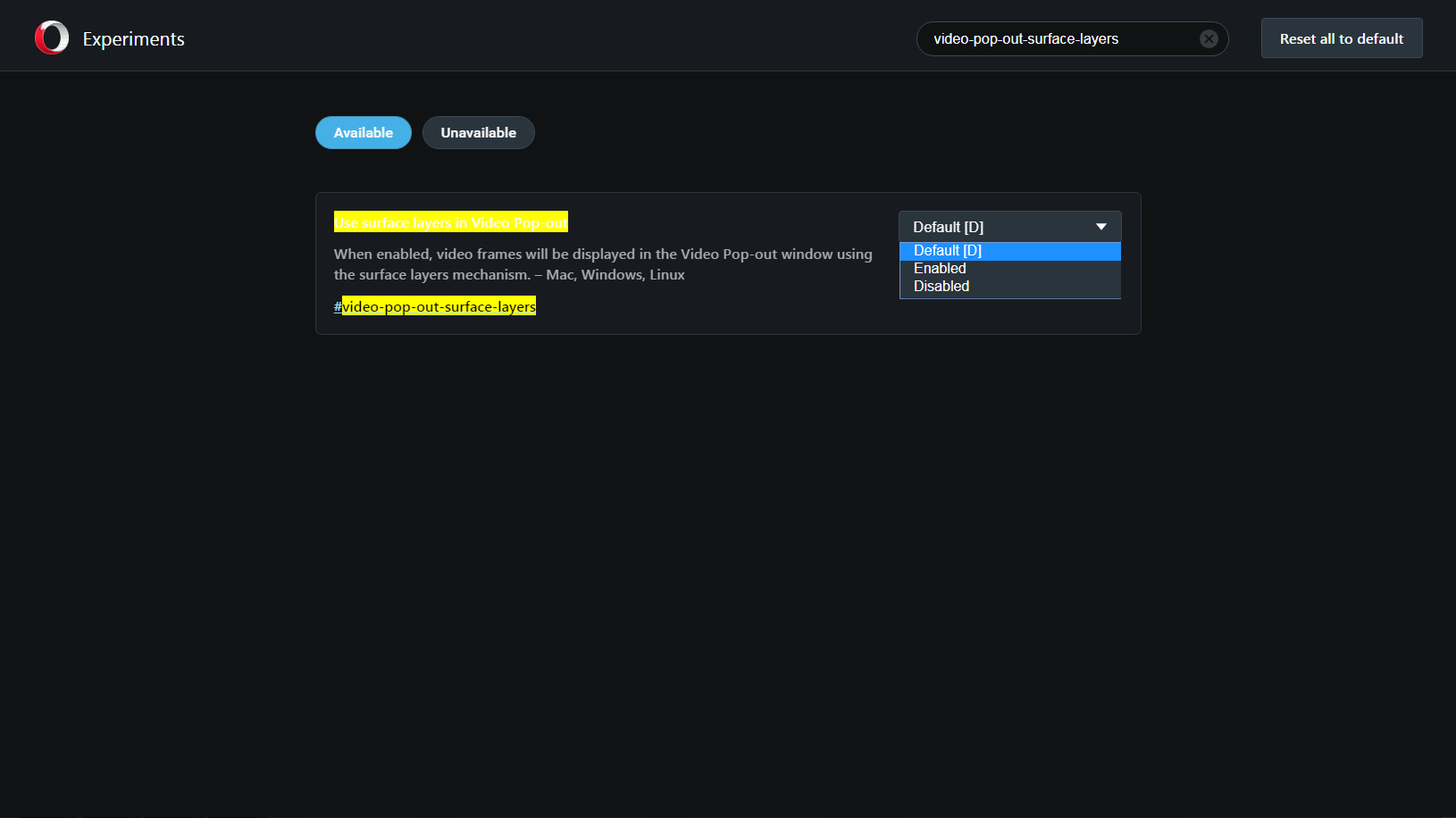
-
andrew84 last edited by
@burnout426 said in Opera 66.0.3515.2 developer update:
Does the issue go away for you too when opera://flags/#disable-accelerated-video-decode is enabled?
I don't want to confuse you, but here with this flag disabled I have the same behavior. But I mean only the higher CPU load, I had no problems with hanging video on ok.ru previously too.
And regarding the CPU load, I have similar behavior with both YouTube and ok.ru videos (720p not 60fps).
*I can add that I'm using O58 currently, and the same YTube video (720p) consumes less resources in overall in 58version than in the last Dev version (with active equalizrer, antivirus is off), but in 58 there's also the cpu load become less when tab is hovered by the cursor. When I turn the antivirus on and put higher quality (1080+) it's already hard to say. -
andrew84 last edited by andrew84
@burnout426 Edit: Sorry, I misread. I thought you mean to disable the flag because here that flag was enabled by default (so I tried with disabled after your post).
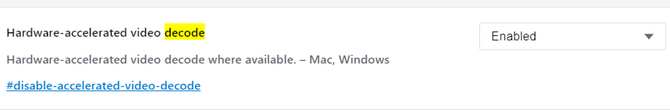
-
zalex108 last edited by
@burnout426 said in Opera 66.0.3515.2 developer update:
@zalex108 and @temkem, could you provide list of URLs where there's still high cpu uage when playing media?
OS details too please.
Any site.
W7 x64 - Updated--
Muting fixes the problem.--
Thank you.
"You cannot know the meaning of your life until you are connected to the power that created you". · Shri Mataji Nirmala Devi
-
burnout426 Volunteer last edited by
@andrew84 My fault on that. I was going by the name of the flag and not its description. I meant to turn off "Hardware-accelerated video decode where available".
-
A Former User last edited by
suggestion I really like bookmarks and history in the sidebar panel. How about downloads in the sidebar panel, too?
-
modemjunkie last edited by
I still keep praying for an intermediate theme. No matter how I adjust the brightness or contrast on my monitors, I can't distinguish the active tab from others when using the dark theme, and light is too bright for most purposes.
-
modemjunkie last edited by
In recent builds, the google search field does not allow me to edit my search. I can type in a change but clicking on the search icon or hitting enter does nothing on my Win7 desktop. Is this Developer specific or something google has done.
-
modemjunkie last edited by
@modemjunkie: I just checked in the latest Opera Beta build and Google search works as expected there. So what's happening in Developer?
-
modemjunkie last edited by
Fixed I changed toggled a couple of search related switches in Opera Settings and the problem seems resolved.. I don't know why that should make a difference within the Google page, but it did.
-
A Former User last edited by
@andrew84 there is the win version? in the opera ftp have now also linux and mac build. https://get.opera.com/ftp/pub/opera-developer/
-
andrew84 last edited by
@Mattia123 Now all versions are available, but still no announcement in the blog fo some reason.
-
andrew84 last edited by andrew84
I can't click the 'Relaunch' button again (About page), the same was in previous version!
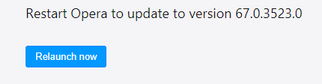
-
A Former User last edited by
@andrew84 Ignore what i said, the they didn't improve it just ended up using Google's PIP extension. It has way less features no way to see closed captions or even adjust the volume. This is a tremendous step backwards with the pop-out video feature.