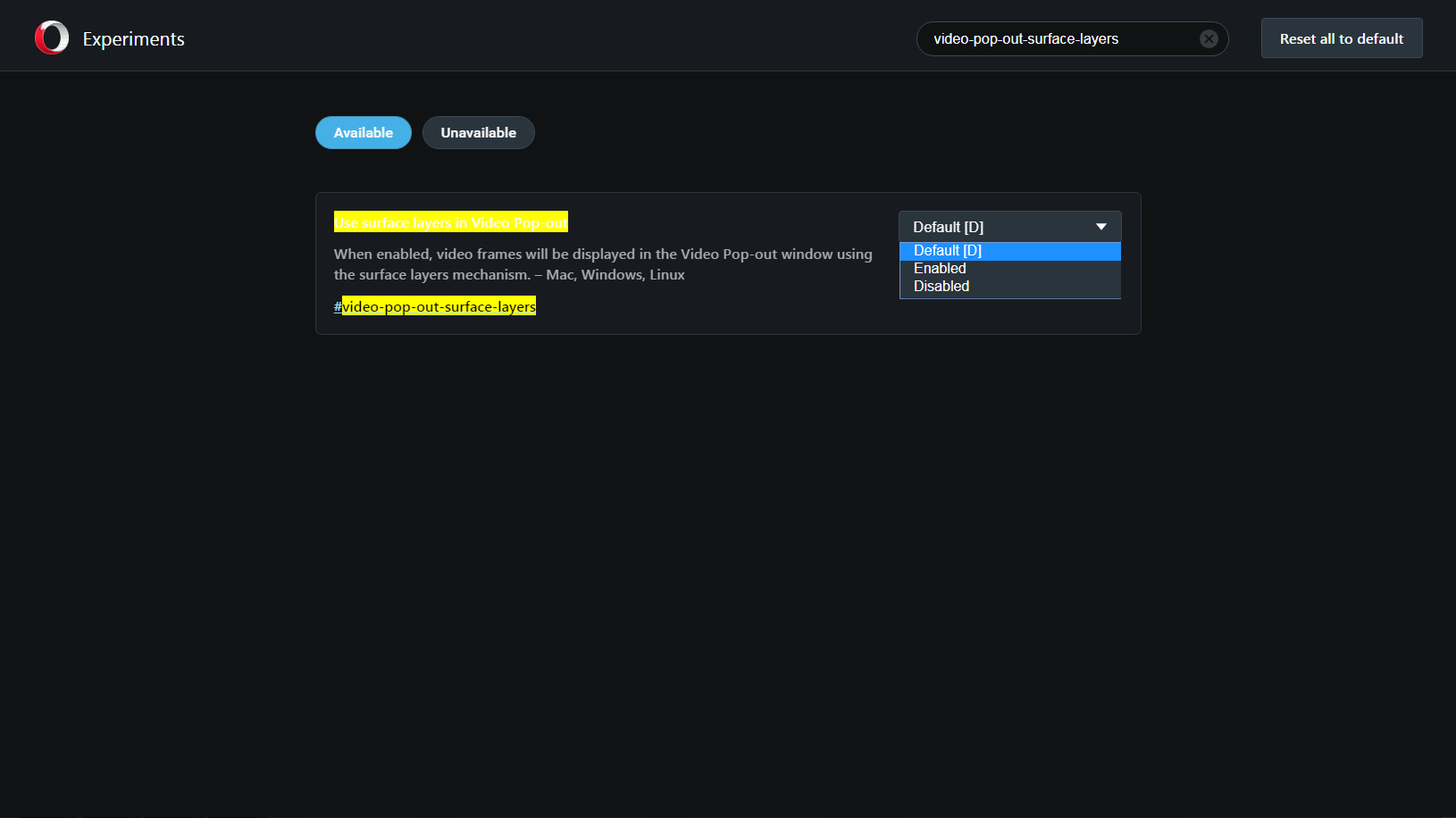Opera 66.0.3515.2 developer update
-
burnout426 Volunteer last edited by burnout426
@zalex108 and @temkem, could you provide list of URLs where there's still high cpu uage when playing media?
OS details too please.
-
A Former User last edited by
@burnout426 vk.com , ok.ru
In addition, on these sites, I began to hang and slow down the video. If I hover my mouse over a tab, the video stops hanging and slowing down.
Windows 7
Opera Developer 66.0.3515.2
Opera Bera 66.0.3515.3 -
burnout426 Volunteer last edited by
@temkem said in Opera 66.0.3515.2 developer update:
URL to public video with sound for each of those?
-
burnout426 Volunteer last edited by
@temkem said in Opera 66.0.3515.2 developer update:
@burnout426 any video or just a song.
Had trouble finding URLs as I don't have accounts with them. But, I hunted on Google for some .
I tried with https://ok.ru/live/1386345799187 in Opera 66.0.3515.2 64-bit on Windows 10 1909 with the video set to 480p and 720p. The video does not studder at all for me and plays fine. There's also very little difference in CPU usage when the tab audio indicator is animating and when it's not.
I also tried https://vk.com/video-126024280_456239281 (which is just an embedded youtube video) and the same results.
All seems good to me.
-
andrew84 last edited by
@burnout426: I have the following results with the first video on Win8x64 (approx. the same timeline and I turned off antivirus). As you see CPU speed shows maximum when unmuted and ~3 times less when muted.
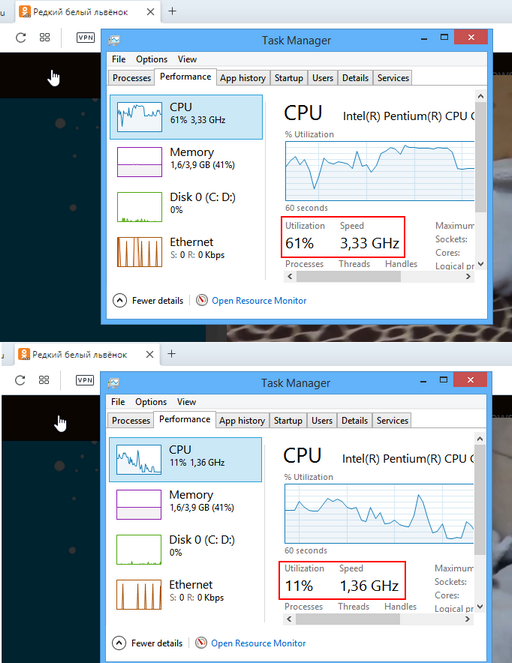
-
andrew84 last edited by
@burnout426 There's a difference also if I hover the cursor over the tab or mute it, I forgot to mention. So, I'm not sure how big is the difference, it seems that the animation always shows the full speed, but when muted the cpu speed varies (but I see the full speed not so often with muted tab in contrast to the active equalizer)
-
A Former User last edited by
@burnout426 on the site ok.ru when playing music:
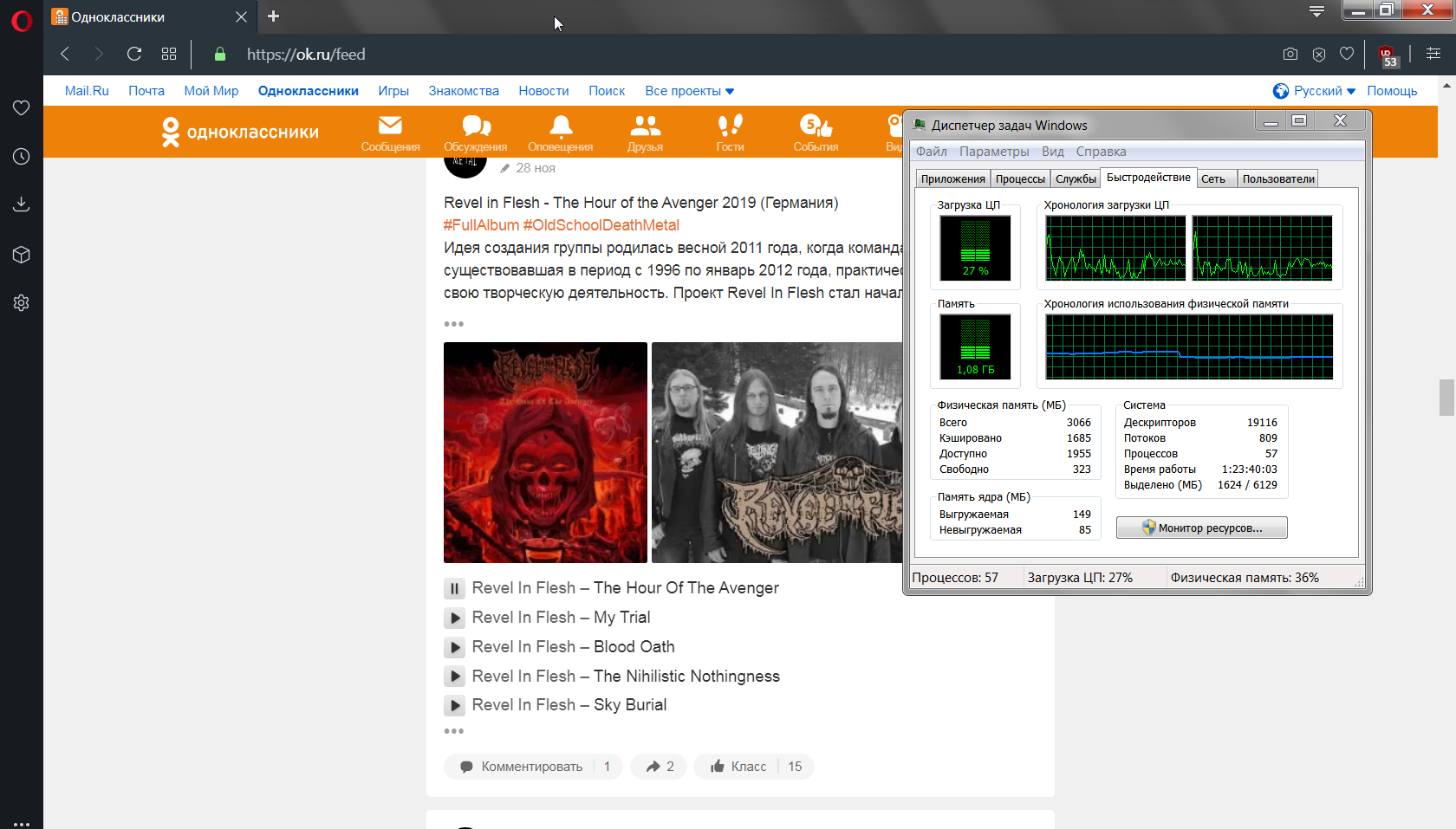
on the website ok.ru when playing music and when you hover the mouse cursor over the tab:
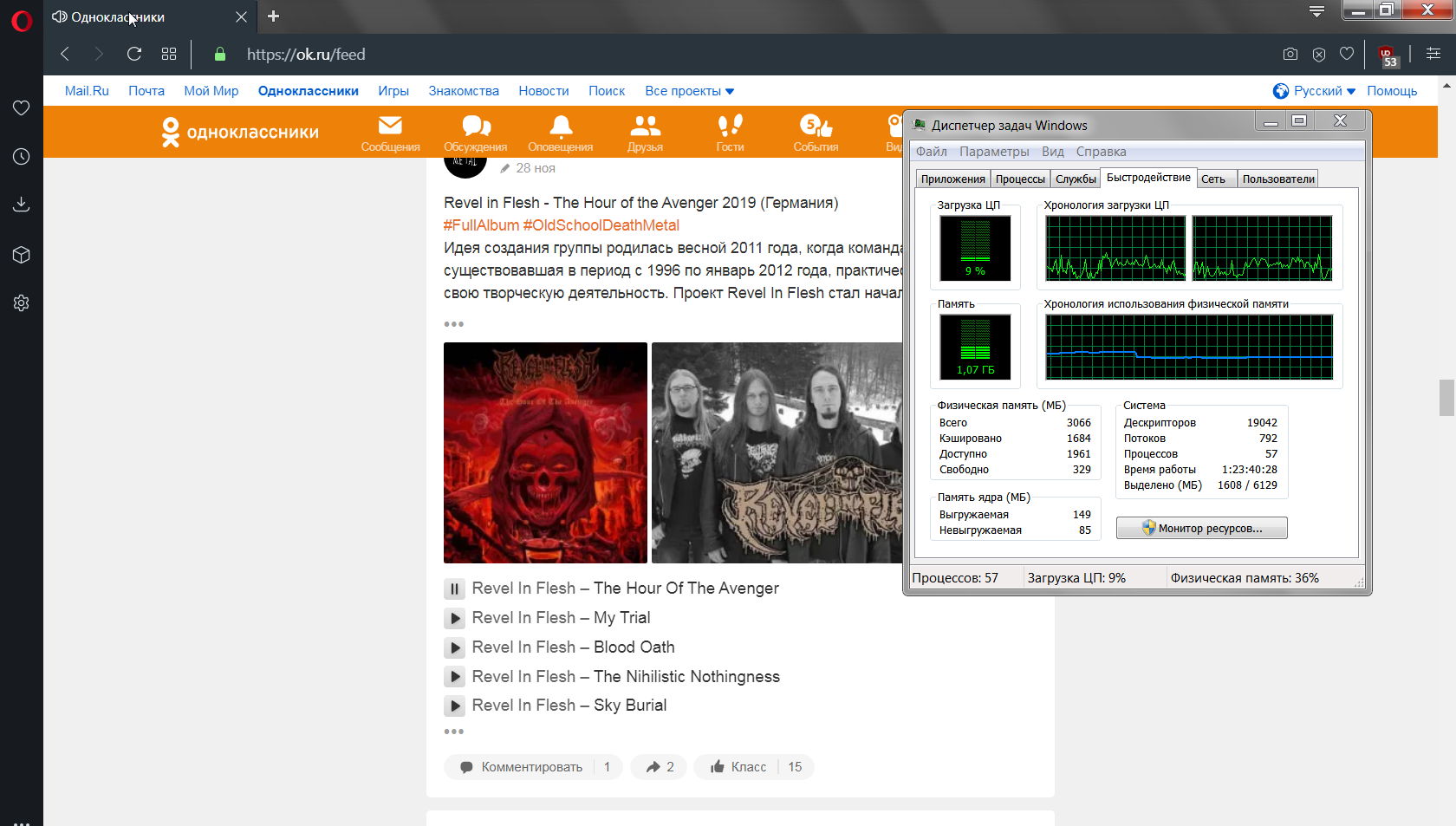
on the website ok.ru while the video is playing:
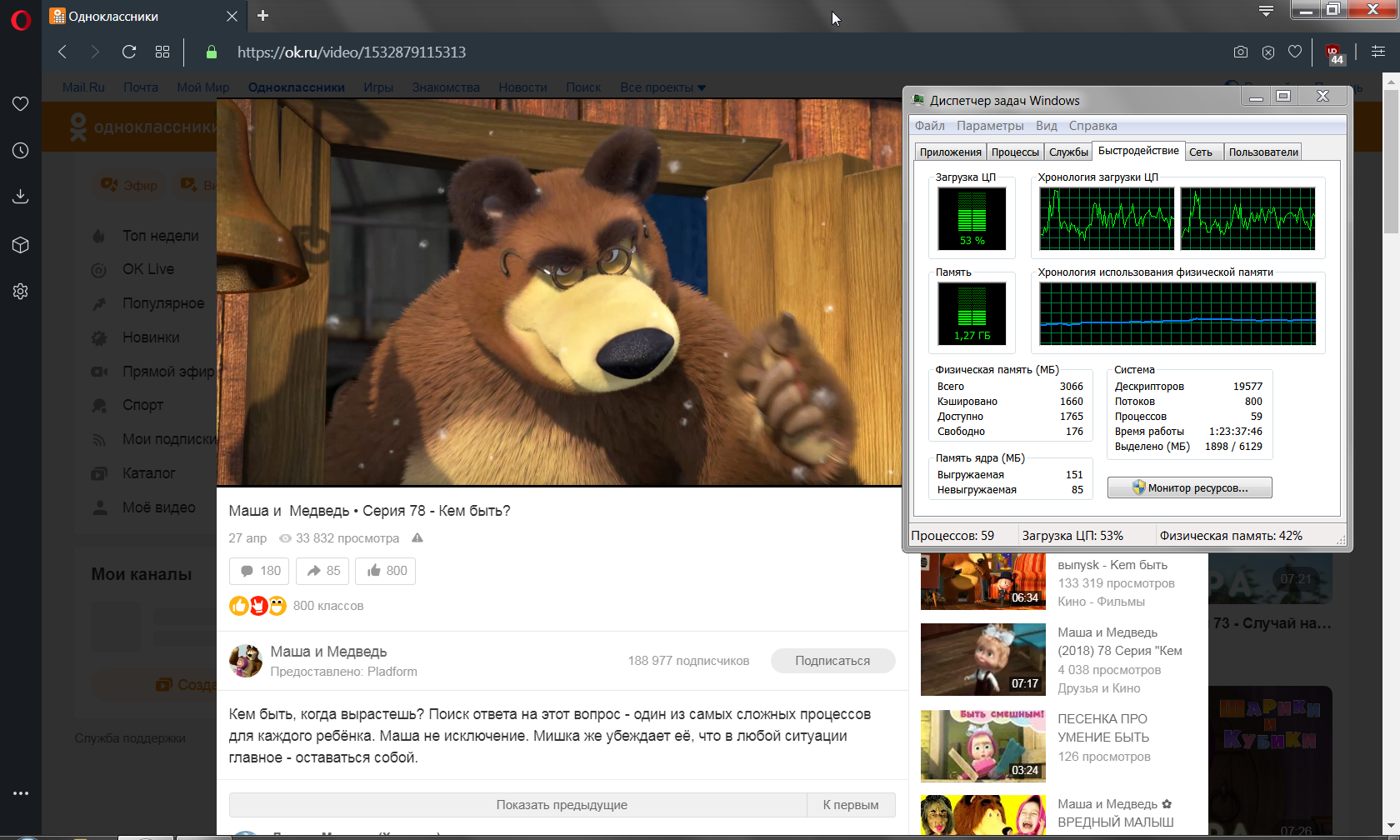
on the site ok.ru when playing a video and hovering over a tab:
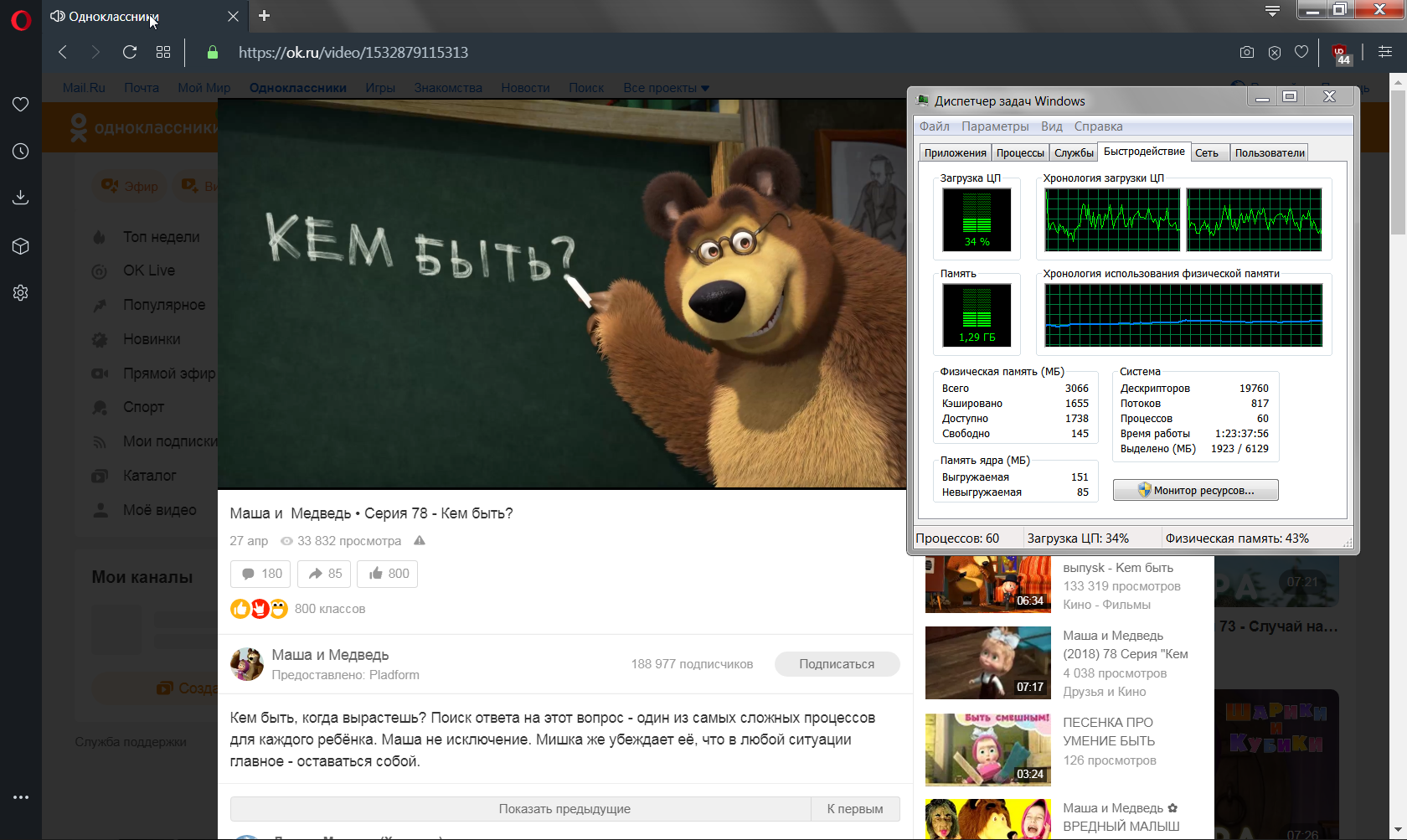
on the site vk.com when playing music:
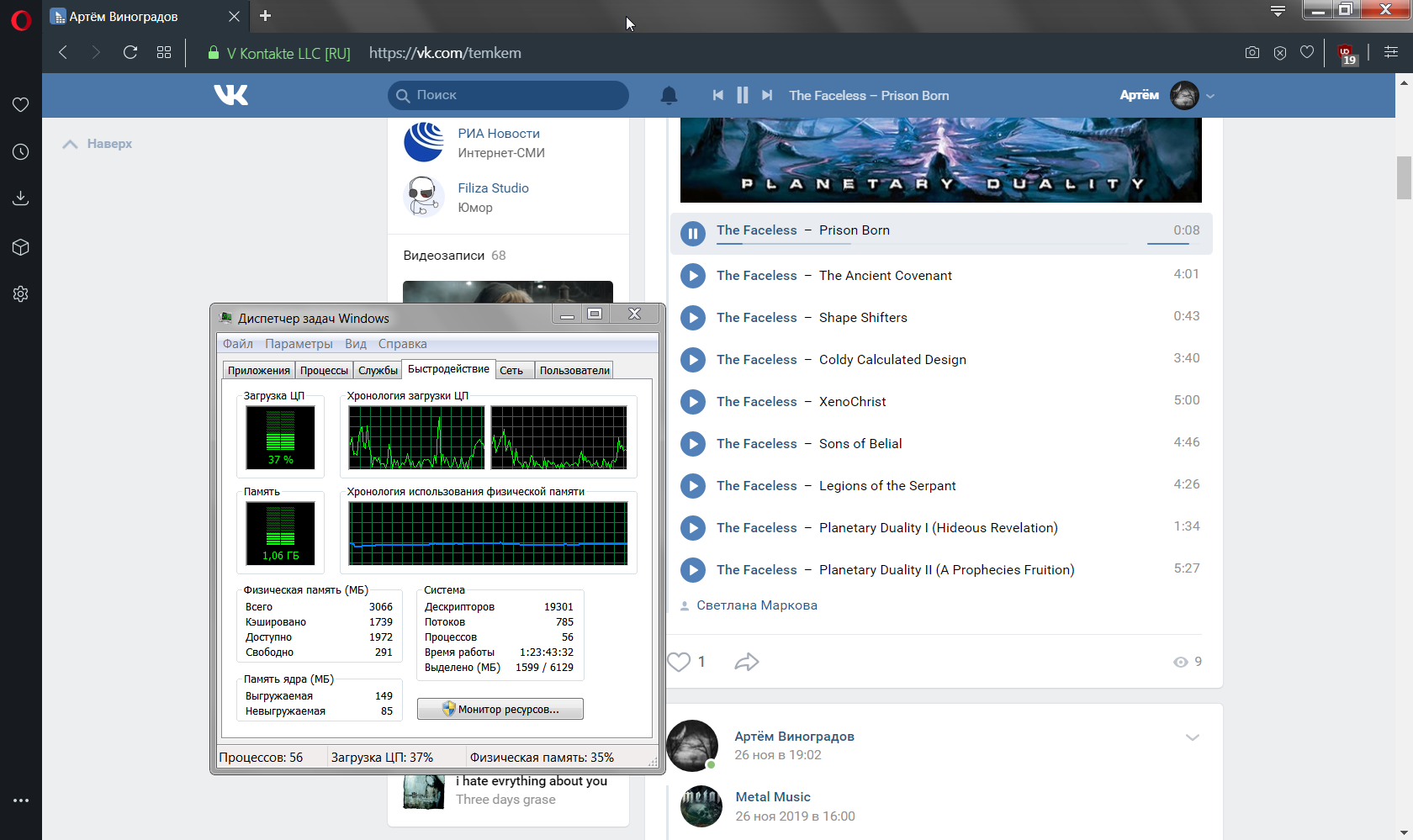
on the website vk.com when playing music and when you hover the mouse cursor over the tab:
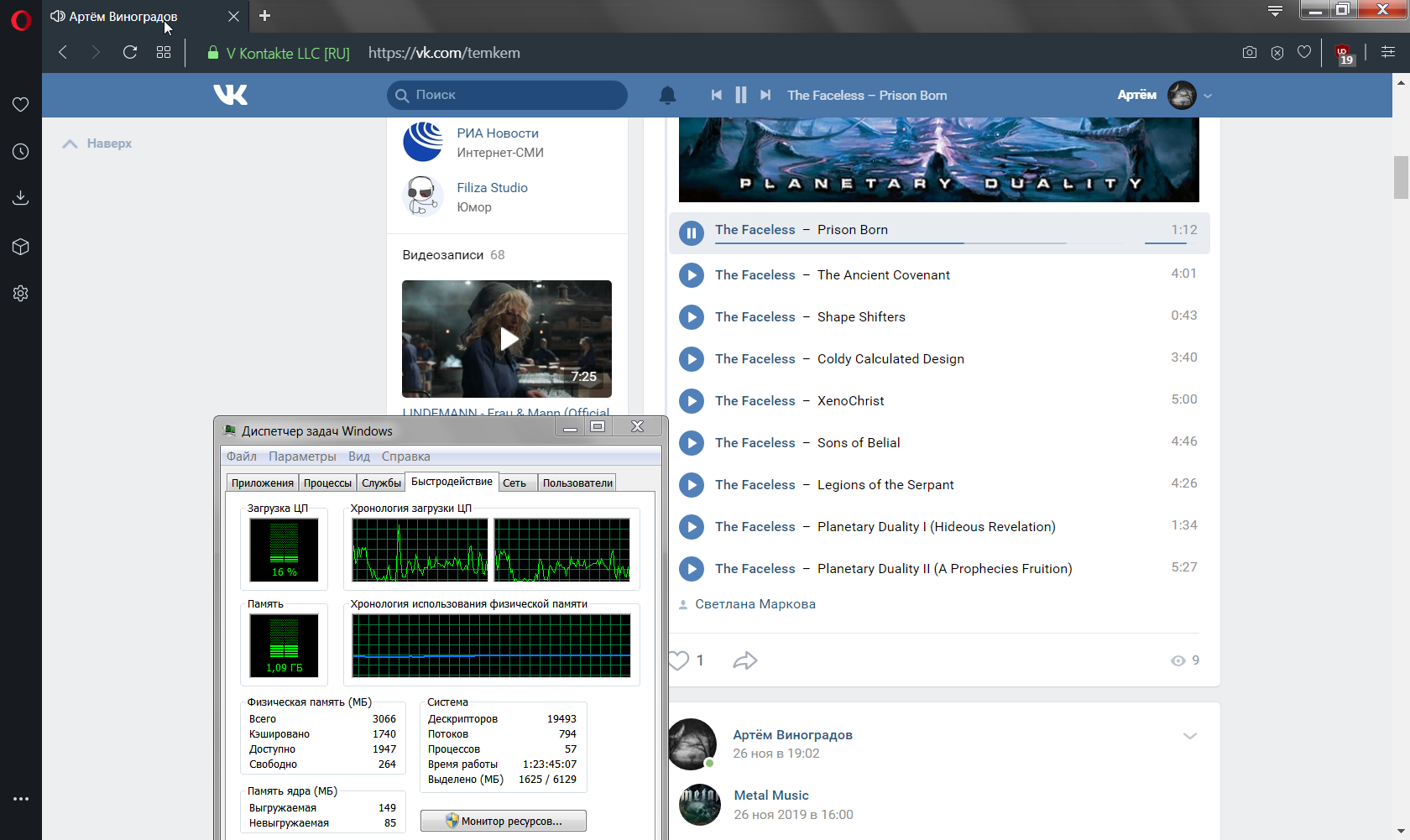
on the website vk.com while the video is playing:
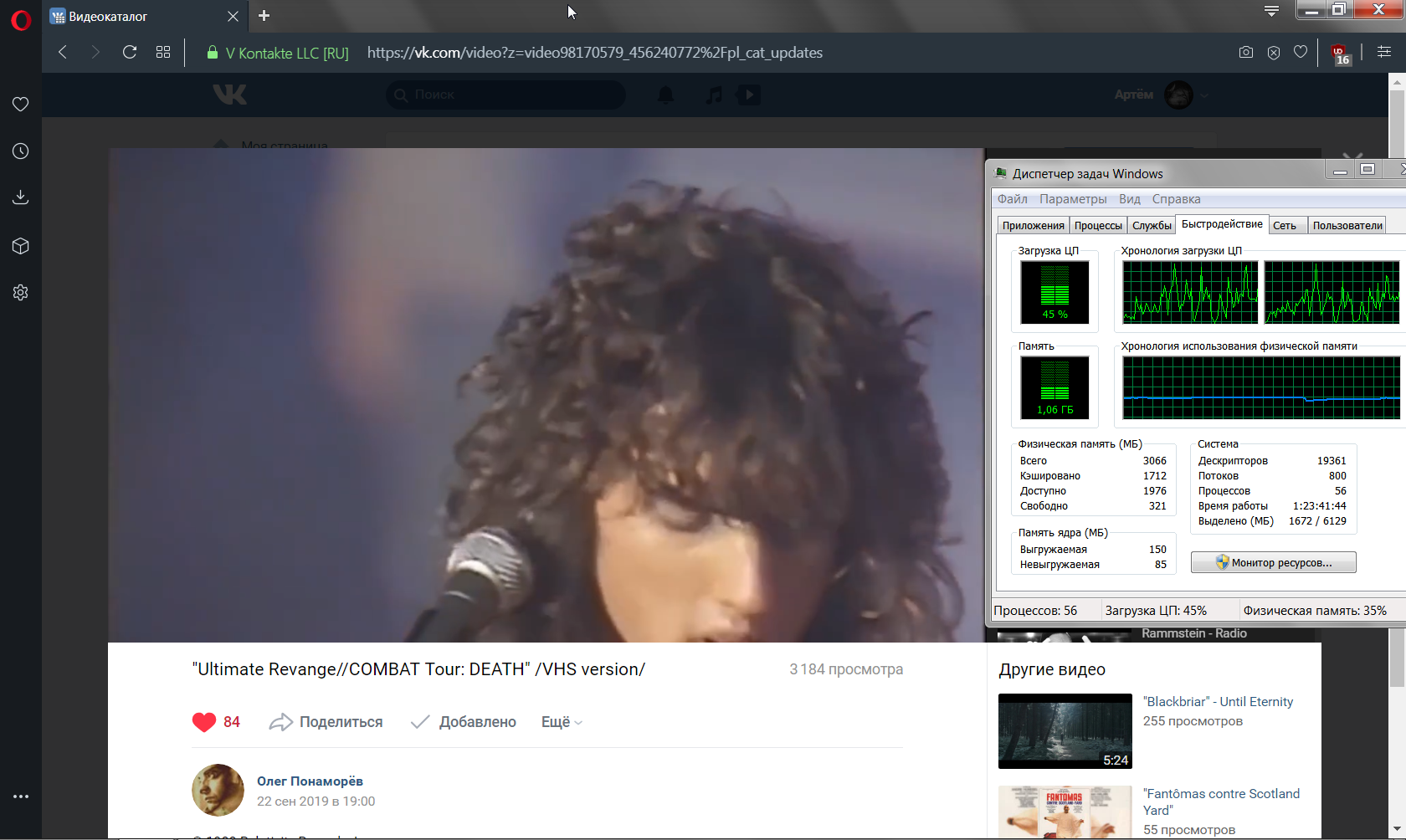
on the site vk.com when playing a video and hovering over a tab:
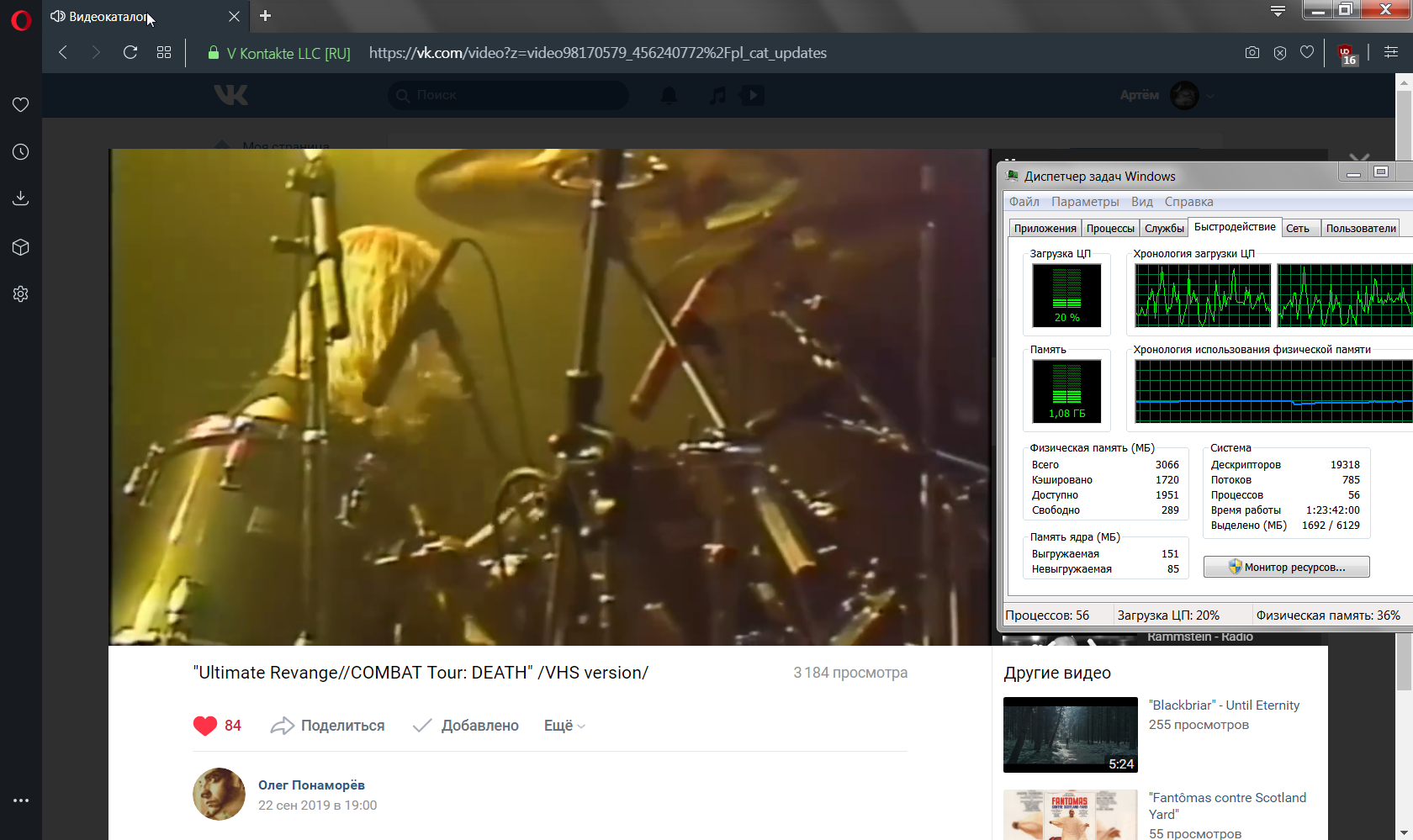
But the CPU load is not so bad. The video on the website vk.com and ok.ru started hanging and slow down . And if I hover my mouse over a tab of these sites, then the video starts to play well.
-
A Former User last edited by
@temkem said in Opera 66.0.3515.2 developer update:
The video on the website vk.com and ok.ru started hanging and slow down
Are you sure this is Opera's problem? As soon as you open the video on vk.com and ok.ru, buffering begins, which can cause hangs and slowdowns within seconds.
For me personally, the fix "DNA-82626 [Win] High CPU usage due to media indicator animation" solved the video problem, I don't see much difference with Сhrome now. -
A Former User last edited by
@johnd78 said in Opera 66.0.3515.2 developer update:
Are you sure this is Opera's problem? As soon as you open the video on vk.com and ok.ru, buffering begins, which can cause hangs and slowdowns within seconds
Yes, I'm sure, since I can see that the buffering has already passed.
And when you hover over a tab vk.com or ok.ru the video starts playing normally.
on stable Opera 65.0.3467.48 there is no such problem on the site vk.com -
A Former User last edited by
@temkem I checked again in Opera Developer 66.0.3515.2 and in Opera Bera 66.0.3515.3, I have no problem. It’s strange.
-
bushido12 last edited by
@johnd78 @temkem Dear fellows in front of the screen,
There is nothing strange about having different hardware and software.

-
A Former User last edited by
@burnout426 , @johnd78
I turned off theopera://flags/#disable-accelerated-video-decodeflag and the videos on these sites began to work normally.
But why isn't there such a problem on stable Opera and no problem on the Vivaldi browser? -
burnout426 Volunteer last edited by
@temkem Not sure. Guess there could be a change in Chromium that caused the difference. I guess you could compare
opera://gpubetween stable and developer to see if there are any differences. Also, with Vivaldi, I'm assuming you tried the snapshot and not stable. Vivaldi is often behind in Chromium, so you want the latest snapshot to at least get a build with a newer Chromium. -
burnout426 Volunteer last edited by
@andrew84 Does the issue go away for you too when
opera://flags/#disable-accelerated-video-decodeis enabled? -
A Former User last edited by
@burnout426 opera://gpu/
the difference between the stable version and Opera Developer is that Developer includes
Viz Hit-test Surface Layer@burnout426 said in Opera 66.0.3515.2 developer update:
Also, with Vivaldi, I'm assuming you tried the snapshot and not stable. Vivaldi is often behind in Chromium, so you want the latest snapshot to at least get a build with a newer Chromium.
Have Vivaldi Snapshot 2.9.1735.3 version of Chromium(79.0.3945.45) higher than have Opera Developer and Opera Beta, but have Vivaldi there is no such problems and have him, too, included
Viz Hit-test Surface Layerand all same sections that and have Opera Developer and Beta@burnout426 said in Opera 66.0.3515.2 developer update:
@andrew84 Does the issue go away for you too when
opera://flags/#disable-accelerated-video-decodeis enabled?yes
-
burnout426 Volunteer last edited by
@temkem said in Opera 66.0.3515.2 developer update:
Viz Hit-test Surface Layer
I guess you could disable
opera://flags/#enable-viz-hit-test-surface-layerjust to see if it makes a differencer for Opera. I guess you could also try disablingchrome://flags/#video-pop-out-surface-layersso Opera Developer doesn't use Chromium's new pop-out feature. Even if you're not using the video pop-out, maybe there's an issue with it behind the scenes. Just a wild guess though. -
A Former User last edited by A Former User
@burnout426 no, it doesn't help. Especially on Opera Beta by default disabled flag:
opera://flags/#video-pop-out-surface-layers
and there is this problem too.