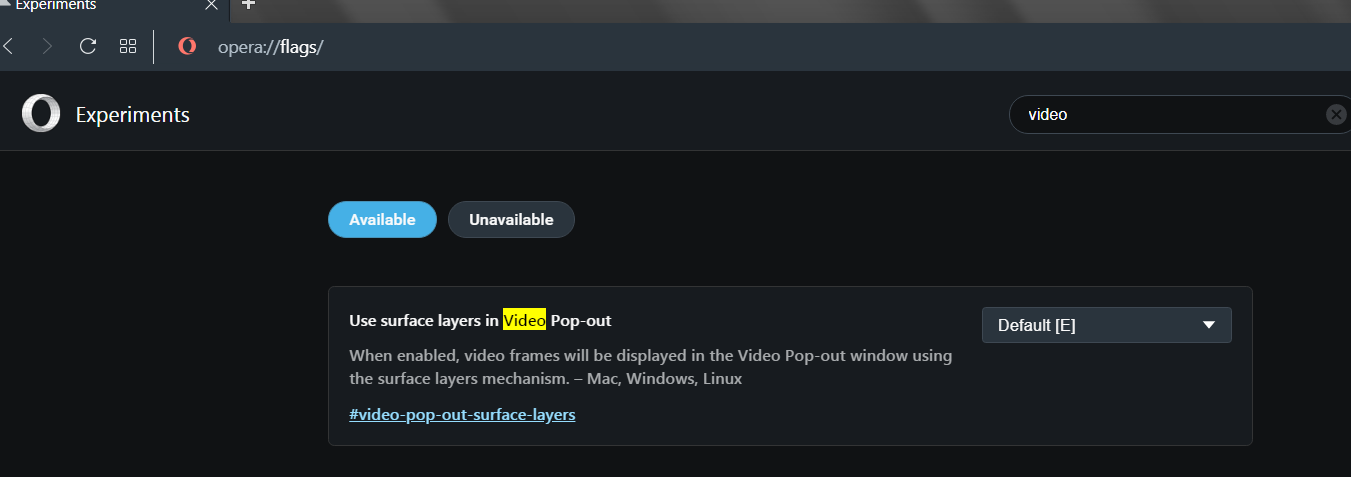Opera 66.0.3511.0 developer update
-
andrew84 last edited by
It seems that in 66.0.3515.2 the default Chromium's Picture-in-picture is used. You continue to kill own features instead of improving them. Unpinned sidebar, Quick Access, Video pop-out.. what will be next... the search pop-up?
-
A Former User last edited by A Former User
@andrew84 Two new Opera's flags:
- #new-component-update-mechanism (this one seems to be added in 66.0.3508.0, but there was not build for Linux for this version.
Enables a more modern implementation of Component Update.- #workspaces
Allows organizing tabs into workspaces.Both are disabled by default, so it looks like a work in progress.
-
A Former User last edited by
@andrew84 said in Opera 66.0.3511.0 developer update:
It seems that in 66.0.3515.2 the default Chromium's Picture-in-picture is used.
I even tried to disable this feature in the settings, but it still works. This is really a feature from chromium and the window size is limited.
-
andrew84 last edited by
@l33t4opera: do they refer to the video pop-out?
And if there is a flag that enables the old popup?
Their 'work in progress' can last years, I was planning to upgrade to 66 version soon when bugs are fixed and 66 goes to Stable. And now this disappointment again. -
A Former User last edited by
@andrew84 I don't think so, but you can check if disabling the
opera:flags#video-pop-out-surface-layerschanges something in your case. -
andrew84 last edited by andrew84
@l33t4opera Thx, disabling this flag enables the old popup but the old popup is still broken (video freezes). And won't be ever fixed as I understand now.
-
A Former User last edited by A Former User
@andrew84 Not a problem
;-)Here on Linux it doesn't freeze I can replay the videos without much problems in VP9 and H.264 on YouTube. -
A Former User last edited by
Now the video began to slow down and hang on the site vk.com despite the fact that the load on the processor is normal.
If you hover your mouse over a tab, the video starts playing normally! -
andrew84 last edited by andrew84
@leocg: But old popup is still broken (frozen).
If they want to replace the original popup with Chromium's one, they should fix the original popup first (like it was done in Beta), then restyle the Chromium's popup to look similar to original one (with volume contols) and release it. -
zalex108 last edited by
@leocg said in Opera 66.0.3511.0 developer update:
@andrew84 I guess that exactly because of the implementation of the Chromium solution, they probably will not fix the video pop-out.
Hopefully will be temporary until they'll fix it.
"You cannot know the meaning of your life until you are connected to the power that created you". · Shri Mataji Nirmala Devi
-
andrew84 last edited by
By the way, after the update (using About page) I wasn't able to press 'Relaunch' button and I had to restart using OMenu. I thought that was only one PC glitch, but later the same happened on another (both are Win8x64).
-
andrew84 last edited by andrew84
@leocg: useless popup (I mean Chrome): no volume control, no mute button, size is limited, while control elements are visible the whole picture is dimmed.
Opera's popup is really the best currently.
*I have such feeling that those developers/programmers who've implemented these features(Quick Acces for example, video popup) don't work in Opera anymore and Opera just can't support properly these features and trying to rely on Chrome completely.