Opera 66.0.3487.0 developer update
-
A Former User last edited by A Former User
Ordered by Personal Priority (I will keep posting this till each and every one of these are fixed)
- Video Pop out is broken, the video no longer plays properly when popped out. It just becomes static while the audio continues to play. Also improve the pop-out feature by auto popping out the video if you switch tabs. As well as add the ability change speeds, see close captions and change video quality in the pop-out window.
- Remove restrictions on default search engines.
- Fix your goddamn quick access pane!
- Make instant search use user's default search engine. Google sucks.
- Unify Sidebar with the defunct sidepanel and actually give it a dedicated purpose. No double icons for download, and settings. Be Consistent by consistent i mean put easy setup there as well.
- Actually try to finalize your terrible Reborn UI. This is going so slow you make MS with Windows 10's inconsistency look good!
- Enhance your adblocker to block better, there are a few sites where ads come through, while with other adblockers with exact same filters they don't
-
A Former User last edited by A Former User
@andrew84 They need to add support for chromium extensions there as well. Not just the defunct extensions on Opera Extension store.
-
ralf-brinkmann last edited by
"DNA-80584 Closing active tab – the last active tab should be shown" works worse than before:
1.) Open a new tab.
2.) Google for a word (using the address bar), watch the result.
3.) Google for another word (using the address bar), watch the result.
4.) Close the tab.
5.) You'll find yourself not in the last active tab, but in the tab on the far right.
W10x64, Operax64 -
beboss last edited by
How to stop this thing "Skip to main content" showing on google and amazon and other pages??? Where is this comes from?
MacOS Catalina 10.15.1 (19B88) -
A Former User last edited by A Former User
New build - Opera developer 66.0.3494.0
;-)
The change log, and the announcement. -
A Former User last edited by
I have just used Opera developer 66.0.3494.0 x64 on Win10 x64 to search Opera's Extensions catalog for
uBlock Origin.Again two extensions with the same name and the same function (ad blocker), but by different developers were found.
With Opera Developer I can visit the corresponding website for the first hit:
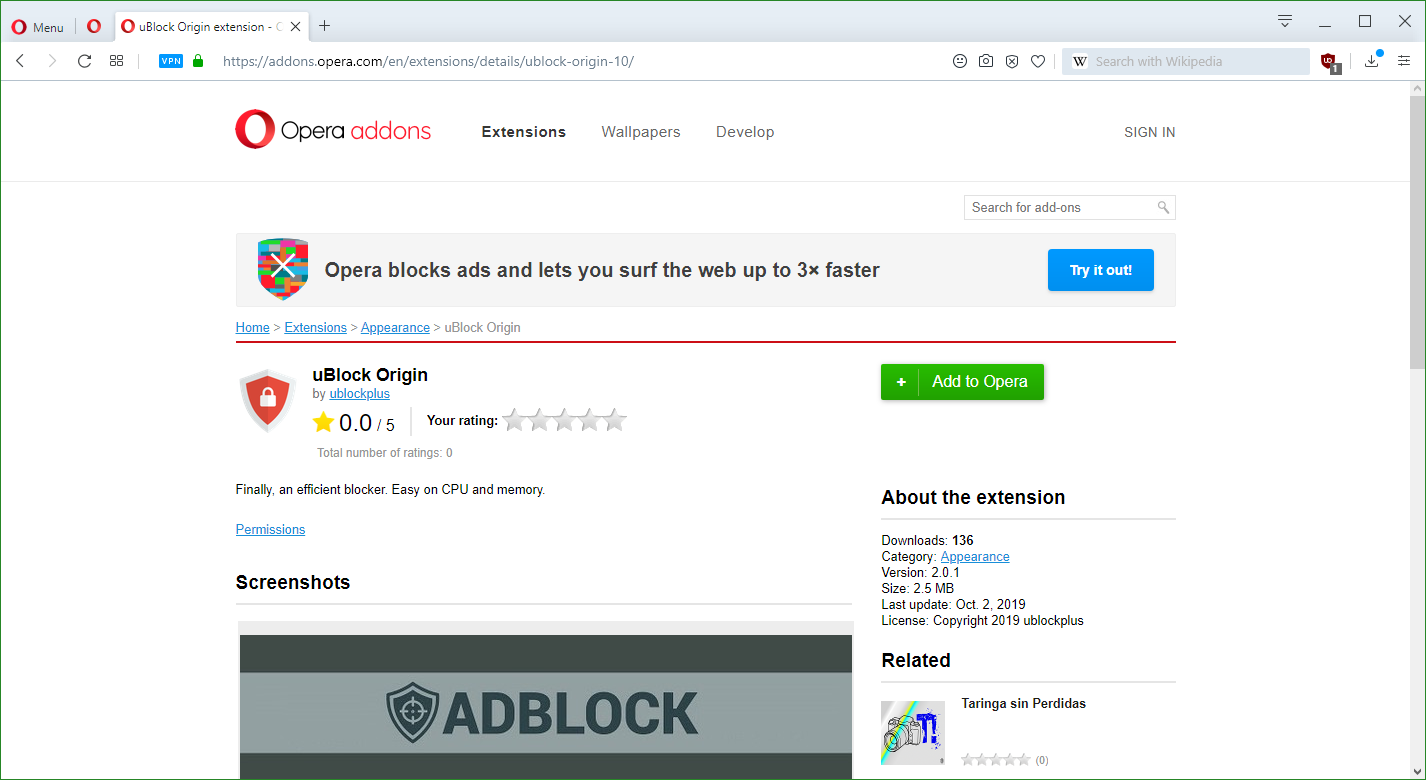
With Opera GX LVL 1 (core: 63.0.3368.57388) I see this, at the same time:
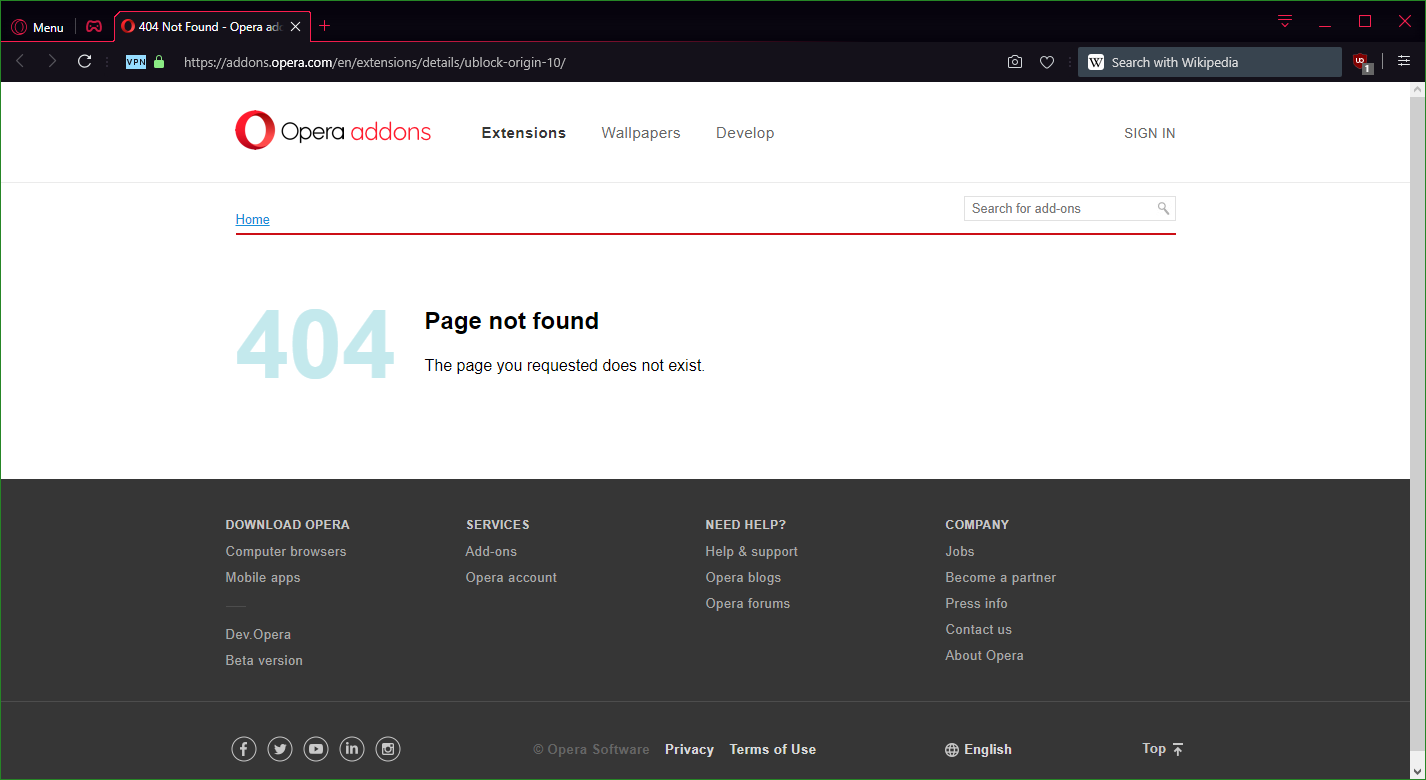
I don't understand, neither the existence of two extensions with the same name, nor the different reaction of the web browsers to the web page call. -
A Former User last edited by
@leocg said in Opera 66.0.3487.0 developer update:
@yanta Better not search for user agent switch
This is something different: In these cases, developers have simply taken the function of their extensions as the basis for their names.
If uBlock Origin had just been named "ad blocker" and other developers had just named their own ad blockers "ad blocker" as well, that'd be fine with me.
In the case of uBlock Origin, however, an independent name of a highly regarded addon was simply copied unchanged. Is this really the policy of the Opera add-on catalog?
-
A Former User last edited by
Hi @yanta, it looks like the extension by ublockplus is hidden from Opera stable, and other browsers like for example Chrome, Firefox, but is available for Opera beta and developer.