Opera 66 developer
-
A Former User last edited by
@andrew84 said in Opera 66 developer:
But why Alt? It works here just by Ctrl+scroll.
I just replied to a post. I use Ctrl+Scroll too, but I decided to check it out.
-
andrew84 last edited by
It seems that I've found out why printing dialog was so small, I disabled the flag and now it looks like previously.
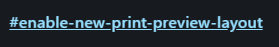
-
danburrito1 last edited by danburrito1
@leocg It's doing it to me on Win10_x64.
I open Opera dev through a pinned taskbar icon (C:\Program Files\Opera developer\launcher.exe)
Clicking said icon creates an Opera desktop shortcut, followed by the right click menu opening and then Opera launches.
-
andrew84 last edited by andrew84
If there is a free row on Speed Dial, 'Add a site' tile looks slim but active area (invisible) equals to the regular tile's size (check out how does 'arrow' cursor turn into 'hand'). All channels affected. In O58 it looks correctly.
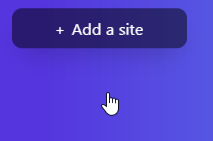
*Allow to upload .gif images directly, like it worked in Disqus.
-
johnston5129 last edited by
history in sidebar i clicked the icon it opens up in a new tab not in a sidebar
-
A Former User last edited by
There's no tooltips when I hover mouse over tabs. Broken in this build.
-
A Former User last edited by
- Open this link: https://chrome.google.com/webstore/detail/url-in-title/ignpacbgnbnkaiooknalneoeladjnfgb
- Wait 5 secs and you'll see a suggestion to install Download Chrome Extension
- Click Install
- You'll see "Something goes wrong"
-
A Former User last edited by
@kmielczarczyk: I really like the new bookmarks and history panels, would it be possible to make them as default (at least as an option, even a flag would be great)? For example, when I press ctrl + h, I open a panel instead of a new tab with history. Also, pressing escape key should close the side panel. If you guys can pull this off, I will love you forever

-
A Former User last edited by
Sorry, I can't edit my previous message. Just a thought, this new panel style would be amazing for downloads. Hopefully, that is your plan

-
A Former User last edited by A Former User
New build - Opera developer 66.0.3475.0 - this time for all platforms
;-)
The change log, and the announcement.

