Opera for Android 53
-
A Former User last edited by
@miyukiwork for a long time in the beta version there is an option to mark advertisements, cookies, etc. on websites.
When will this option be included in the stable version ? -
miyukiwork Opera last edited by
@campedor92
Thanks a lot for paying attention to our beta product as well!
We are getting good feedback in our beta versions, so no immediate plan to include it in the stable version.
-
A Former User last edited by
@miyukiwork
Hello
With this version, this page:
https://particuliers.societegenerale.fr/restitution/cns_listeprestation.html
doesn't load properly
The left part remains blank instead of showing connection request (please check with any other android browser)
Thanks in advance to check and correct potential bug
Best regards
Paul -
A Former User last edited by A Former User
@ptrubert got following result, it asks to sign in in French language I think.
[quote] Obtenir vos codesLe code client vous est attribué par un conseiller au moment de votre inscription au contrat Banque à distance en agence. Lors d'une ouverture de compte en ligne, le code client vous est envoyé par courrier. Il est également indiqué sur vos relevés de comptes.
Code secret oublié
Effectuer une nouvelle demande
Nos conseils sécurité
Découvrez le Pass sécurité
Voir les menaces identifiées
Guide des bonnes pratiques
[/quote]
Did you disable ads in Opera temporarily?Firefox Android does equal but shows permission to use cookies. Could be if you disable ads blocking it will work. Only difference here at tablet, Enable Desktop mode in menu for this website. I think you are having mobile site at phone and I at tablet get desktop version. You can easily get desktop version at mobile in Opera too. Press the hamburger menu if at mobile phone it says mobile change to desktop. Might work.
-
miyukiwork Opera last edited by
@ptrubert
We've checked the page and we can see the left part is blank but only for a few seconds. As you say the left part, we assume you are in Desktop mode (Desktop site on or User agent Desktop).
Have you tried @ginger1984 's advise? Adblocker on/off makes difference on sites, so good to try that.
-
A Former User last edited by
@miyukiwork since the update, the browser turns itself off after being started and when you restart it shows such a tag (loaded Opera logs). Every day, this happens at least 1-2 times. Is this a mistake? Is there just a new way to update your browser?
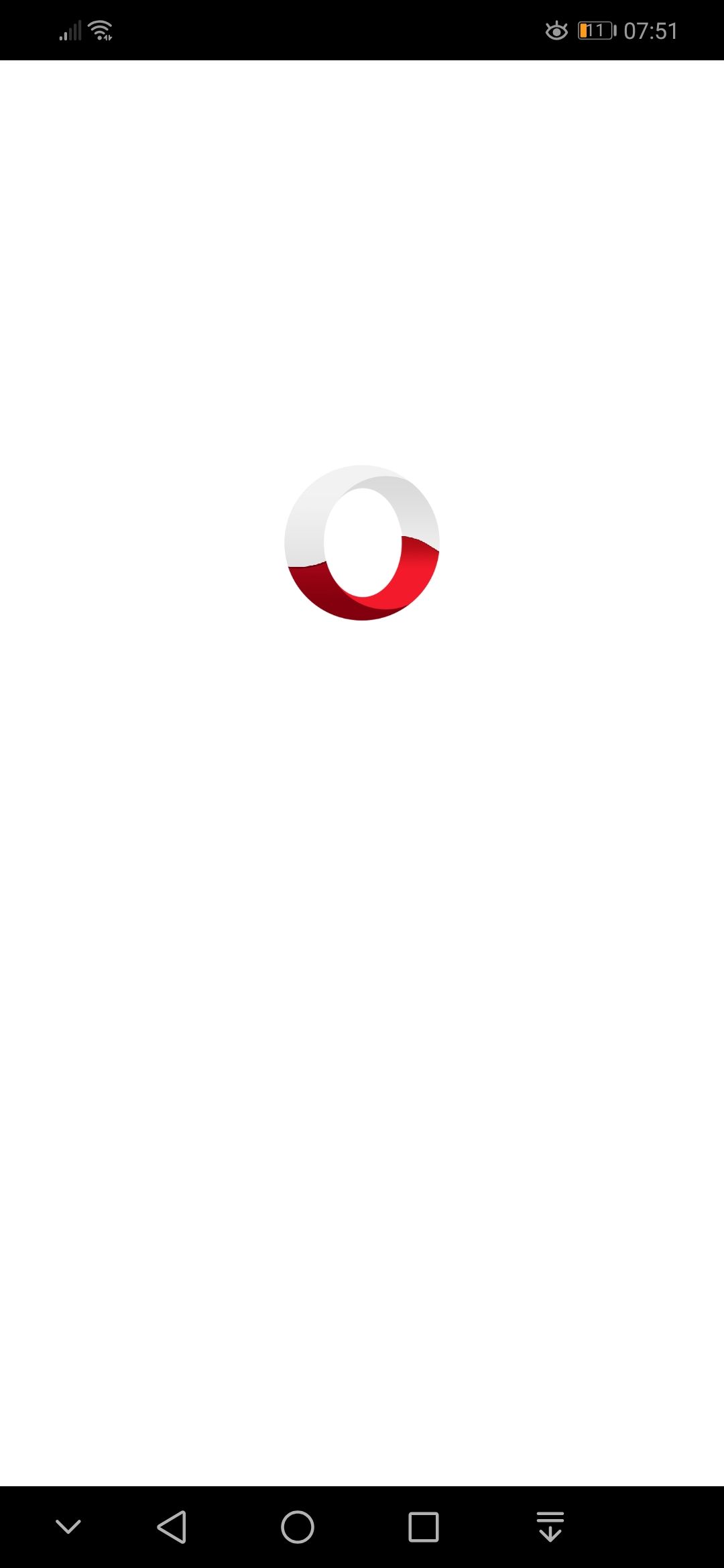
-
miyukiwork Opera last edited by
@campedor92
No, that behavior is not expected. If you don't mind, can you share your installation ID with us? Probably Opera is crashing.
-
miyukiwork Opera last edited by
@campedor92
Thanks for the screenshot. We'll investigate the problem.
-
A Former User last edited by
@miyukiwork If I play movies (music) from youtube in Opera Android, after stopping the screen or switching to another card, the playback stops. And if in the same application I turn on the computer view mode, YouTube works without any problems when the screen is turned off or by browsing the internet on another tab. From today Opera also serves as a music player in the background!

-
A Former User last edited by
@miyukiwork chromium 75 has a problem with refresh gesture where it can be triggered in middle of page , not only at the top of a page....
Now opera beta has this issue ..
I suggest you not to update opera stable to chromium 75..
Chromium 76 fixes this issue..
For now, brave browser, opera beta , bromite browser 75 has this issue -
A Former User last edited by
Hello for all...

It's my first post here.
I like Opera browswer and curently use Beta version on my phone.
My only question is can status bar color change depends of current website (like on Chrome). I really don't like 'static' grey color.
Thanks
-
miyukiwork Opera last edited by
@essammadanli
In which webpages does the problem happen? We want to verify the fix in next Chromium version.
-
miyukiwork Opera last edited by
@iosono
As @leocg says, it can't right now. However, there has been some user requests about this feature, so we can look into the possibilities. Feel free to suggest any feature you are interested in!
-
A Former User last edited by
@miyukiwork it is already on detailed explanation why it's needed.
AMOLED and OLED displays need it.
https://forums.opera.com/topic/33369/amoled-and-oled-displays
The fasted method is described in that forum thread.
-
A Former User last edited by
@miyukiwork
In every page on any site ..
You can check this in the beta version of opera... -
miyukiwork Opera last edited by
@essammadanli
Maybe device specific or settings specific? We haven't confirmed the issue yet, so if you could share more info, it'll be really helpful for us.
-
A Former User last edited by
@miyukiwork
@leocg
@ginger1984Thanks a lot for answers.
Hoping this option will added soon...
